How Outlook.com is better than G-mail?
Is Outlook better than Gmail ? Microsoft provides a free web-based e-mail service known as Outlook.com. It’s somewhat like Google’s Gmail service with a twist — a link to your desktop Outlook data. Microsoft has combined Hotmail and Windows Live into one e-mail service, and has added support for contacts (including Facebook, Twitter, and LinkedIn) and your calendar.
To get an Outlook.com account by going to the website and click the “Sign-up Now” link at the bottom of the page. You’ll need to enter the appropriate personal information, create an e-mail address and password, and you’re done. If you have a current Hotmail or Windows Live account, or a Messenger, SkyDrive, Windows Phone or Xbox LIVE account, you can log in directly.
Bottom of FormBy the way, Microsoft is converting all existing Hotmail and Windows Live accounts to Outlook.com, but they won’t change your e-mail address. You get the best of both worlds — the latest technology with an unchanged e-mail address.
Outlook.com is similar to the desktop version of Outlook in function, so you won’t need to figure out a whole new bunch of tricks and techniques, but it does look slightly different. You’ll probably notice that the two programs feature some of the same icons, designs, and screen parts, including the following:
The Folder list is the area along the left side of the screen that has the default Mail Folder list of Inbox, Junk, Drafts, Sent, and Deleted. Because Outlook.com is a web application, the screens may change, but the figure gives you an idea what you’ll see after you log in.
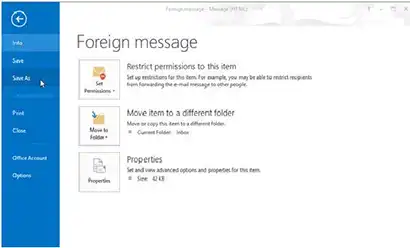
The Ribbon in Outlook.com has many of the links that you can find in the Navigation pane of the desktop version. By default, Outlook.com shows your mail Inbox, but you can get features such as People, Calendar, and SkyDrive by clicking the arrow to the right of Outlook in the Ribbon.
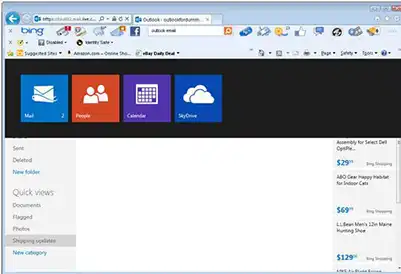
How is Outlook better than Gmail?
1. No E-mail Scanning
Recently Microsoft’s Scroogled campaign revealed how the G-mail scan all your e-mails. This might be one of the big reason to consider switching from G-mail to Outlook.com. If you are discussing about watches with your friend, you’ll start seeing ads about the same. This will never happen in Outlook.com. Many users might have decided to live with the intrusion and most of the users have blind faith on Google. When it says the information in emails will never be misused. But if you don’t want to live with this interference you can switch to Outlook.com.
2.Slideshows Availability
This might not attract many of you, but in addition to other features Outlook.com allows you to have a view images in a slide show. For this you will have to install “Silverlight” first. Once you are done, you have to just click on a link to view images as a slideshow.
3.Personal Folders
You will get an option to make your personal folders to keep selective data in separate data. Yes Google provides same provision but wait a minute, with Gmail “labels” for grouping emails don’t you think you are making them much more searchable.
4.Direct Microsoft Office Support
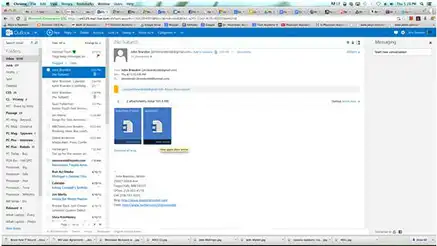
Both Outlook.com and Gmail can open and edit Office documents, but the main difference is in file compatibility. Outlook.com can open a Word doc in Skydrive and shows the familiar Word interface. You can then download the Word doc, make edits, re-upload to the cloud, and re-send through Outlook in the native format, with no exporting or format glitches.
6. Exchange ActiveSync Support
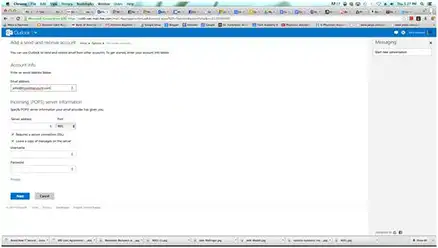
Exchange ActiveSync is especially designed taking into mind corporate users to keep contacts, mail and calendar in sync with a corporate email server. As you might expect, Outlook.com works seamlessly with Exchange, and entirely for free.
7.Contact Sync With LinkedIn
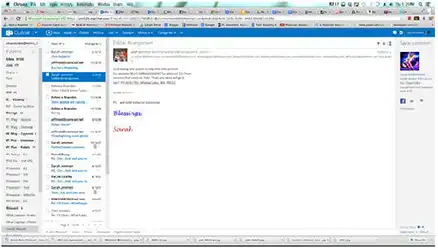
Outlook.com can sync with LinkedIn (and Facebook and Twitter) for contacts. The feature is the most helpful when it comes to seeing more information about a particular contact, for e.g. their place of work and a photo. The whole information pops up right in the message view. Of course, you can do the same thing with an add-on such as Rapportive in Gmail.
8.Chat With Facebook Friends
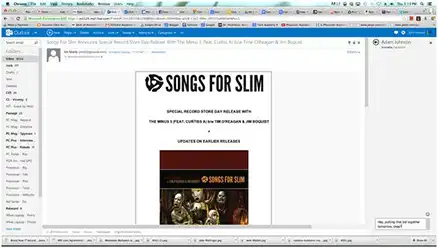
Another big differentiator, one that shows how Google sometimes only works in a closed system. (eg, with Google+), is that you can chat with friends who are on Facebook right from the Outlook.com inbox. Again, this may not have a life-changing effect on your day. But it is a sign that Outlook.com is trying to be a little more socially connected.
9.Message Alerts
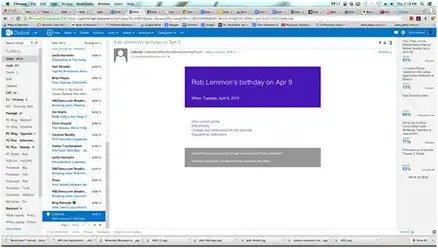
Outlook.com syncs with Twitter, Facebook and LinkedIn as well. That’s handy for contact management, but there’s another perk. You’ll get a reminder email about birthdays for contacts in your Inbox. This can be a little interrupting if you have loads of friends and mostly “fake” friends on social networks, but can save your skin if it is your spouse.
10. Outlook.com also supported Google Contacts to be linked to your Microsoft account. What the Outlook.com team has done is you can not just see the Google Contacts. But actually chat with them in the messenger pane just like you do with your Messenger/Facebook contacts.
Read More: Gmail to Outlook.com
Conclusion
Outlook.com is a strong competitor to Gmail. It offering distinct advantages such as increased privacy without email scanning, easy integration with Microsoft Office. Novel social connection services such as Facebook chat and contact sync with LinkedIn. Its user-friendly UI, interoperability with Exchange ActiveSync for business customers, and support for personal folders all contribute to its appeal. Additionally, Outlook.com’s ability to open and modify Office documents straight from the cloud boosts productivity. Outlook.com is a versatile and robust web-based email service that caters to a wide range of user needs and that’s how outlook better than gmail. Outlook.com, whether for personal or commercial use, is an appealing alternative for individuals looking for an efficient and feature-rich email experience.

