Highlighted New Features in Windows Server 2012 R2
Windows Server 2012 R2 has come up with a rich feature set with enhanced flexibility to cater the requirements of IT organizations. Many of the enhancements are augmentation on the existing competency of Windows Server 2012 R2. Microsoft has been known to put out updated releases to its server operating systems with every two years; logic suggests that such type of release would incorporate a little embellishment of new capabilities to Windows Server 2012 R2. Well, going through the features list will make it clear if radical changes have been really made through the server or not.
So, here we are going to discuss the new features which has been added to Windows Server 2012 which is certainly going to put an impact on the daily work scenario of users
Protection In case of Failover Clustering
With the added enhancibility, Hyper -V can discover and effectively manage with the connectivity failures associated with network like faulty network adaptors, etc. Whenever there is a detection of problem by a failover cluster, another node comes into action by automatically resuming the service and at the same time the nodes are verified again and again if they are working perfectly or not. Now users can also perform remote multi-server management along with the role and feature installation.
Additionally, Hyper –V can also oversee the unmanaged storage which is used by clustered virtual machines. In case a Virtual machine loses access to an unmanaged drive, the Cluster shared volume functionality fails to provide a consistent distributed namespace for the nodes in order to access the shared storage.
Write Back Cache
When creating a new storage volume, users have the option to enable an option called write back cache. This feature will allow users to set an amount of physical storage on a fast solid state device for using it as write cache for smoothing out the instability which occurs during the Input and Output write intensive operations.
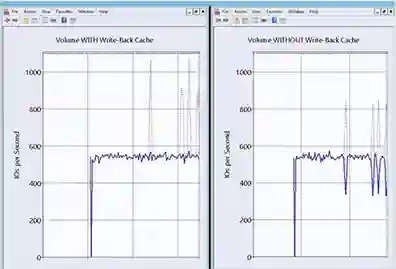
Work Folders
Work Folders bring up new range of capabilities like Dropbox to corporate servers. It enables the system administrators in an IT organization for providing the users the ability to synchronize their work data with all other devices irrespective they are present while maintaining the conformity with the company regulations .This is performed by synchronizing the data of users from devices to file servers which are on-precisely located and are now expanded for the inclusion of a new sync protocol. Just like Dropbox, Work Folders keep copies of data both on the server and the client and synchronizes data whenever the connection between the client and the server is established.
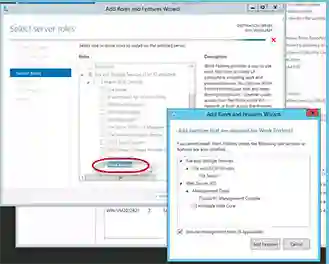
Storage Tiering
Microsoft has added support for storage tiering, that lets users to actively move chunks of stored data between various classes of storage. In other words it leverages you with the capability for letting you mix traditional hard drives & SSDs. With the storage tiers, Microsoft incorporates an efficient algorithm known as heat-map with which you can determine slow and fast disks in a Storage Space, and Windows will automatically move data to the fastest tier for giving you the best performance. Users can adjust the settings for managing the movement of data by using Powershell commands.
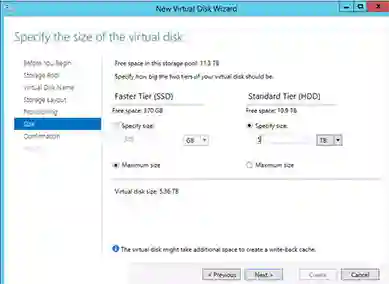
Ability for Sharing Files and Folders
By using Workplace Join, users have the ability to link their personal devices like iPad with the domain for accessing files and folders. This is made possible by employing the new device registration service (DRS). When a user’s device is associated with Workplace Join the DRS creates a device object in Active Directory and delivers an authentication certificate, which is later used for confirming the authenticity of device, without the requirement of the device again connecting to the domain. It is also helpful for single sign-on to enterprise applications and data.
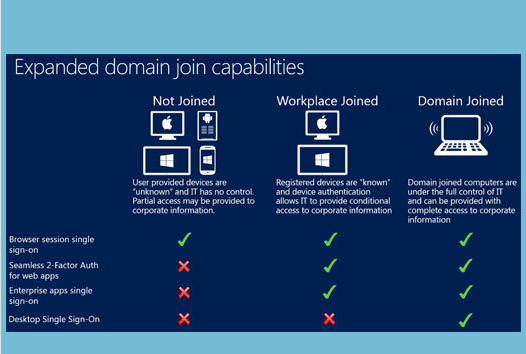
Introduces Deduplication on Running VMs
Even though data deduplication was already the part of Windows Server 2012 but it was not able to deduplicate the running virtual machines. This limitation is overcome by the introduction of Windows Server 2012 r2 which is particularly targeted for Virtual Desktop Infrastructure deployments on SMB 3.0.This new attributed technology could enhance the overall effectualness of deduplication in case of VDI implementations. It must be taken into consideration that deduplication helps out in augmenting the performance aspects of virtual desktops.
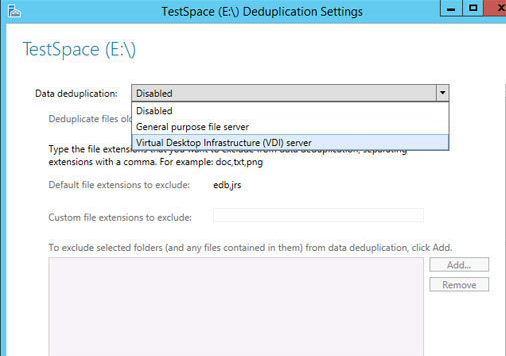
Windows Server 2012 R2 Essentials Role
Even though, it may not be an astounding deal for users, but it does have the ability to bring about proficiency for an organization which operates on a distributed network system. The Essentials server is very simple and was basically evolved for smaller business organization with up to 25 users and 50 devices. Earlier, Windows Server 2012 Essentials could be installed as the domain controller of any small network in any organization. But the new feature has leveraged the potential of Windows Server 2012 R2 Essentials to be installed on a virtual server or any member server in an existing domain may be bigger or smaller organization. It extends out the flexibility for deploying a number of functionality into a business organization. Let us have a look on the functionality aspects.
- Deploy it as a standalone server
- Deploy as a server role on Windows Server 2012 R2 Datacenter or Standard edition
- Deploy as a physical server
- Flexibility for accessing Windows Azure
For larger organization this augmentation will definitely have an impact on the configuration management.
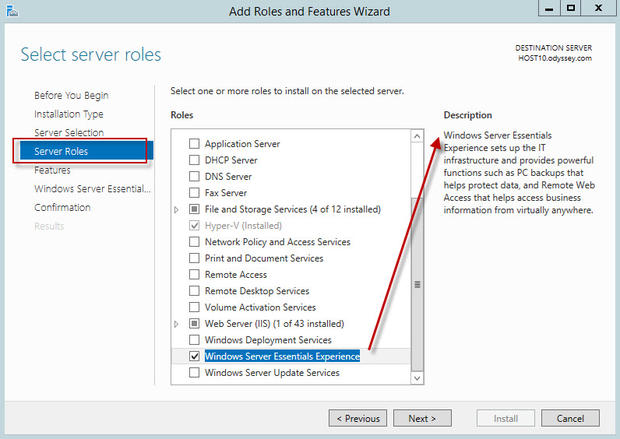
Integration of Microsoft Office 365
In Office 365 integration with Windows Server 2012 Essentials, you have a new functionality i.e. SharePoint libraries management and office 365 Distribution Groups management. This feature acts as a boon for smaller business organizations who are on the look for extending their cloud services by moving emails to Office 365.
The new features will cadence a big change to the IT organizations and change the face of working on Windows Server by making the work of users relatively simpler.

