Top Things to Know About Latest WhatsApp Business Application vs Whatsapp
WhatsApp being one of the top messaging application has comes under the obligation of catering to the user requirements. The latest input towards executing the same has developed the latest WhatsApp Business Application.
WhatsApp Business App is a new application from the Facebook-owned company programmed to help the businesses communicate with their customers easily. It allows the businesses to have the usage to analytics by giving them a widespread look that how often their customers cooperate with them and how popular their texts are. It is a great benefit for the business users that they can easily manage their personal WhatsApp account & Whatsapp for Business Account.
Let us have a look What Top WhatsApp Business features that makes it different from normal WhatsApp.

Top Features of WhatsApp Business Application
Message Scheduling
Now, it is a way for the businesses to contact directly to their customers. If you have the application then, you can easily import all your Business Chats to your Whatsapp for Business Account and one can even schedule customized “Away Messages”. This Whatsapp Business features is useful in such a way that when any customer tries to contact you and you are not available then, they will receive an automated message that will acknowledge the absence.
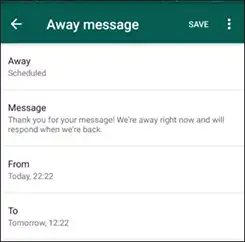
Confirmed Business Accounts
The latest WhatsApp Business Application also verifies the business accounts as well as certifies them with a Blue Tick. As it will give some assurance to the customers that, they are doing the conversation with a legal Business account not with a rogue account.
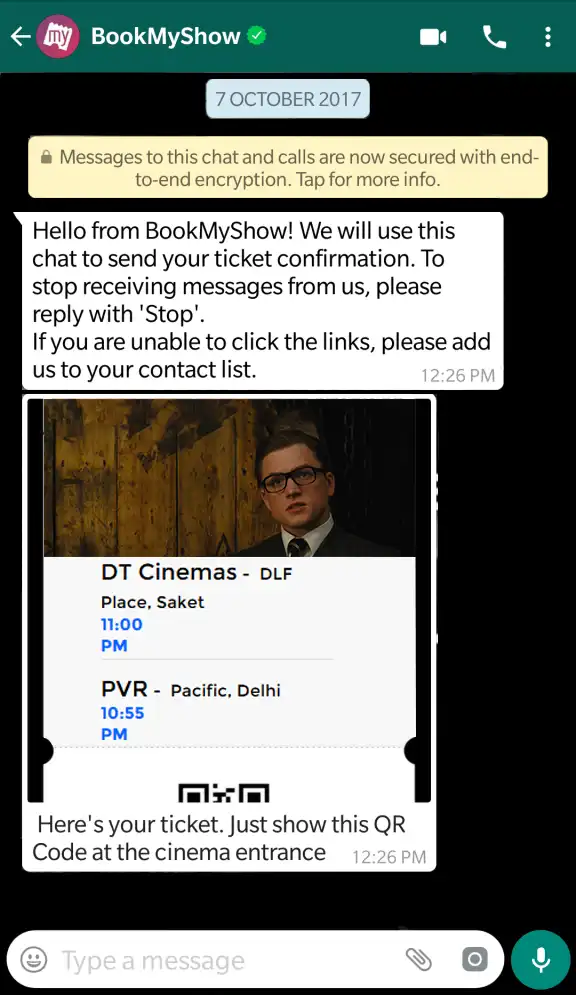
Analytics Tool
The application will have a tool for analytics. It makes easy for the user to understand and have the basic statistics such as Messages sent, Messages received, Messages delivered, Messages read. It is a basic feature but WhatsApp will add some more useful features later.
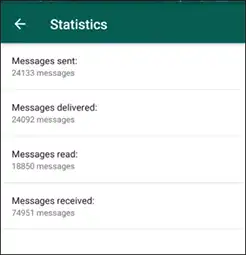
Register Via a Landline Phones
If you are having a local business and your landline, number is associated then, you can get similar registered for WhatsApp Business Application. This way, it will be simple as well as easy for the consumers to reach out to you easily.

Get Option of Multiple Account
You can simply keep your all Personal and Business WhatsApp Application on same phone. However, you cannot sign up on both applications by using the same phone number. It means that one phone but both applications have to be registered with altered number (landline or mobile). Whereas if you need to use both the WhatsApp with same number then, you need to use two phones.

Being the WhatsApp Business pioneer, you must also mind the API and get started to take your business at heights. Freely share with us if you are having some more knowledge about Whatsapp for Business Account, Whatsapp Business features or you need any assistance about the same. If you are using WhatsApp Business Application then, do not forget to share your best practice with us.

