Know About What is Torch Web Browser & Its Features
A Torch Web browser is a Chromium-based web browser and an Internet suite, which was discovered by Torch Media. It is a browser that manages all basic Internet-related activities like sharing websites via social networks, displaying websites, accelerating downloads, downloading torrents, and downloading online media, all directly from the browser. Moreover, it is also used as a commercial freeware browser.
Who Make Torch Web Browser?
It was developed by Torch Media Inc. with a size of 82.3 MB that is compatible with both Mac as well as Windows operating system.
Basically, the Torch is developed with a combination of Chromium source code and some additional features (provided by Torch Media) within it. The latest version of the Torch browser is 39.0.0.9626, which uses Chromium version 40 that makes it compatible with all add-ons and extensions that are present in the Chrome store. On June 18, 2013, Torch declared that it had exceeded 10 million active users, which make it a popular choice among the public.
Additional Features of Torch Web Browser
Apart from inheriting all features of Chromium web browser, this browser has some special features that make this browser better and different from others. Following described are all these special features, which were additionally added in source code:
Media Grabber Browser
The Torch Browser allows users to download audio files and videos from the browser directly using the incorporated Media Grabber browser feature. If a user finds video or audio online and wants to save in an offline mode, then one just needs to click on Media Grabber button from the top of the browser window. This feature will automatically download or save it as a separate file.
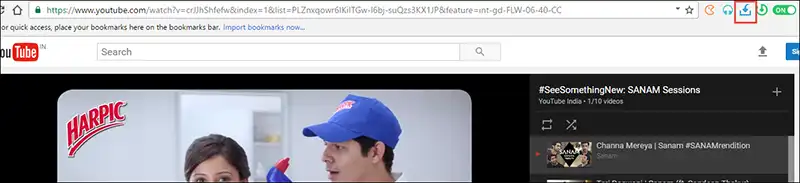
New Torch Torrent
Torch Web Browser has a built-in torrent manager to download torrents directly from the browser in a reliable and easy way. A user can download torrents without any requirement of downloading an additional software and manage torrent downloads straight from the browser. A user just needs to click on the Torrent button to get started. All active torrents will be displayed there. This feature simplifies the downloading process by just one-click.
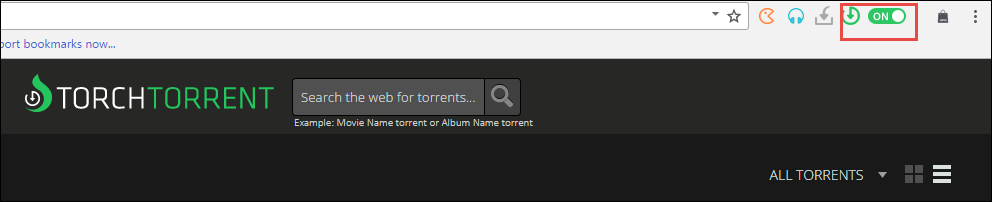
Torch Facelift for Facebook
Want to redesign your Facebook interface? To customize Facebook in your own style, open Facebook and click on Torch Facelift for facebook button. This Facelift feature allows users to personalize their Facebook account look by altering the background, colors, fonts, and many displaying attributes. If a user wants then, he/she can select one of the personnel beautiful themes of Torch Browser.
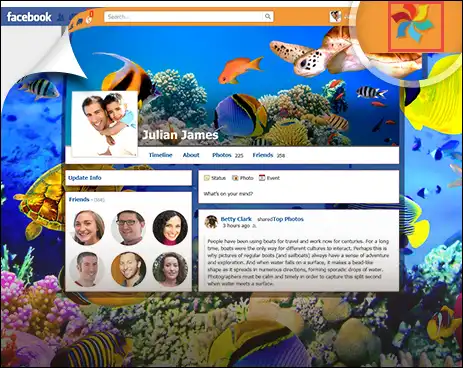
Torch Music for Android
Torch Music is a unique music portal that provides its clients all favorite music along with YouTube videos. It is a free music player provided with Torch Web Browser. One can also play full albums, or search for a song as per their taste. Users can also make their personal playlist or click on the Wiz button to open a playlist that is made by them. With Torch Music for Android, one can control music without opening a music tab in order to play, pause, switch songs, or control the volume.
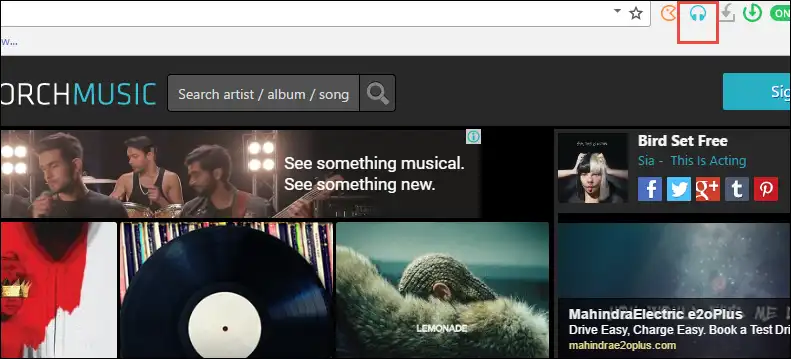
Torch Games for Fun
To make the browser more exciting, entertaining, and fun loving, click on the Torch Games button and find hundreds of games all at one place. The best part about this feature is that all of the games are free and one can play them at any time without downloading and signing in. Torch Games provides all sorts of games so that everyone could find something of their choice. Most popular are puzzle games, racing games, card games, arcade games, and much more. Try them and have fun!

New Drag & Drop Option
With the help of Torch web browser, the web surfing has never been easier with its new Drag & Drop feature. A user can easily translate and search text or share photos and links. One just simply needs to drag and drop the link, photo, or word to the appropriate tile. No more switching between tabs or copying and pasting.
Stunning Torch Player
Torch Browser is the premiere browser with a stunning built-in player for media lovers. In Torch Torrent, click on Play button on a torrent and it will automatically get opened in stunning Torch Player. A user does not even need to wait for the torrent to finish the downloading process, the Torch Player will play even partially downloaded torrents also.

Conclusion
Nowadays, there are various web browsers available on the internet. Among all of them, Torch Web Browser is a Chromium-based browser developed to provide various unique services to its users. In a very less time, Torch browser has become very popular and active among more than 10 million users. As it is a browser with all internet media services, therefore, it is widely used among all set of end users.

