Dynamics 365 in Office 365: Everything You Need to Know About It
Microsoft took a big step towards combining ERM and CRM platforms together with their new cloud-based product Dynamics 365. Users will be able to get the benefits of both from this single platform. Since its availability in the market in 2016, it grabbed the attention of the business organizations with its unique and useful services. As many readers are still unaware of the details of Dynamics 365, this post will focus on enlightening people with What is Dynamics 365 in Office 365. Continue reading this blog to know what is Dynamics 365 and its User Interface, Dynamics 365 services & benefits.

What is Dynamics 365 CRM ?
In simple words, Dynamics 365 in a combined platform of ERM and CRM services. With the help of Dynamics 365, users can operate both the services from a single platform. It has been developed keeping in mind the maximum flexibility and scalability. To understand Dynamics 365 CRM, it is essential to gather some basic knowledge about ERM and CRM.
- ERM: Enterprise Resource Management tools are used to manage the resources of your business that include field service data, financial data, accounting and resource management data.
- CRM: Client Relationship Management is an approach that defines the outlook of an organization towards current and future customers.

Earlier, business organizations needed to avail these two services separately. With the arrival of Dynamics 365, both services got blended and can be accessed from a single platform called Dynamics 365.
Dynamics 365 comes in two different packages named Dynamics 365 business edition and enterprise edition. Additionally, subscribers of each plan can take the license for heavy users or light users.
Dynamic 365 User Interface
The user interface of Dynamics 365 unifies all its apps so that the users can access each module from the same place and have the same experience. This interface also goes well with Office 365 and Office 365 Launcher. As a result, you can easily switch between apps of Dynamics 365 in Office 365. On the Home screen of Dynamics 365, purchased apps also get displayed beside the core apps.
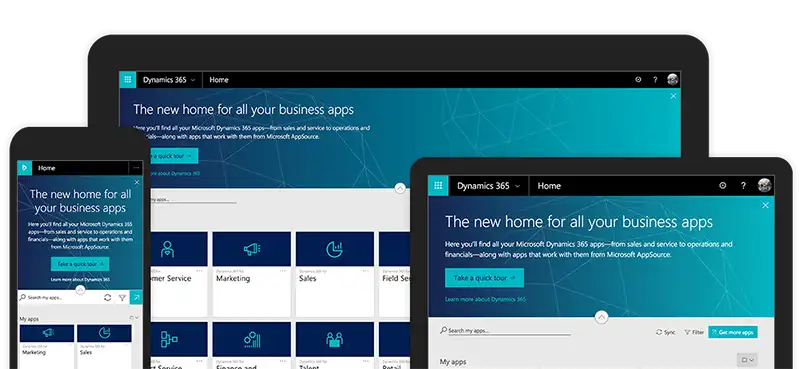
Range of Dynamics 365 Services
Dynamics 365 provides its users with wide range of services. The major Dynamics 365 services include:
- Sales: Sales Service helps business to understand their customers better and thus contributes to earning more revenue.
- Customer Service: This service helps you to satisfy your customers and earn their trust for life.
- Field Service: Reduction of operational cost and more positive experience is possible if users opt for this service.
- Talent: This service enables organizations to hire the right people and continue nurturing their talent till they reach the peak of development.
- Finance and Operations: This service will accelerate your speed to make business decisions.
- Retail: The retail service of Dynamics 365 is here to provide users with unique shopping experience. At the same time, it unifies operations of back office and in-store to increase productivity.
- Project Service Automation: If you want to be on time in delivering projects that are affordable and profitable, This service is for you.
- Marketing: This is an upcoming application of Dynamics 365 that will help users find prospective leads easily.
- Business Central: This one is also an upcoming service of Dynamics 365 to ensure better growth of your business.

Benefits of Using Dynamics 365 in Office 365
There are ample Dynamics 365 benefits that includes saving time and labor along with increasing productivity. Business users know this very well that switching between applications consumes a big chunk of business hours every day. While Dynamics 365 allows users to operate all applications from the same platform, it ultimately elevates employee productivity. However, to get the most out of Dynamics 365, it should be integrated with Office 365. There is no compatibility issue between Office 365 and Dynamics 365. In fact, users can include Dynamics 365 in Office 365 plans for improved experience. Here is an overview of how different Office 365 products can work with Dynamics 365 to get the best out of both.
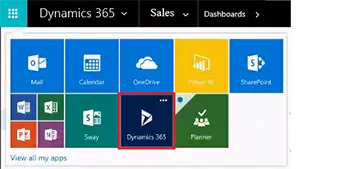
- Dynamics 365 with MS Outlook: Once these two products are integrated, keeping track of the customers and their emails can go hand in hand. With a single click, all records of an email sender will be saved in Dynamics 365 CRM. Besides, you can view sales related and other information regarding a customer directly from Outlook.
- Dynamics 365 with MS Office Apps: MS Word, Excel, and Notes can also be integrated with Dynamics 365. After that, all kinds of notes of customers can be accessed from Dynamics 365. Linking Excel data with Dynamics 365 is also possible besides using Excel online from Dynamics 365. During data import, user security roles are strictly maintained.
- Dynamics 365 with SharePoint: Once the integration between Dynamics 365 and SharePoint is done, information swapping between these solutions become effortless. SharePoint accounts of your organization get imported to Dynamics 365 automatically. Moreover, users can view calendars, shared documents, and source customer data from Dynamics 365. All these facilities help organizations perform better while collaborating on proposals.
- Dynamics 365 with Skype for Business: A client can be called directly from Dynamics 365 through Skype for Business. No separate telephone platform is required for the calling anymore. Webinars and whiteboard discussions can also be done using Skype for Business. Records of all these communications with the customer will be kept within Dynamics 365.
- Dynamics 365 with Power BI: Power BI stands for Business Intelligence, a business analytics service from Microsoft. While using Power BI, data resources can be drawn and viewed instantly from Dynamics 365. The pre-built dashboards of Power BI have the ability to show all data together in a single place.
Conclusion
Dynamics 365 in Office 365 possesses the ability to bring dynamic change to the way you manage your business in cloud. Knowing Dynamics 365 benefits helps to eradicate all silos that exist in today’s business world. Dynamics 365 CRM is an earnest endeavor from the house of Microsoft and users are welcome to try this game-changing cloud product & Dynamics 365 services

