Why Your UPN Should Match Your Primary SMTP Address – Office 365
Whether you are using Office 365 from so many years for your business chores or you are planning to introduce Office 365 into your business. In both the cases, you may face difficulties and various questions surrounding Office 365 login. One of the most frequently occurring question in Office 365 users mind is why the UPN should match your primary SMTP address? The user can get the answer to this question in the section explained below. As in this blog, we are going to explain the complete concept of UPN with Office 365 ProPlus, Skype for Business Online, Mobile Applications, ActiveSync.
First, let us understand about UPN in brief
Considering Change of Domain Case:
In Office 365, assuming that the primary address of a user is [email protected] and by default this address is UPN. But UPN changes when the user change Domain name [email protected]. Now, this new address will become UPN.
After changing the domain name, the user will face different issues such as:
Office 365 ProPlus Sign-In and Activation
Office 365 ProPlus is a subscription-based license in Office 365 and it requires the user to provide their sign-in to activate the Office suite. This also allows the user to access Office files stored in their OneDrive for business personal share or SharePoint Online.
1. Considering the user need to login to Office 365 after changing the domain name. Here, the user is entering the primary address.
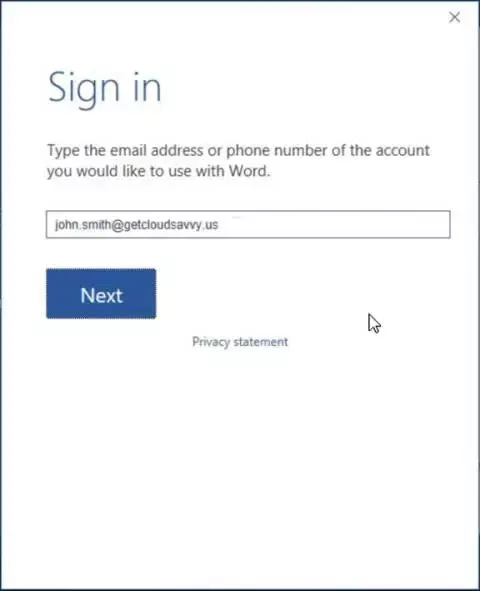
2. After entering the primary address, Office 365 shows a message ‘We don’t recognize this user ID or password.’

3. Here, the user has to add UPN address. After entering the UPN the user will able to Sign in into Office 365.

Outlook Profile Creation
1. In the case of Outlook Profile Creation, when the user enters the primary email address then the Outlook automatically adds the UPN.
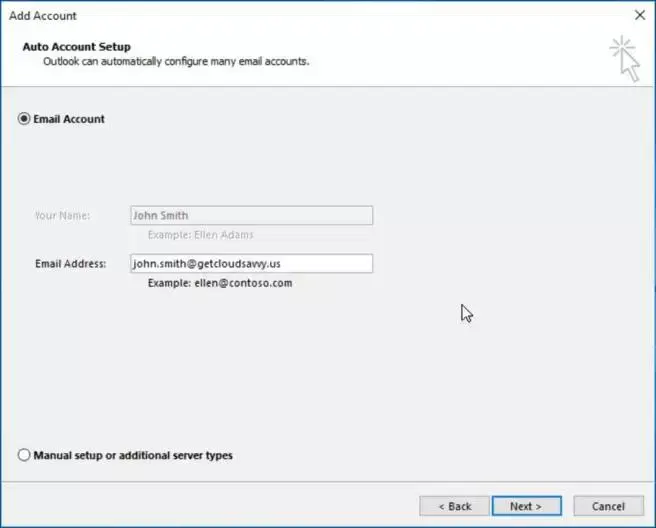
2. As long as the user’s computer is domain-joined, the UPN should be populated automatically.

Skype for Business
1. By default, the primary SIP address for Skype for Business if the Office 365 UPN. When the user tries to login Skype for business with a primary email address then a message pop up showing ‘username, password or domain appears to be incorrect’.
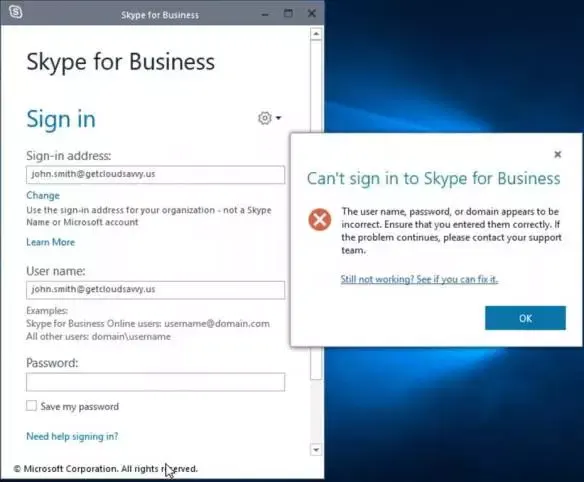
2. The user needs to enter the UPN address to login Skype for Business
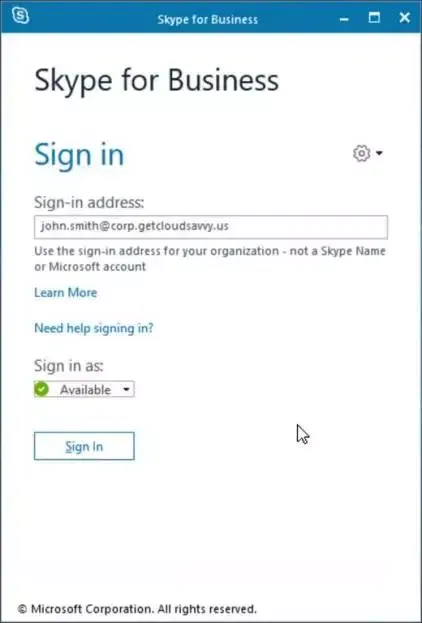
Office 365 Portal Login
1. Similar to the above cases, when a user login into the Office 365 portal using primary email address then a message appears ‘We don’t recognize this user ID or password.’
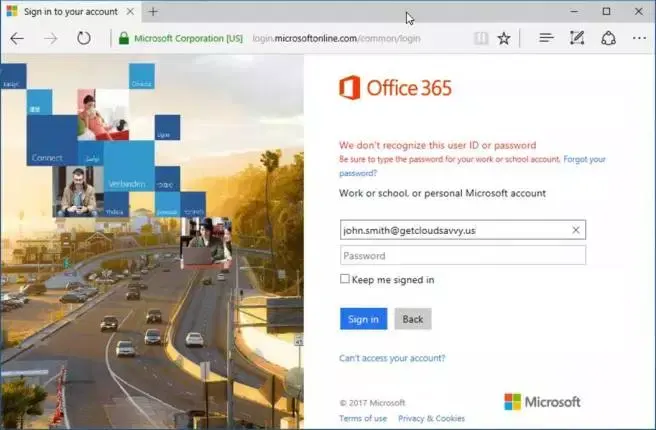
2. Now, failure of Office 365 Portal sign-in using primary email address indicates that the user needs to enter the UPN address to sign-in Office 365 Portal.
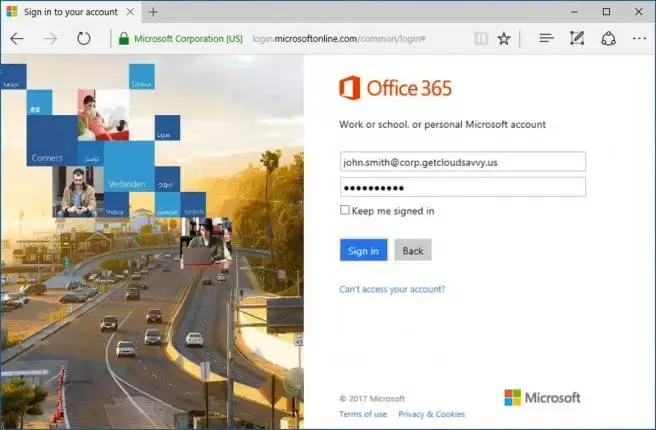
Exchange ActiveSync (EAS)
For mobile devices using native mail applications to connect to Exchange Online using EAS email address and password is required. Since UPN is different from the email address, thus both the email address and UPN is required.

Mobile Office Applications
One can also access Office applications such as Outlook, Word, Excel, OneDrive etc. in mobile. The user needs to sign-in into these applications to access data in the Microsoft cloud. For this, the user has to enter UPN address.
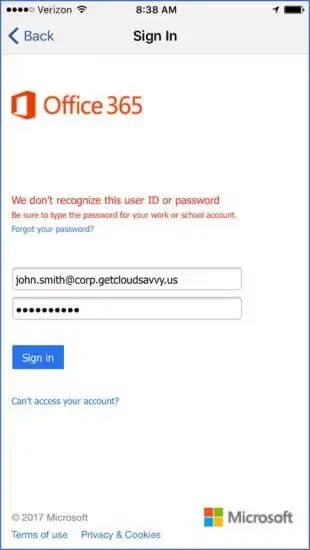
Summing Up
In the above section, we have explained different cases in which UPN is required. Thus, the user must know where to enter the primary email address or UPN. Moreover, with the help of this blog, you will understand why your UPN should match your primary SMTP address.

