“Unable to Open Excel File Because of XLS File Error”
“Files do not open in Excel or “File Not Found” occurs when open by double-click”
Excel is one of the widely accepted and approached applications within Office package till date. The availability of facility to add pivot table, graphs, charts and other formulas to make calculations and other data representation much easier make it the tool for the professionals of various field. Excel file will be the source of important data for most of the users and what will happen if suddenly it stop responding to the comments meant to access the data from it- Let us have a discussion.
Working with Excel file introduce user to many error messages and corruption issues- one such issue will be notified user through the error message shown below:-
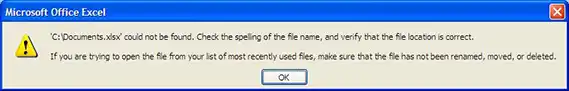
This error message comes when user double click on the Excel file in order to open it. It is reported that on double click the Excel file get opened but after a short while the error message will be displayed. When user will click OK the message will be repeatedly displayed and on the repeated attempt it may disappear.
What Causes This Kind of Behavior Shown by Excel File?
It is analyzed that this behavior of XLS file occurs mainly when the open action entry of the XLS file type ends in %1. Other than this, it can also happen that if multiple version of Excel file is run on the same machine or user manually changes the file association of XLS files anytime in between.
In order to resolve the error in one go the practice seen performed by user is to edit the entry. If %1 is been edited in the registry key before attempting OK button on the error message then it will lead to addition of %1 to the registry key for one time, but in case if you subsequently try to delete the %1 from the open action entry, then the result will be unchanged registry key and the demand for manually editing it later.
Caution- Serious troubles will occur if user tries to modify the registry key without sufficient knowledge of how to do it. Thus, it is always suggested to create backup of registry key before attempting to modify or edit the values.
- Start>>Run
- Type regedit, Click OK
- Open registry key which is shown as: HKEY_CLASSES_ROOT\Excel.Sheet.8\shell\Open\command
- Click Default option from right pane
- Edit Menu>> Modify
- %1 can be now removed from the end portion of value data string shown as: “C:\PROGRAM FILES\MICROSOFT OFFICE\OFFICE\EXCEL.EXE” /e (including the quotation marks)
- Click OK
- Exit Registry key
Many cumulative updates are available from Microsoft® to address and fix several issues within the file type of office package. But what troubles user is the need of highly technical knowledge as well time devotion for concluding any error repairing process.
For Instant Excel File Recovery- Get Excel Recovery Software!
If the Excel file is corrupted due to the above discussed issues or due to any other reasons like updating MACRO, overload on XLS File, virus attack or any other trouble that leads to the inaccessibility of XLS files, then if instant solution is needed it is suggested to get the Excel Recovery software. The software is self explanatory and works around most of the error messages that troubles the normal access of Excel files. Excel Recovery tool is mainly focused for the instant and safe recovery of data from Excel files that threats loss of data due to any kind of error or corruption occurred. With the software it is assured to recover the entire data from the XLS file without even damaging bit of information, let it be graph, arithmetic formula based calculations or any other data representation. So, now don’t worry if you face the situation that says “Unable to Open Excel File Because of XLS File Error” because Excel Recovery software is here!

