UC Browser for Android SmartPhone – A Blessing For Mobile Device Users
In today’s date, UC browser for the mobile device is precisely not an unknown application. In fact, from the day when it was developed till now, it has become one of the most popular browsers worldwide. It has come from China, where it holds approximately two-third of the entire market. Recently, it is being calculated that there are around 100 million users of this browser. With its amazing and spectacular growth, it has now become a tough competitor for the other well-renowned browsers like Opera Mini, Google, etc. Moreover, it has become one of the most downloaded mobile browsers in certain countries like Mexico.
Now the question that comes to the mind is that what are the reasons behind the popularity of UC Browser? What makes it unique from other browsers? All these queries will be resolved in the upcoming part of this write-up.
Best Features of UC Browser for Android Mobile Phone
Once you have completed with the reading of these below-mentioned features provided by UC browser to its Android smartphone users, all your queries will get resolved. Moreover, following are the reasons behind admiration of UC Browser getting in touch with people:
-
In-App Widgets (Cards)
With its new feature named as Cards, the browser allows accessing content on a new customizable homepage. The browser displays widgets on its home screen of your Android mobile device (smartphone). These in-app widgets are also known as cards. These can be sorted manually as per users liking. There is an option to enable only the one, which is liked by the user. Another factor is that users can rearrange the cards in the desired manner.

-
Cloud Boost Technology
With this amazing feature provided to the smartphone users, it allows UC Web’s servers to give a quicker response to its users. The advantage of cloud boost can be seen on mobile networks. Users can see its effect when the Wi-Fi network is slow, but cannot see if the speed of Wi-Fi is already fast.

-
Download Manager
Download Manager in UC Browser is very advance. Users can set the greatest number of simultaneous downloads (between 1 and 6) define the folder. The notifications of download can be enabled or disabled as per choice.
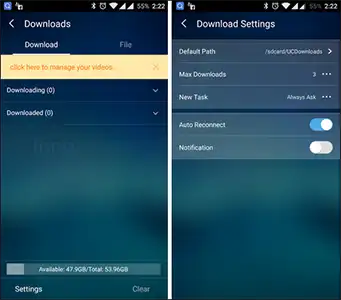
This download manager provides users with the details of the space that is available along with the files that are in downloading process and files, which are already downloaded. Users can save and download the videos onto the phone and can view them later in offline mode.

-
Customization
In UC browser for Andriod smartphone, there are many themes available that users can operate. The two themes are available by default, but there are many themes, which are available and users can download them. Moreover, the color of the background and text can be changed individually. Users can make their own custom theme with the help of any photo in the mobile device.
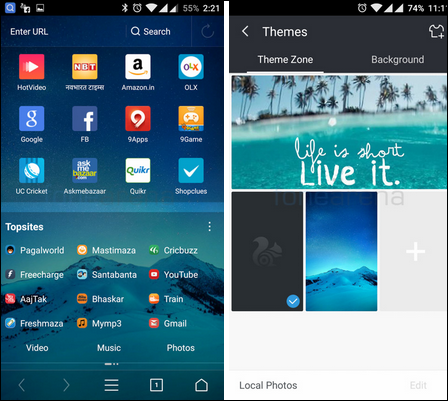
There is an option to download Online Themes also.
-
Night Mode
This is one of the laudable features of UC Browser for 2G, 3G or 4G Android phone (versions 1.0, 2.0, 3.0, 4.0, 5.0, 6.0, 7.0, etc). Night mode changes the entire appearance of the browser. This makes it easy on your eyes at night. For users who love reading late at night after turning off the lights, this feature is designed for such passionate readers.
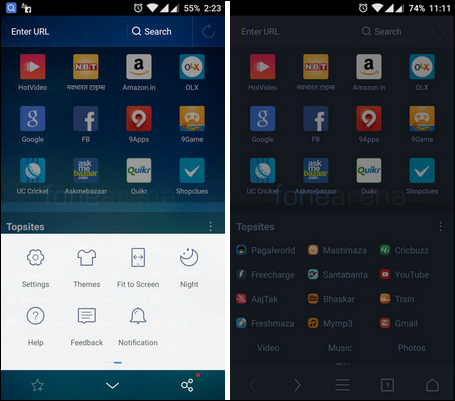
-
Ad Blocker
As the name suggests, Ad blocker prevents ads from loading on websites. Moreover, it prevents pop-up ads that may try to come up. Users can see the number of ads that are blocked. Even, if needed, they can reset the statistics.
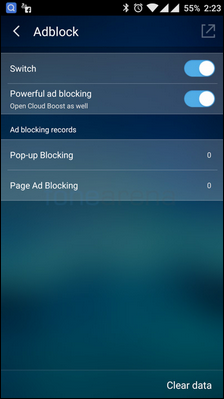
-
Quick Access
This feature allows users to access websites on your smartphone in a quick way. For example, users can easily access messages, notifications, Facebook newsfeed, and a shortcut for writing a new status. In fact, the process of searching becomes very easy, as users just have to pull down the notification and type in.
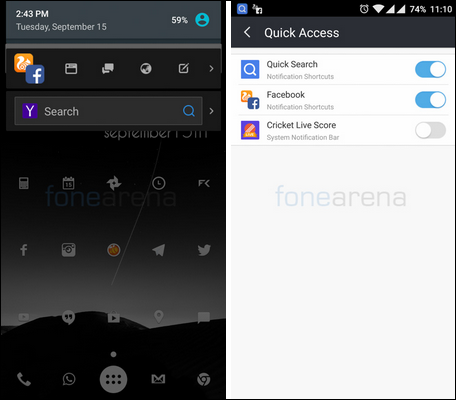
-
Text Only Mode
Text only mode helps users to save the data on their device. Nowadays, there are lots of content with the different mess like images. These images are sometimes irrelevant, not meant for users. Therefore, in this situation text only mode come in help. Once this mode is set it will only load the text and thus, saves a lot of data.
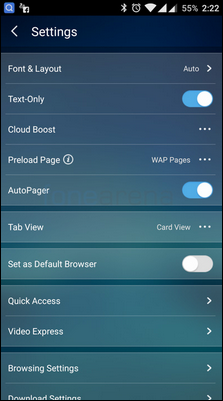
Conclusion
With the upgradations of technology, there are many browsers that make our work easy and quick. One of such browser is UC Browser. After going through this article, without any doubt, we can say the UC Browser for Android smartphone/mobile device is like a blessing to all the users.

