Discover How To Turn Off Geolocation On Android Camera
Modern digital cameras grab the GPS data at the time of capturing an image. The location data gets embedded with the properties of the images. The longitude and latitude of the place of capturing image gets stored in the JPEG files. It is referred to as EXIF (Exchangeable Image File Format) section of JPEG files. Apart from storing the latitude and longitude of the users GPS receiver, EXIF standard affix metadata tags to images, videos and sounds in order to track length of video, model of the camera used to capture an image etc.
Dark And Bright Sides Location Embedded To An Image
Having GPS Meta data attached with the images and other media files is handy as it won’t let the users to forget date, time and location of the image taken. Having location and time fixed to an image has legitimate uses.
However, this feature can be a subject of annoyance at many times as the data can be accessed by several applications. On sharing a geo-tagged image to the social media sites can disclose your location. One can simply download the image and can find all the details of the media in properties tab and everyone that uses this information cannot be trusted.
A proverb says, “Prevention is better than cure”. Hence, it is better to turn off geolocation on android camera in order to secure ourselves from getting our personal information leaked. However, if you are wondering to find ways to remove geolocation from an image then this section will help you out.
Removing Geolocation From A Captured Image
Removing geolocation from a captured image before uploading it to social media sites is a smart move. The steps involved in the process include:
- Right click on the image and select properties.

- Navigate to Details tab and click on Remove Properties And Personal Information present at the bottom of the Window.
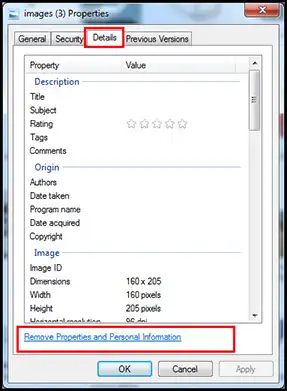
- In Remove Properties Window enable Remove the following properties from this file and then check the properties that is to be kept secret.
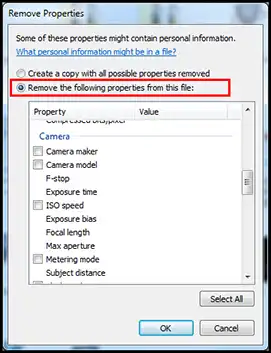
- Click on OK to close the Window.
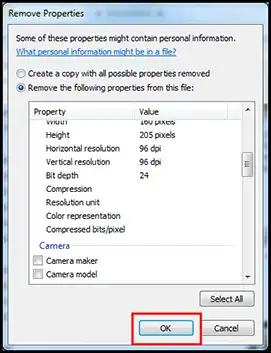
- Using the above steps, one can remove geolocation from an already captured image. However, if you wish to remove geolocation from an image at the time of capturing it, you need to turn off geolocation on smart phone camera.
Steps To Turn Off Geolocation On Android Camera
Users easily turn off geolocation on Android camera by following these steps:
For Android 4.4.x
- Open the Camera App of the phone and tap the circle present on the right of the shutter button.
- Select Setting icon from the resultant menu.
- Tap location button to disable geolocation.
For Android 5.0
- Tap the setting gear.
- In the setting screen, turn off Save Location option.
Final Thoughts
Geolocation is an advanced feature that has been added to multimedia files. However, they can sometimes create trouble to the users. On considering its dark side, many of the users try to turn off geolocation from their smart phones. The above mentioned steps will definitely help the users to turn off geolocation on android camera and keep their personal information a secret.

