Whatsapp Became Obsolete Error : Indian Users Widely Hit on 13 Jan 2018
Whatsapp users in India are continuously finding out a Whatsapp obsolete error while trying to launch this facebook owned application. This chat application has become obsolete to many users on midnight of 13 January 2018. At the starting of the same day, a few users tweeted about this Whatsapp error: this version of WhatsApp became obsolete. However, the error was spread widely, the very next day. Users from different parts of the country started complaining about this outdated issue. While users were trying to launch their Whatsapp, it was asking to update their application to continue its services. This bug showing down mentioned obsolete error:
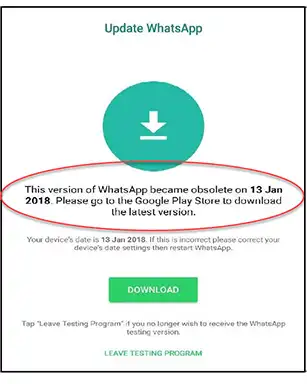
Even this bug was extended to the web version of Whatsapp. While some users tried to open this application in its web version then, the software was unable to scan the QR Code.
User Queries
“Last night around 2 AM, while I launch my Whatsapp it what showing this version of WhatsApp became obsolete and asking for updating the version. When I checked it on Google Apps Store, there was no update related to the same application. After that, I re-installed this app. However, the error has remained same. How can I get over from this error message as my WhatsApp became obsolete? Please, someone, help me.”
After user’s tweets and other complains, Whatsapp developer team responded back and they said that this problem is not under their control. Subsequently, users start by searching techniques to resolve this issue. So, in this write up we will discuss some simple tricks via which, you can surely get over from this problematic situation.
Fixing Technique of Whatsapp Became Obsolete
Well, ‘this version of WhatsApp became obsolete’ is not actually an error message. This message is only indicating that your Whatsapp version out of date and you have to update it. However, users are getting this message even in latest Whatsapp versions also. Thus, considering users needs, we will resolve this error via three manual techniques. Let us have a look on them now.
Technique 1: Updating Whatsapp with Latest Version
Well, updating is a legal way to overcome by this problem. Normally, Whatsapp becomes updates in 2 to 3 months. After renewing it, users get latest features and sometimes it befalls useful for getting over from some bugs. Thus, update this chat application via a trusted website like Google Play Store, instead of any third party apk.

Technique 2: Adjusting the Phone Date
Most of the times, Google becomes unable to display the search results because of an incorrect date. In that case, it is possible that your phone date is replaced by an old date. Therefore, users just need to set their phone on automatically adjust date and time option. If users do not want to update their Whatsapp with the latest version then, replace your phone date with an old date. For doing this set the date just before one month of the obsolete date. By doing this user can avoid updating their Whatsapp.
Technique 3: Clear Out Whatsapp Data
If the above-mentioned method is not working then, users can try Clearing Out Whatsapp Data. This method will delete all Whatsapp messages so, before applying this message take a backup of Whatsapp data. Then, follow the down mentioned guidelines:
- Launch Settings of your phone
- Select Application Manager
- Choose Whatsapp >> Clear Data
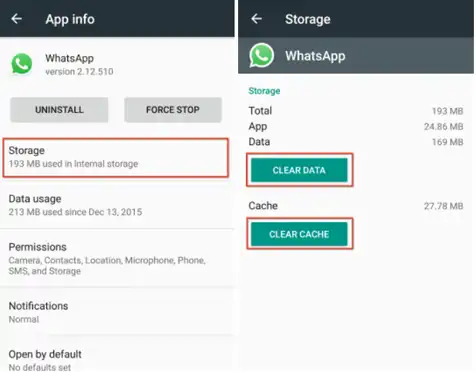
The Bottom Line
A new error this version of WhatsApp became obsolete left many Indian users in panic. As it stopped working and asked several users to update this application. Therefore, here this article contains all the simple and easy techniques to fix this problem.

