SkyDrive – Stay Connected To Your Data Files Always!
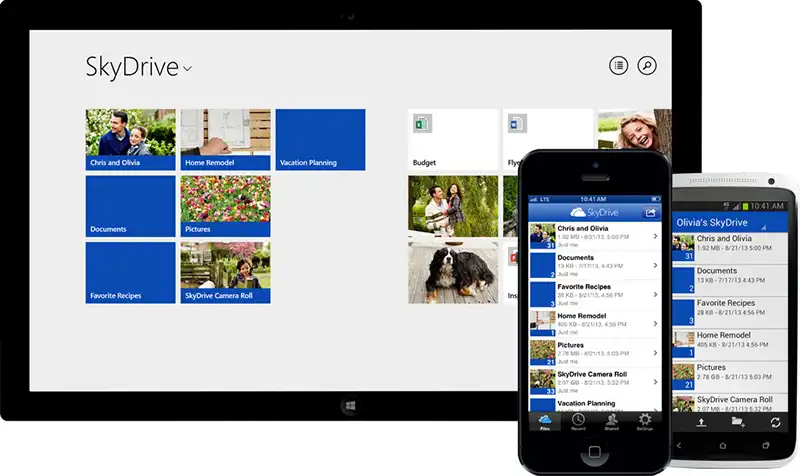
SkyDrive (officially Microsoft SkyDrive, previously Windows Live SkyDrive and Windows Live Folders) is basically a file hosting service that allows users to upload and sync files to cloud storage and then access them from a Web browser or their local device. It allows users to keep the files private, share them with contacts, or make the files public. Publicly shared files do not require a Microsoft account to access.
It means using free online storage for your files “SkyDrive” you can access files from anywhere. Saving your files to SkyDrive, will always keep them with you. And with the SkyDrive desktop app you can sync your files to your devices automatically.
To get SkyDrive, all you need is a Microsoft account. If you’ve used Microsoft services in the past—like Xbox, Hotmail, Skype, or Outlook.com—you already have one. If you don’t have a Microsoft account you can go to the option of “Sign up now”
You can use any email address as the user name for your new Microsoft account, including addresses from Outlook.com, Yahoo! or Gmail. If you already sign in to a Windows PC, tablet, or phone, Xbox Live, Outlook.com, or SkyDrive, use that account to “Sign in”.
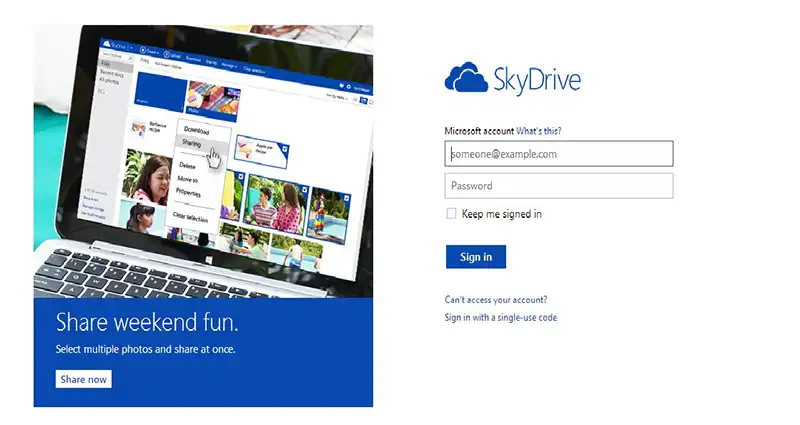
SkyDrive Available for Different Devices
- SkyDrive.com – New, modern design for desktop and tablet browsers with instant search, contextual toolbar, thumbnail multi-select, drag-and-drop organization, and HTML5 sorting.
- SkyDrive for Windows desktop & OS X – Faster uploads for people around the world and tons of bug and performance improvements under the hood.
- SkyDrive for Android – A new app that lets you access, upload and share from Android phones.
- SkyDrive for developers – Apps built using our SkyDrive API can now store or access any type of file in a person’s SkyDrive, plus there’s a new, easy-to-use file picker API for websites (similar to our file picker for Windows 8 apps).
SkyDrive for Variety of Users
There are vast varieties of files which are important for us in our day to day life. Do your really think it is practically possible to manage and carry all these electronic storage files. For each person need is different, some might want documents regarding their studies some might need it for carrying their photos, some might need it regarding their work. So every user has his own need and this service can solve everyone’s problem. So no matter who you are, or what you do, SkyDrive is designed for you.
A basic tile-based layout of your folders and files will be viewed as below:
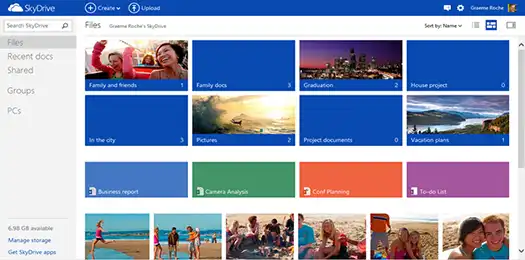
Basic Layout of SkyDrive
It also provides following views of your files:
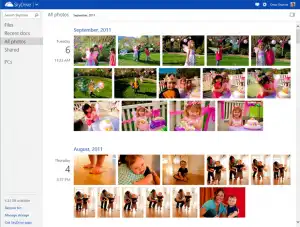
SkyDrive Timeline View
The timeline view allows you to see a general timeline listing and then, by clicking on a month name you can quickly browse through the various months where there are pics in your SkyDrive collection. Clicking on a month name will show all the photos with a timestamp of that month.

