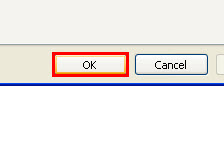Set Outlook As Your Default Email Program
Setting an email client as your system’s default determines related actions for instance; which application should auto-compose a mail message when clicking on an email address. This way one can be at convenience while dealing with processes related to emailing, calendaring, contact management, etc. Microsoft Office Outlook is one of the most preferred desktop mail applications, and this segment offers a step by step guide for various procedures of setting Outlook as a default email program.
- For Windows Vista and 7.
- For earlier version of Windows OS.
- Direct method from Outlook.
Set Outlook As The Default Mail Client – Windows Vista / 7
Click on Start menu. In the ‘Search Program and Files’ box type: Default Programs
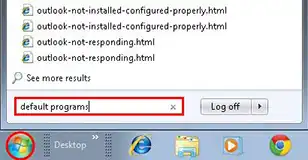
Click on Default Programs listed on top of the search results.
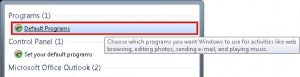
Choose “Set your default programs”.
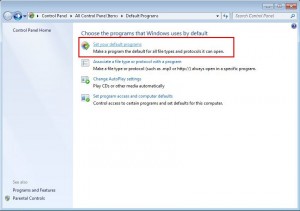
The program will start searching for applications.
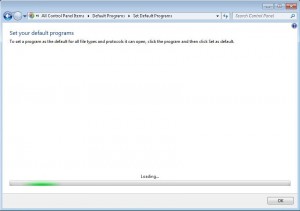
Select Microsoft Office Outlook from the listed applications and click on “Set this program as default”.
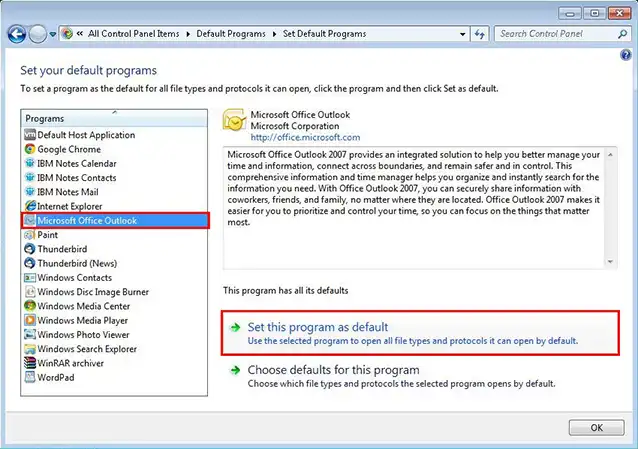
Click on Ok.
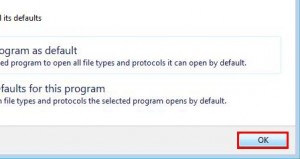
Set Outlook As Default Mail Client – Windows 98 / 2000 / XP
From All Programs list of Start Menu; run Internet Explorer.
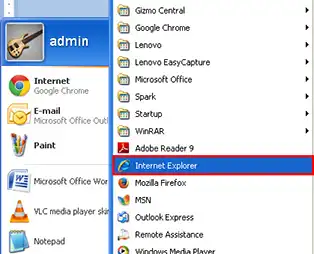
Click on Tools menu and choose Internet Options from the list.
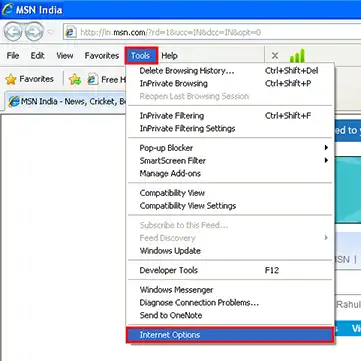
Select the Programs tab from Internet Options window.

Select ‘Microsoft Office Outlook’ from the drop down menu for Email category.
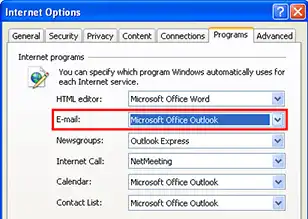
Click on Ok to implement changes.
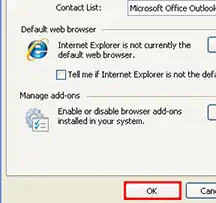
Set Outlook As Default Mail Client – Direct From Outlook
On Microsoft Outlook client, click on Tools menu and select “Options”.
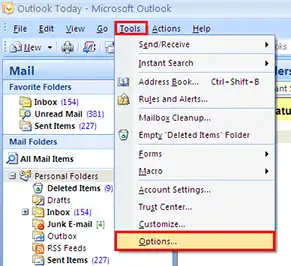
In the Options window click on “Other” tab.

Click on Checkbox for “Make Outlook the default program for Email, Contacts, and Calendar”.

Click on Ok when done.