WhatsApp UPI Payment Now Live in India : Know How to send money to any UPI ID
In earlier last month, WhatsApp launched its UPI-based payment beta feature to let India taste of how the digital payment platform works in the WhatsApp via person-to-person (beta version) . Previously, they had only provided how to send money to your contact. Now, they allow users to transfer money to any UPI (VPA) Virtual payment address from the settings menu. This feature is activated by most of the users on their mobile phones. This payment feature in WhatsApp works on government-backed UPI or Unified Payment Interface platform. It is a tough competition to many other digital wallet application such Paytm Mobikwik. Earlier this week, WhatsApp has made some changes to the payment interface, it is the first update since it is launched.
Now, it becomes very easy for the users to send money through UPI directly to your friends and other people who are not there in your in the contact list. Sending money to UPI ID directly is the major update done WhatsApp payment method. Previously, users are allowed to transfer money to the contacts in WhatsApp only. Now, it is not the case and a user needs not to save the number in the contacts list in order to start with WhatsApp UPI Payment.

Prerequisites for WhatsApp UPI Payment
Before transferring money via WhatsApp payment, keep the below stated points in mind:
- WhatsApp must be installed on the mobile phone.
- Make sure that sender and receiver both are using the latest version of WhatsApp. In addition, WhatsApp UPI Payment option must be enabled.
- WhatsApp number that you are using must be same to the mobile number, which is linked to your bank account and with UPI option support also.
Stepwise Procedure to Send Money to any UPI ID via WhatsApp
In order to send payment to anyone via WhatsApp, one needs to choose UPI-enabled banks on which the account is registered. And, this UPI service is available in almost all popular banks in India such as State Bank of India, HDFC, ICICI bank, etc. Now, you need to choose the bank account that is registered with your WhatsApp number and confirm it. After that, in order to transfer money to any UPI ID directly, follow the steps mentioned below:
1. Open WhatsApp application on your mobilephone
2. After that, click on the three-dots on top-right corner
3. Choose Settings >> Payment option (if it is activated on your phone)
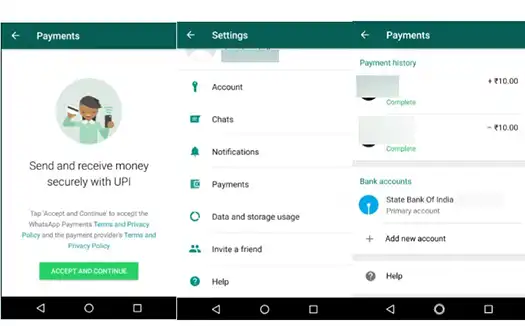
4. It will show complete history of all payments done through your already linked UPI account
Note: A user can add multiple UPI accounts also in WhatsApp
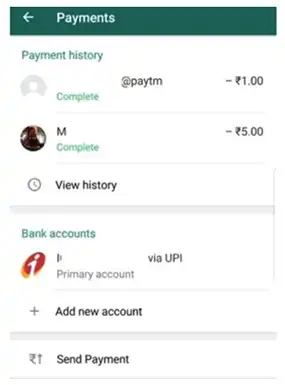
5. Now, in order send payment, click on the Send payment option
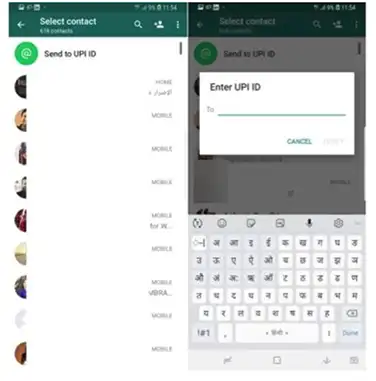
6. Then, on the top @ Send to UPI ID option is displayed. Click on this option
7. A pop-up will be prompt. You need to enter the UPI ID of your friend
8. After that, click on the Confirm button to finish the transaction successfully.
Steps to Receive Money Via WhatsApp UPI Payment
When a user send money via WhatsApp Payment method, it must be received by the receiver. Thus, to get receive payment, follow the steps mentioned below:
1. If bank account is not added in your WhatsApp, tap on Accept Payment option pop-up on your screen
2. After that, click on Accept and Continue button to accept your Payments Terms and Privacy Policy
3. Now, choose Verify via SMS option
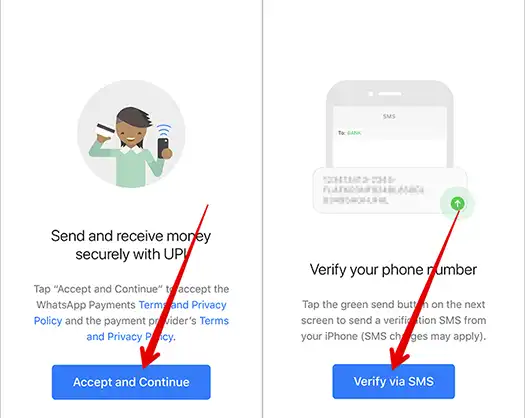
4. Then, select the name of bank that you want to add from the list of bank
5. Next, a complete list of bank account with associated phone number is displayed
6. Choose the Bank Account you want to add
7. At last, click on Done button.
Steps to Change or Delete Default Bank Account from WhatsApp UPI Payment
Sometimes, users have multiple bank accounts with UPI ID enabled. In that case, if a user wants to add another bank account, then follow the steps below:
1. First of all, open WhatsApp application
2. After that, click on the three dots on top-right corner
3. Then, click on the Payments option
4. Now, click on the Add new account option. A complete list of banks is displayed in front of you
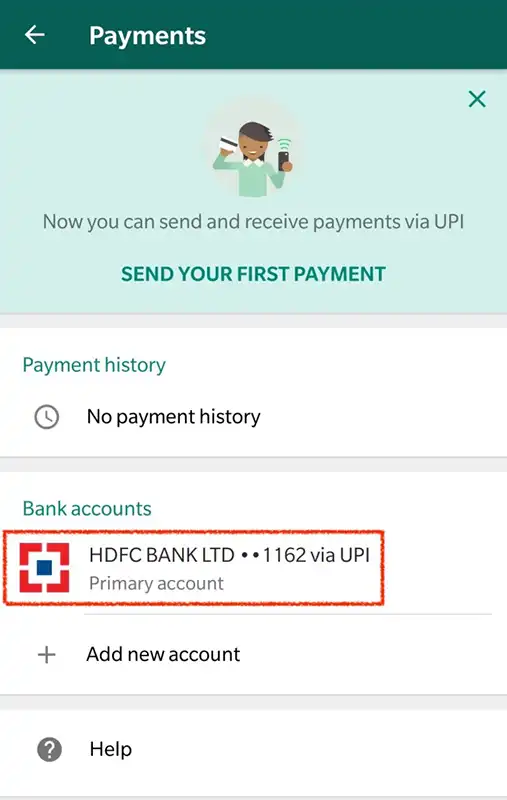
5. Here, you need to choose the bank account and all details related to it will be fetched
6. Next, you can either choose Set as a Primary account to receive or send money or you can click on Remove bank account option
<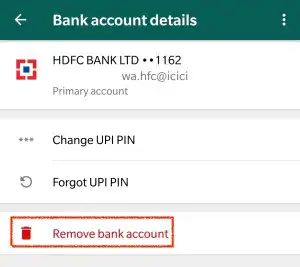
Unable to Locate WhatsApp Payment Options- How to Fix it?
First of all, no need to panic because you are not alone who have not received this UPI payment option. To enable this feature, ask your friend who has received UPI payment to transfer you some money via WhatsApp. Then, you will receive a pop-up that says this feature is not enabled on your phone. After that, uninstall the application and relaunch it. Now, you will see the payment feature enabled on your mobile phone.
Conclusion
\
WhatsApp initially attempted on the digital payments but at that time competitors like Paytm and Google Tez have to mark their presence among the Indian users at the time of digital marketing. However, WhatsApp keeps on facing allegations like it does not offer a secure platform and UPI’s interoperability characteristics. Now, with the improved visibility of UPI ID button, WhatsApp is trying to defend the allegation and let competitors take advantage. Therefore, this blog will let users know about the new launched WhatsApp UPI Payment feature and how to send money to any UPI ID via WhatsApp.

