Read How to Fixed Exchange Server Error 451, 452, 471
This blog will discuss about some of the very common errors faced by users while executing Exchange server. These are Exchange server error 451, 452, 471. Let us discuss these errors individually and see how to resolve this question.
Exchange Server Error 451
Microsoft Exchange Server 2007 hosted that Edge Transport server role uses hosts file to Hub Transport server role for name resolution. But messages from external server may be come serially till Hub Transport server on Edge Transport server. While opening the Queue Viewer the status will be flashed as “451 4.4.0 DNS Query Failed”.
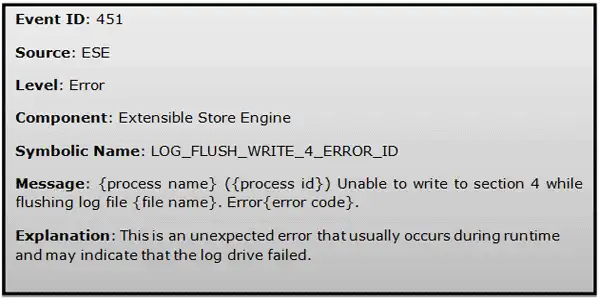
This error usually occurs during certain circumstances like; when host file of Edge Transport server has been configured with correct entries for Hub transport server. It occurs when Edge transport server does not have configured DNS server.
Root Cause: When Exchange Server 2007 does not check the hosts file and in case the Edge Transport server does not have DNS server configured.
Solution: This warning message can be resolved by following the below mentioned steps;
- Check the System log for any messages for hardware problems. Check the Application log as well to review any other problems.
- If any hardware issues are noticed, solve it and restore the database in case of any media issue
Exchange Server Error 452
Exchange server error 452 occurs while recovering the database and implies that online database recovery is delayed due to missing log file in temporary folder. This log file is extremely important to recover the database and when they are not available, error is generated.
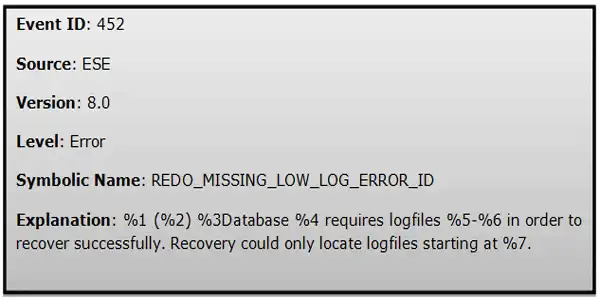
Root Cause: There can be several reasons for missing log files;
- Temporary folder does not have the log file as specified in MS Windows backup program in the temporary location.
- A hardware failure damaged or caused loss of the log files.
- The error 454 is generated while repairing the mailbox database sing Eseutil. Error clearly signifies that the restore cannot be taken place as log file is not available.
Solution: You can perform following remedies to solve this error;
- Check if the log files are moved or deleted. If the files are only moved from one location to another, you can move them back to apt path. If the files have been deleted, you can try to restore them from backup. The file will be specified in the event message.
- Once the files are relocated or restored, run Eseutil/cc or Eseutil/cc/t specifying another location for important logs. Afterwards you can mount the database.
- You can also restore the whole database from the backup or run Isinteg-fix utilizing Move Mailbox to move the data to new blank database.
Exchange Server Error 471
When Exchange server is surrounded with issues where it is unable to roll back operation on database and the future updates for the database will be rejected. Unless and until this problem is resolved no updates can be made in the database.
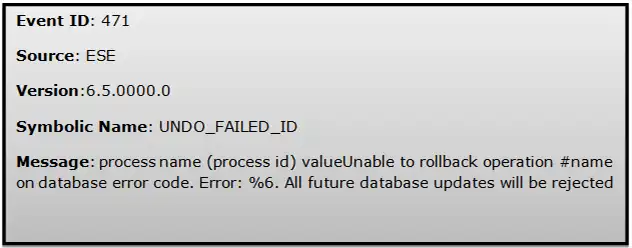
Root Cause: Few error codes generated with the 471 event id are mentioned below which are commonly occurred.
- Error -510 (0xfffffe02)JET_errLogWriteFail: When server tries to write to the logfile, the attempt is failed and this error is generated. It can be caused due to permission issues, space problems, etc.
- Error -1022(0xfffffc02)JET_errDiskIO: This is a Disk IO error which is caused when disk I/O issue stops Exchange server from getting access to requested page in database.
Solution: Users can find the reasons behind permissions issues and other issues and can also run the chkdsk/f/r.
Bringing It All Together
Now users have detailed information about these errors and solution to resolve Exchange Server error 451, 452, 471 by using the solution provided in this write-up. In case if your Exchange database file severely damaged or corrupted then you can use the automated wizard provided by SysTools i.e. Exchange Server Recovery Software that provides dual scanning mode option which easily resolves the database corruption Exchange 2010 / 2013 / 2016 with no data loss. Users can use the Quick and Advance scan that removes Exchange database corruption and repair EDB file with no data loss in a hassle freeway.

