Resolve Exchange ActiveSync Error (500) Internal Server Error
The trend of mobile devices is increasing day by day to execute almost all types of tasks effortlessly. Even users can sync their mail account on smartphones to access mailbox items anywhere. To execute this Microsoft has provided a built-in feature called ActiveSync to access emails via smartphones. Exchange ActiveSync is a sync protocol that permits users to access mailbox items including emails, calendars, journals and tasks from Exchange Server account. It is an XML based application that works on HTTP and HTTPS and even permit users to access data in offline mode. Sometimes these feature trouble users by propelling following error while working “HTTP 500 (Internal Server Error)”.
The following error message does not permit users to access any of the mailbox data on mobile device until it gets resolved. It becomes necessary for users to troubleshoot this problem as it might result in data loss. To resolve the issue it is necessary to what causes this issue. If the root of the error has been detected and fixed the future doors to this error message can be avoided.
Cause
The above discussed error only arrives when one of the following conditions are true:
- The internet service is unavailable on following device
- Sync of data is executed after removal of respective mailbox
- Windows Integrated Authentication is disabled on active directory of Exchange Server
Resolution
When permission inheritance settings are disabled on Active Directory than Exchange Server does not have appropriate permissions to sync mailbox on phone. The error could also be a result of situations when user is member of protected groups on Exchange Server just like Domain Admins or Backup Operators. To resolve the issue
- Open Active Directory users and computers
- From the View menu click on Advanced Features
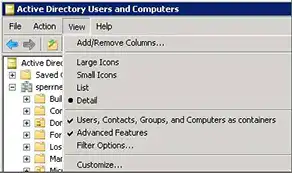
Navigate and selectExchangeActiveSyncDevices and right click on it to select Properties tab.
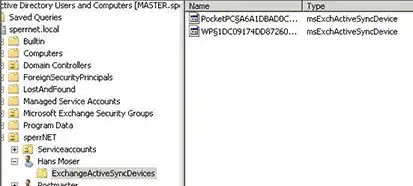
Check on ‘Securities’ tab and click on ‘Advanced’.
In MS Exchange 2010 allow special permissions to ‘Exchange Servers’ group which is responsible for ‘Create/Delete msExchActiveSyncDevices objects’.
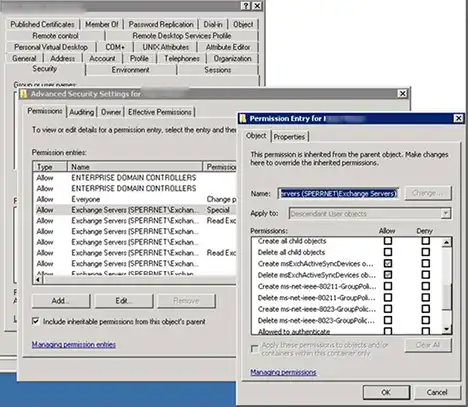
Make sure the option ‘Include inheritable permissions from the object’s parent’is enabled.
It is recommended not to use protected groups for emailing purpose. If required to access rights assigned to protected group it is recommend having multiple Active Directory account. One for user account added to protected group and another for user account implied for emailing other times.

