Find Out Different Ways to Remove Bloatware From Android
Bloatware on android: Since few months, it seems that all the Android users are being subjected towards a most trending problem, which is named as ‘Bloatware’. There are unlimited numbers of Android phones available in the market, which are having useless applications already installed within it. These programs are being installed either by the phone manufacturers or carriers. In today’s date, even a Nexus device is getting preloaded with several apps, which are developed by Google. As per the news and surveys, it is an awareness among people that Google is appending needs for dozens of manufacturers like HTC, Samsung Electronics, and Huawei Technologies, which desires to build mobile phones powered by Android. If all these manufacturers agree to pre-install Google apps then, there are high chances of eliminating Bloatware on Android. Therefore this blogs tends to explain all the factors to remove bloatware from android
What is Bloatware on Android?
The term Bloatware is basically a slang phrase, which is used for mentioning the software that occupies a large amount of disk space and RAM for its installation and execution. This program comprises of many applications, which comes pre-installed on the Android phones. Talking about what is Bloatware and its facts? Then, this Bloatware can be presented in any form but, there are some common notable examples in which these might be available like carrier or trial programs. These applications become paid when their time limit exceeds and one need to pay for them if they want to continue working with them. Under an extremely profitable condition, these apps could just be occupying space of one’s phone or under the bad-to-bad condition, these could be executing in the background without giving any knowledge, leading to the draining of phone battery.
Android Bloatware That Can be Removed!
It is well-known fact that smartphones rapidly slows down with consumption of useless applications. These unneeded programs not only occupies the storage space of devices but, also degrades the performance speed of overall Android phones. A point comes in the life of a smartphone user where he/she gets irritated with speed of the phone and shouts that now it’s enough. Therefore, to avoid such situation, one should be aware of the applications, which slows down the performance speed of their Android phone. Following is the list of programs that you could safely disable on the Android device without any issue of stability to remove bloatware from android
1. Programs that are claiming that they are definitely going to save RAM of the device
2. A software, which generally people uses for clearing cache data of the Android phone
Tip: It is possible to clear cache data of each app just by tapping Settings >> Apps >> Downloaded / System and then tap on the particular application whose cache data is to be cleared. At last, click on Clear Cache button
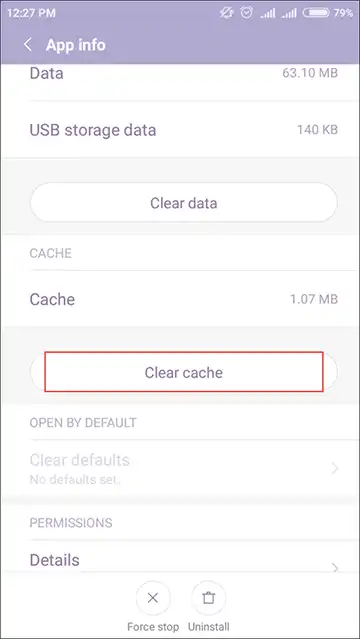
3. Applications that users use in the belief that their phone will be safe from virus i.e., antivirus apps
4. There are many applications, which claims that they will act as a battery saver. Such apps are prone to the rubbish fact and there is no need to use them in phone
5. The programs that are pre-installed by the manufacturer and can be deleted, should definitely be removed from the device
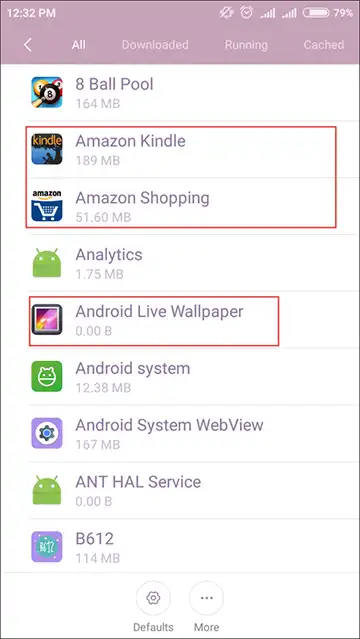
Workarounds to Remove Bloatware From Android Phones
There exist two possible methods by which one can get solutions on how to Eliminate bloatware on Android. Further, users are going to find a description of each method, which they can use as per their convenience.
Method #1: Remove Bloatware from Android without Root
Before proceeding further, it is a recommendation to users that they should take backup of their Android phone data to avoid chances of data loss. Apart from this, you can go through the following set of instructions to accomplish your task:
1. Click on Settings icon of your Android phone

2. Now scroll down the screen until you do not find the Apps / Applications section and then, stop scrolling where you find it. Tap your finger upon it
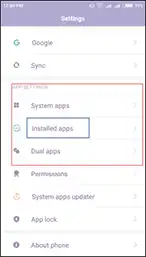
3. Search for the app (Bloatware), which is causing a problem while accessing the phone and then click on it.
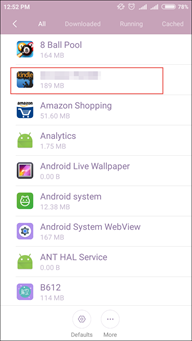
4. On page of the particular app, you will find two options i.e., Uninstall and Force Stop
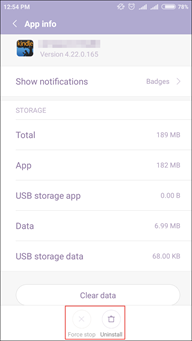
5. In order to permanently fix the problem, click on Uninstall option to remove bloatware from android
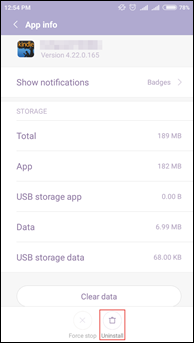
6. Now a pop-up message screen will appear in front of you where you have to click on OK to successfully remove bloatware from Android phone
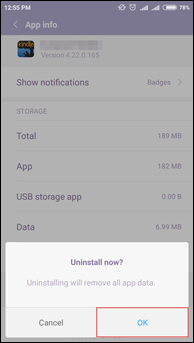
7. Well, your application is successfully removed from the phone. But, in case you do not want to remove bloatware from android it then, you can tap on Force Stop or Clear data button also
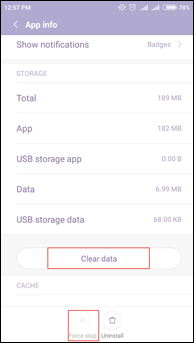
Method #2: Eliminate Bloatware on Android With Root
It is not all time possible that you are getting permissions to disable complete apps of an Android phone. One will have to take permission to perform the same because carriers and manufacturers restrict a user to gain authority of making modification or changes in those apps.
Note: Root device users must be having SuperUser installed on their phone because it helps on gaining authority to uninstall system apps.
Well, in order to remove Bloatware from the android rooted device, you have to download an application from the play store whose functioning is to delete system apps from Android. Select anyone of the listed application and then install it on your phone. After that, you will successfully be able to accomplish the task to eliminate bloatware on Android phone.
Lets Wind Up
All applications in the Android phone are not useful. Some might be beneficial for some purpose and some might be not. Therefore, a person must be aware of the fact that what all applications he/she is having in his or her phone. If users find that the installed software is of no use for them then, they should instantly delete/uninstall it from their Android phone. Hope that one might be able to know What is Bloatware on Android and solutions to remove it from their mobile. Be updated with what activities are being performed in your phone and try to cure the problem (if facing) as soon as possible, instead of delaying it.

