Personalize Google Search Results Your Way

Aren’t pleased with your Google search results?

Personalize it your way!!
Google™ gives away the freedom and privilege of searching just anything to its users. From how to use a sewing machine to an SQL Server; Google has an appropriate answer for everything you want to know. Everybody around the world is so obsessed with the ability of giving out answers for all of their queries that there is nothing a person will be left unanswered about.
Even though this search engine offers a lot more than what could be expected; there are still something’s that have to be done on your own.
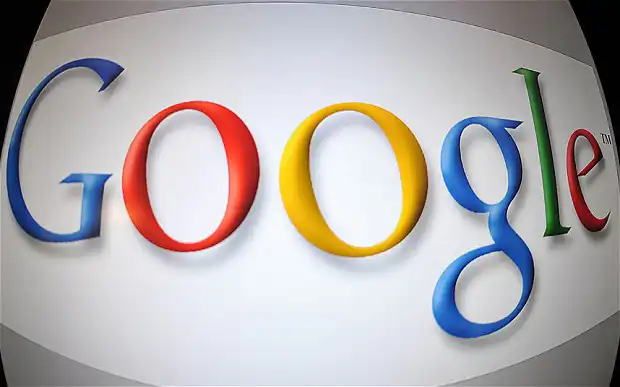
Why Are You Unsatisfied With Your Search Results?
Basically, Google is supposed to get you all the search results that connect to your search in some or the other way. Suppose, you have executed a search on nearest stationary; it will enlist you with all the search results matching the keyword “nearest stationary” even the ones from another state or country as you have not specified a location in your searches.
Similarly, searches are interlinked with the keyword, tags, categories and content of the pages that get listed in your search results. To make sure that you get a satisfactory and desired search result you can personalize it at any given time.

Modify Your Google Search Settings
Just follow the brief guide mentioned below to make sure search results from Google never fail to satisfy you.
Go to Google.com and click on Settings followed by Search Settings.
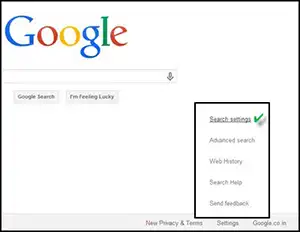
You will be navigated to a Search Settings page by Google.
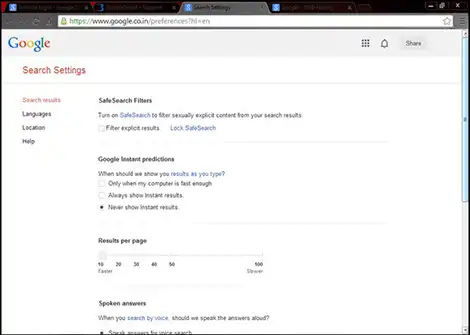
In the page you will be able to see a number of options to personalize the search result enlisted by Google.
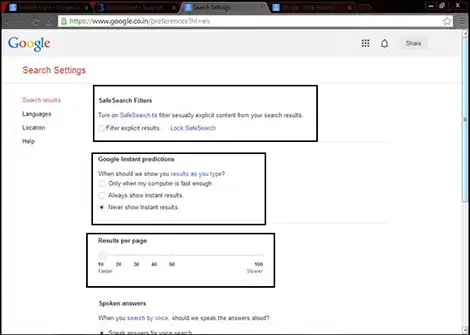
- Using Safe Search Filters you can filter out unwanted content from the results that get listed on your searches. Use the check-box to Turn On this filter. You can also Lock Safe Search…
- Under Google Instant Predictions you can avoid the embarrassing moments at work or at home that most of us face when before typing the whole search in the box Google keeps on predicting what it could be.
- Choose “Only when my computer is fast enough” to allow Google Instant Predictions to work faster connections.
- The second option is “Always show instant results” which is quite evident what it is for.
- And last but not the least “Never show instant results” for users not comfortable with the predictions made by Google even before they have completed typing.
- Can’t wait to change between search result pages? Use Results Per Page option that allows you to set the number of search results you would want each page of Google to enlist in a go. Ranging from 10 – 100 per page; choose the one that suits you.
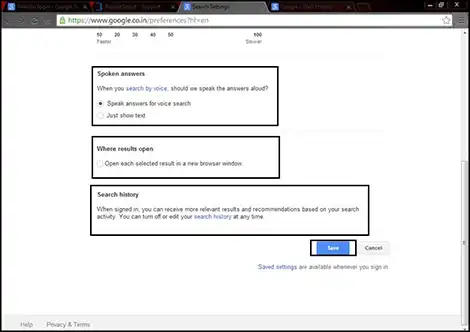
- Spoken Answers option gives away two sub options where you are asked to choose a mode of providing results of voice search as;
- Speak answers for voice search results.
- Or, just show text.
- You can choose Where Results Open they either open the way you open them or you can personalize it with the option; Open Each Selected Result In A New Browser Window.
- When you are signed into Google you tend to receive more appropriate search results and suggestions based on the searches you carry out. Search History can be turned on any-time and the settings for the same can also be edited.
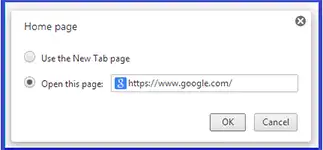
When you click on Save all your changes fall into place and every time you are searching on Google using the same account, your saved settings will be considered.


