Never Disable Windows Firewall – It Fixes Microsoft’s Problems
Windows firewall that protects your computer to be threaten from worms, viruses, spywares, and many other programs floating over internet should always kept by users in running mode. In this arena where email hacking, snooping, spoofing, and internet scams are very common, you should use an anti-spyware on your computer whether it is installed with Windows OS or Mac or Linux. For Windows OS users, Firewall is a free gift by Microsoft for protecting their crucial data and other details from internet viruses and spywares. So we can say it is a free and built-in anti-virus or spyware that restricts unwanted installations as well as it will not permit you to get an item from internet if it is wrapped with something wrong.
It Blocks Certain Features of Applications – Why ?
Yes, it is true that Windows firewall not only interferes while you are trying to do something with an application but also irritates you by blocking certain feature of an installed application on Windows computer. But, this is all about for protecting user’s computer from unauthorized access and letting the users to be aware about virus attacks. Internet Connection Firewall (ICF) that is common practice for corporate intranets and PCs oftentimes disabled by system administrators as it slows down the system performance.
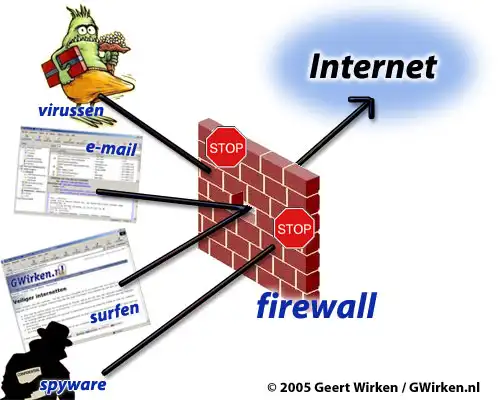
Stop Unwanted Interruption From Internet
You Can’t Ignore The Importance Of Firewall
With Windows Firewall, you can defend your network traffic against denial of service attacks that further assists you to save entire network to be hacked. Under Windows Server, you can avail couple of tools named as Security Configuration Wizard and Group Policy Object for being sure that your Server is functional or not.

Firewall Manages Network Security
Handle Exceptions Through Windows Firewall Settings
So we cannot say that disabling firewall is a good practice. Setting exceptions for winding or fixing up Microsoft problems will be a good thing to add up more for syncing internet annoyances. To do it you need to follow the process mentioned below:
- Security Center -> Windows Firewall -> Exceptions -> Add Program -> Browse the program due to which you are facing problem -> OK
These simple steps will let you resolve Microsoft issues you are facing within your Windows Firewall activated PC. In case if you do not find the expected result then, you can try Microsoft help.
It is not a bite off more than you can chew so, always keep the Windows firewall in running mode if you want to defend your system from unwanted virus attacks.

