Monitor SQL Server Transaction Log Size & Usage
When it comes to transaction log in SQL Server, it is very important to closely understand it as it is related with data recovery. If you know what is happening behind the scenes, it is simpler to make decisions regarding its size, backups, location, and restoring the database with log files.
The transaction log is responsible for recording all the changes that are being done to the database. The changes done will first get saved into the transaction logs and then they will be written to the database. As the number of transactions increases, the size of log files increases.
Basically, a transaction log is a wraparound file, which means that once it is filled up to the limit that was defined, it will start from the very beginning. All records will be written in sequential manner. Plus, a transaction is considered complete when it passes the ACID test.
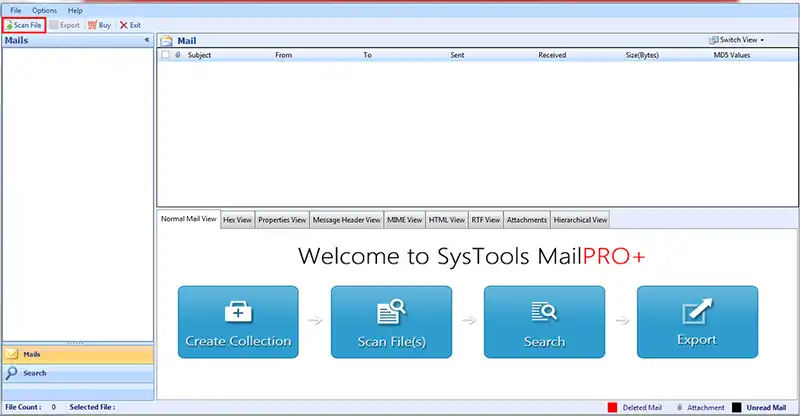
Managing the Transaction Logs:
Management of transaction logs is equally important as the database. It is better to manually optimize the size of transaction logs instead of allowing SQL Server to automatically grow the log file in size. In this context, there are two concerns of an administrator:
- The transaction log should be that big so that auto-growing of it can be avoided.
- The transaction log should be small so that disk space is reduced and zero-initialization of log files is less time consuming when the database is restored from the backup.
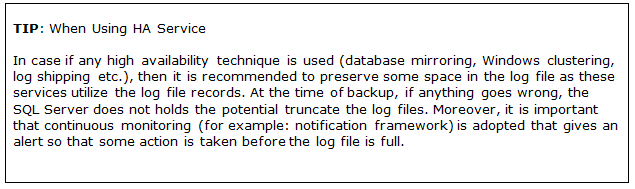
Then, within the log files, there is Virtual log files that are created by SQL Server internally for physical creation of log files and they do not have a fixed size. It is important to avoid the situations where there are large number of small virtual files and thus the transaction log becomes fragmented.
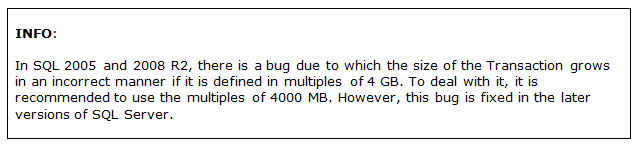
But, in case of emergency, the transaction log can be set to auto-grow but what makes the process risky is decision of auto-growth size.Monitor Sql Server transaction log size If the SQL DB require large size transaction logs, then it is absolutely fine to let them grow up to 8000 MB because this will create less number of VFs (only 500 MB).
How To Check Transaction Log Space:
If the size of SQL transaction log, the space utilized, and related information has to be checked out, there is DBCC SOLPERF(logs pace) command that can be used. This can give a clear indication of how the transaction logs are being used and what has to be done at the administrator’ end to manage it.
However, at times when there is requirement to check out what all are the operations being performed in SQL Server database, there is SQL Log Explorer available for help. All DML statements run against the database like DELETE, INSERT, UPDATE etc. can be checked out through software application to analyze SQL log files.

