Microsoft Word to Check Your Document’s Readability
Whenever we get to read an article online or any e-book, we tend to skip off some pages if we don’t find the content appealing or incomprehensible. What if users do the same thing happens with our own expertise content? Well, there is no reason to panic, just cool off your heels!
However, there is a small tool out-of–the way which can help you to increase the readability of your content. Microsoft word has a feature that lets you make the quality of your content much better. The Flesch-Kincaid scales readability allows you to shape your document or content into a much better content.
What Exactly is Flesh –Kincaid Scales Readability?
Flesh –Kincaid scales Readability tests is basically a procedure for testing the level of difficultness to understand a content in english. Here, each readability test has its rating calculated on the average number of syllables per word and words present in each sentence.
How Does It Enhance The Readability Of Your Content?
In Microsoft Word 2013, move to the tab “FILE” .However all these settings may vary according to the version of Microsoft office that you are using. For example, in case of Microsoft word 2007, there is a button known as “Word Options”.
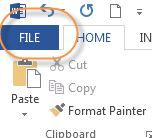
Then select the “options”
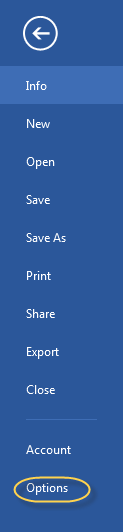
The next step consists of select the option “proofing” from the array of options provided. Under the section of “When correcting spelling and grammar in Word”, enable the option “show readability statistics”. This is done in order to enable the enable the Flesch-Kincaid scale. You don’t have to restart the program for putting the changes into effect.
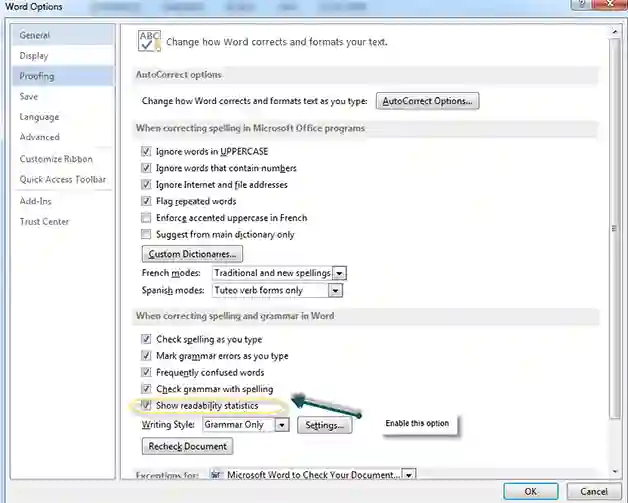
Now, word will not be able to evaluate the content’s readability until the option “Spelling and Grammar” is checked. Now you can select‘Spelling and Grammar’s check which is present under the “Review” tab.
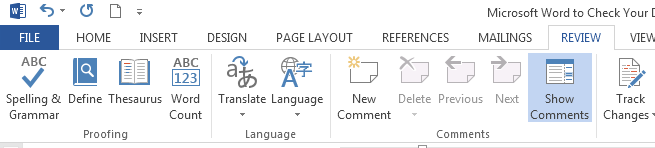
When you select the option for ‘Spelling & Grammar’ check, a dialogue box will come up which looks likethe screen given below
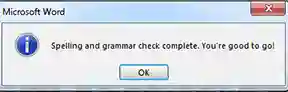
You will get to see this screen every time you run a Spelling & Grammar check. After clicking on the “Ok” button, there will be another window which will indicate the readability statistics of your page and here are mine for this content.
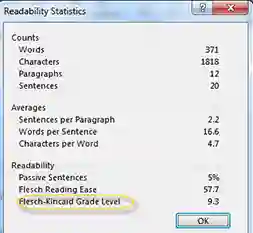
Significance of Some Terms Reflected On the Screen
Flesch Reading Ease:
Now, finally we have come across the system of Flesh –Kincaid .The essence of whole thing is that the Flesch Reading Ease statistically calculates the readability of your content on a scale that ranges between 0-100. Lower score indicates that the content is more difficult to understand. If the score for your content is 100% then your content is 100% readable and it can be easily understood by everyone.
Flesch –Kincaid Grade Level:
It actually tells a person about how many years of education does one need to understand your level of writing. If you want to really know how it is done? Then simply add 5 to the grade number and you will get to know about the average age of a person who can read your content. All this are executed according to the American grade system.
If your Flesch-Kincaid level has a high score level and your Flesch Reading Ease is high then users will discard your page and search for any other page. On the other hand if the Flesh-Kincaid level is very low then users may find it to simple and an inappropriate content. So, you need to balance out both the elements on your page in order to have better readability of your content.

