Microsoft Released Windows 10 Build 19603 With Integrated Windows Subsystem Update
It’s been two weeks since Microsoft started rolling out the new Windows 10 insider build 19603 for the normal users.
And today is the end of the waiting time for the new Windows 10 insider builds 19603 because now it is available for download. This new Windows 10 insider comes with the new feature including the welcome addition of Linux lovers, storage management improvement and many more.
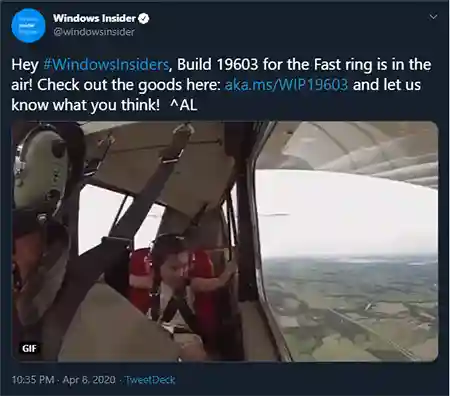
Hence, in this write-up, we are going to discuss Windows 10 insider build 19603 and its feature.
Moreover, let’s get into it.
It is a happy time for those who had already installed WSL in their Windows OS. Because in this new Windows 10 insider build 19603 update one of the main features is a new Linux icon situated in the left-hand navigation pane in the file explorer and when you click on it you will able to see all Linux distros.
In the above section we have discussed two terms, the first one is WSL and the second one is Linux distribution or Linux distros. So, let’s clear the concept what exactly Linux distribution is?
What is Linux Distribution?
Linux Distribution is a combination of Linux kernel, GNU Tool chain, Graphical Environment, Package Manager and Repositories, and Default selection of Software.
Now, the other term what is WSL and how it’s connected to Linux.
What is Windows Subsystem for Linux?
After knowing what Linux distribution is, let’s move toward what is WSL or Windows Subsystem for Linux. So, basically WSL is an official thing or official feature of Windows provided by Microsoft itself that provides a compatibility environment that allows Linux tools and programs to run inside of Windows machine.
Once you install it you get access to a terminal window where you can run bash command and from there you can run all the normal things. You would also run compilers and you can do editing, copy things around the secure shell.
With the help of WSL you can able to access a visualized a containerized compatible kind of Linux environment in Windows machine.
Now, let’s back to the Windows 10 Insider build 19603
So, before this update if a user wants to access their WSL data then, they have to go to the default location and that is
C:\Users\username\AppData\Local\Packages\CanonicalGroupLimited.Ubuntuon Windows_79rhkp1fndgsc\LocalState
But after this 19603 update, you will see Linux penguin Tux on the left-hand side off the screen. Which make it easier than ever to access root file from your different Linux Distribution.
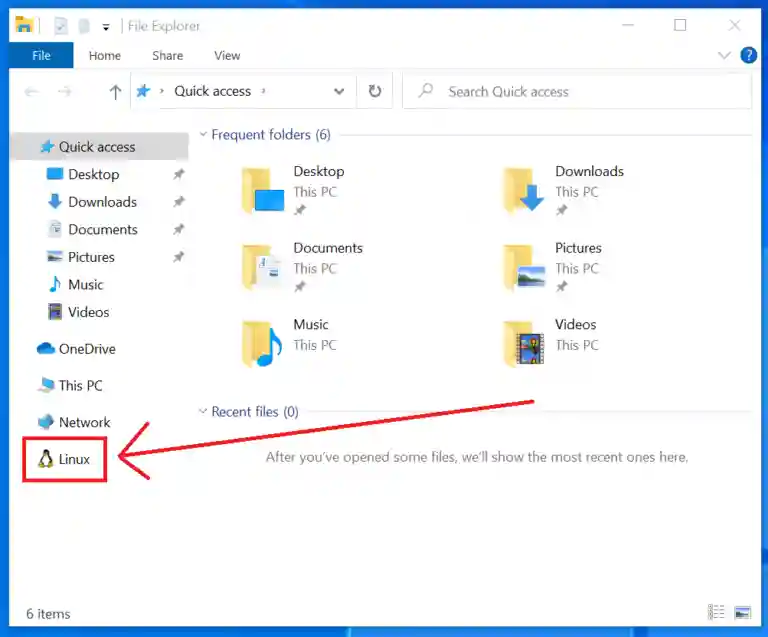
Another new feature in this build is the user cleanup recommendation in storage settings. That will help you to free up space on your PC or removing unused app and files.
Because Windows are not able to predict itself that whether you want to delete personal files, uninstall software or want to remove local copies of files synced to the cloud for better storage management.
So, with the help of this tool all the content is gathered on one page and you can remove it in a few clicks.
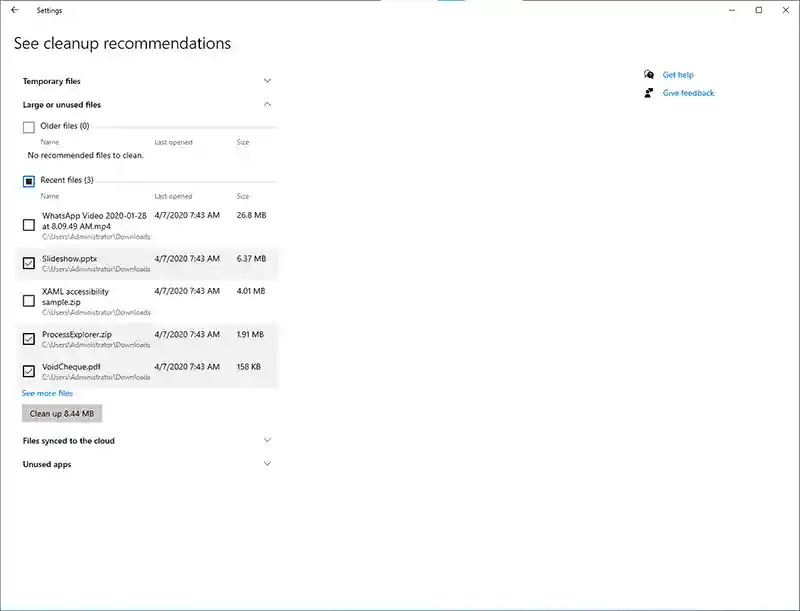
Microsoft also noted some other improvements like the Microsoft newspaper application.
Now, it is available with all new features and i.e., it provides news stories in various formats on your PC. And also the raw image Extension now supports Canon’s CR3 format.
One more remarkable improvement by Microsoft in this build is that the narrator will no longer automatically enable the scan mode when interacting with the idea pane in Excel software.
Another thing the narrator will automatically enable the scan mode and start reading web pages in Microsoft Edge.
Bugs Fixed by Microsoft in Windows 10 Insider Build 19603 Update
There are so many bugs or issues fixed in this update. Some of them are listed below.
- Microsoft fixed an issue causing webcam to NOT function correctly when attempting to make a video call in Microsoft Teams application.
- They fix another issue of WIN + PrtScr keyboard shortcut which is no longer saving a picture to file
- Many users are encountering an issue when switching window focus while an Ami candidate pane was open. So in this build, they also fix this issue.
- The most reported issue by the users is of storage settings. They want the option to clean old Windows installation files which was not available. But after this update, you can remove Windows old file manually.
There are many more issues or bugs fixed by Microsoft in this new update so if you want to know all fixed issues and recent known issues then read here.
Final Words
It’s been so long we are waiting for this Windows insider update. Now finally it is available for download to the users. Also in this blog we have discussed all the features comes with this new Windows 10 build 19603 update.

