The Office 365 Periodic Table : Sorting Office 365 Ecosystem Applications & Services in Smart Way
Office 365 is really a remarkable success story that has unending moving parts and it is capable to fulfill several expertise requirements. It provides various services for emailing, collaboration enablement, video conferencing, content management, customer management, workflow automation, project management, app builders, and many other powerful features. Continuously Microsoft is adding new applications and services to each edition and retiring the unnecessary things from Office 365 suite. As its most of the services do the same thing thus, it becomes complex to understand about the working of each part or about its editions. Hence, to resolve user’s confusions and to make things easy about Office 365, Matt Wade, (a SharePoint geek) has generated an interesting periodic table of O365.
The Periodic Table of Office 365 renders a grand overview of the major apps or services provided by Microsoft to everyday users. This Periodic Table shows the apps and services in a systematic manner just like the chemical periodic table, which displays the arrangement of chemicals with their attributes. Now, understanding Office 365 is become simpler due to this graphical representation of Exchange Online apps. In Office 365 periodic table, the applications are classified via same use cases.
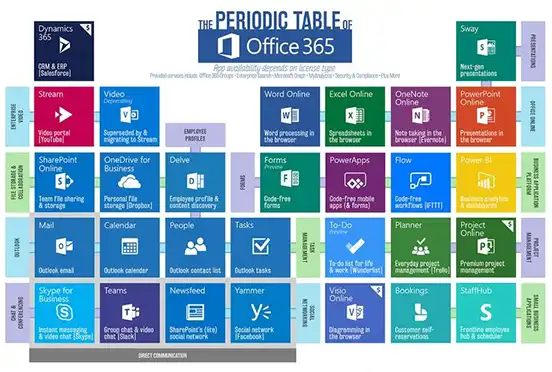
The elaborated periodic table of O365 shows everything that is present in the Office 365 ecosystem along with a short tagline of what each application does. The Office 365 Ecosystem services and applications of Office 365 are classified into different categories:
- Small Business Applications: Staff Hub, Bookings
- Task Management: To Do, Tasks, Planner
- Social Networking: Yammer, Newsfeed
- Enterprise Video: Stream, Video
- Employee Profiles: Delve, People
- File Storage and Collaboration: SharePoint Online, OneDrive for Business and Delve.
- Office Online: OneNote Online, Excel Online, PowerPoint, Word Online
- Business Application Platform: Power BI, Flow
- Project Management: Project Online, Planner
- Forms: Forms and PowerApps
- Outlook: People, Tasks, Mail, Calendar
- Chat and Conferencing: Teams, Skype for Business
- Presentations: Sway
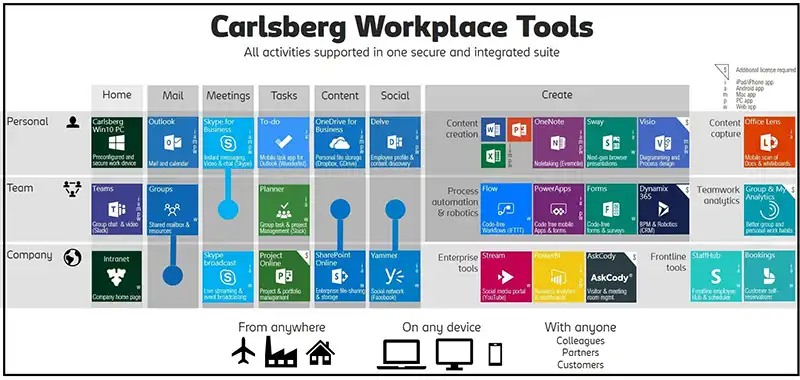
All categories incorporate the accurate applications or service of Office 365, which will help users to understand the program more easily with a detailed introduction. Recently, Microsoft has been updated the periodic table of O365. Let us take a look at the synopsis of major updates:
1. Three new languages
The Office 365 Periodic Table is now available in three different languages, that are:
Czech
Finnish
Swedish
2. Microsoft Forms are Generally Available
Microsoft Forms are now available worldwide for all commercial and education users.
3. New brand
Users might note the occurrence of a new logo on the graphic. Soon the Periodic Table will be famed as a united icansharepoint-hexatown product.
When Matt has incorporated Office 365 Ecosystem each service of Office 365, he eliminated Office 365 Groups that is actually not an application. Matt mentions Groups as the biggest selling point of Office 365. The Office 365 Groups give simple access to online workspace and assist users in connecting and communicating with other employees, associates to work together on the same project.
Wade’s Office 365 Periodic Table utilizes the two-dimensional approach to assist both technology pros as well as business users. It displays the layered connections between productivity applications. This two-axis system genuinely helps users in understanding Office 365 suite.
Conclusion
The Office 365 Periodic Table is a great help to all users who often get confused about the Office 365 apps. It is so because the applications are now classified according to their working and features so users can now pick up the apps on the bases of their requirement. Also, if users want to know more about any application of Office 365 then, they can click on the same in periodic table of O365 and doing this will represent a complete description about that service.

