Microsoft to Launch New Microsoft Office 2019 in Mid-2018
Microsoft will be announcing New Microsoft Office 2019, which is the upcoming major version of classic productivity suite it offers. Microsoft does not reveal much regarding its Microsoft Office 2019 new features but, it said that this latest version of Office 2019 will be released in second half of 2018.
It is very obvious that it will consist of applications such as Excel, Word, PowerPoint, Exchange as well as Outlook 2019, SharePoint and Skype for business users. Microsoft declares its suite at Microsoft ignite in Orlando. The organization said it will be adding new users and IT features for those customers who are not willing to work in the cloud storage based technology.
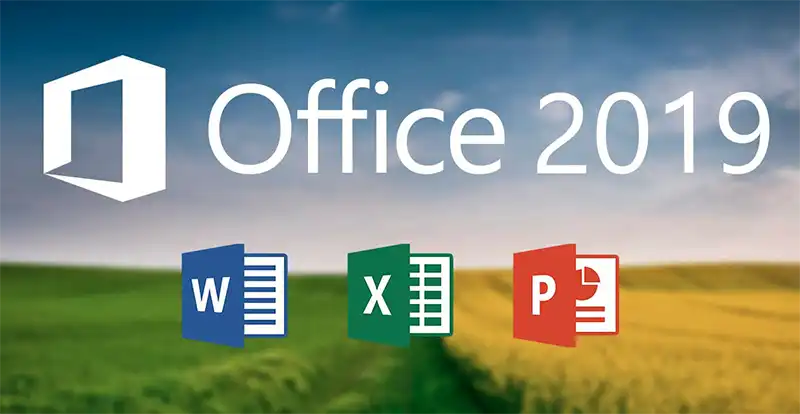
The new and improved linking features like tilt effects, ink replay, pressure sensitivity will enable the user to work in a more natural manner.
In Excel, new formulas and charts are added. This will make the data analysis more effective. In PowerPoint, visual animation features like Zoom and Morph are included. These Microsoft Office 2019 new features are helpful in adding polish to PowerPoint presentations. Other additional enhancements in the Office suite are IT manageability, voice, usability, and security.
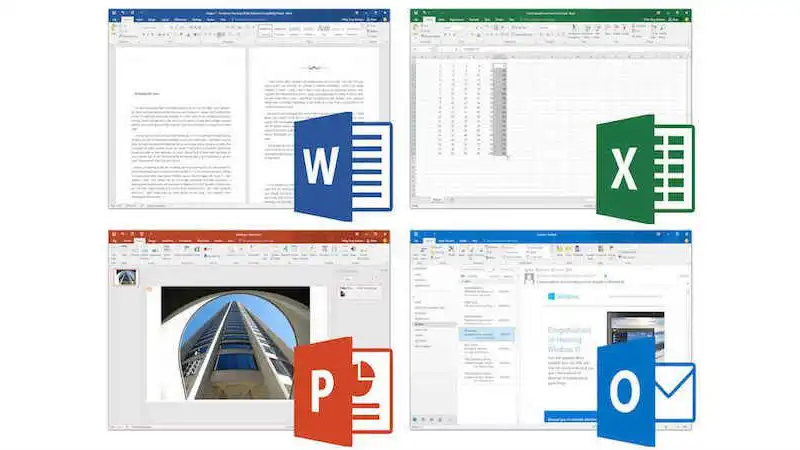
Microsoft Office 2019 New Features Launching Soon
The new user based Microsoft Office 2019 features will be revealed at the annual Microsoft Build conference. This will be conducted in the next spring, most probably in the month of May. The company also said that the users will be able to preview the new suite in mid-2018. It is to be noted that the latest version of MS Office was Office 2016. This version was released in 2015, in cooperation with Windows 10.
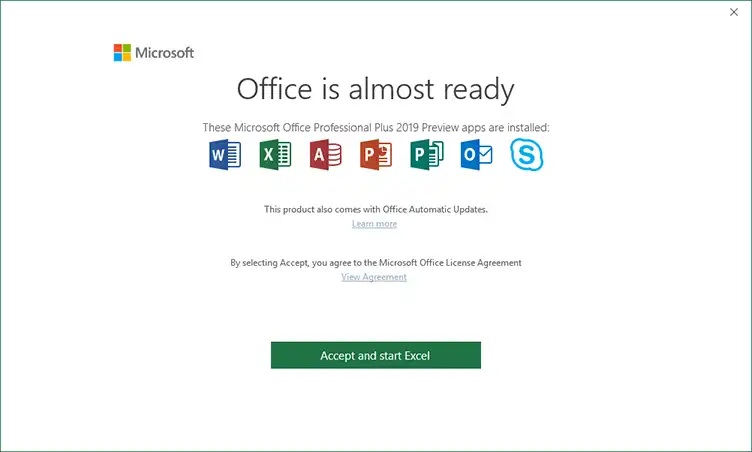
New Microsoft Office 2019 with a “Perpetual” License
Microsoft classifies software by how it is paid for, distinguishing between a license that was purchased completely from the ones that are essentially “rented” due to the fact that this license is paid supplementary, like a subscription.
Oftentimes, Microsoft makes use of the phrase “one-time purchase” to indicate that a software license is paid to get a “single, upfront payment to have Office applications for a single local system.” This investment grants a user the permission to use MS Office in perpetuity. In simpler words, the license it offers does not have any expiry date, and the users can run their package till they want.
Forms and Formats of New Microsoft Office 2019
A one-time investment of the ongoing Office package from Office Standard 2016 for Mac (macOS) and Office Professional Plus 2016 (Windows), the enterprise-grade SKUs are accessible only with the help of volume licensing, to the retail suites such as Office Home and Business 2016 for Mac (macOS) and Office Professional 2016 (Windows).
It is definitely the Microsoft will not award Office 2019 to the commercial users with the volume licensing, but there are chances that it is controversial to believe that it will offer a single-copy version at the retail price.
Compatibility With Office 2019
The requirements are considerably narrowed down as compared to Office 2016. According to the source, the New Microsoft Office 2019 will only be supported on Windows 10. No compatibility factor is present for Windows 7 or Windows 8.1. These two older operating systems have to be contented with Office 2016.
The Final Verdict
In the modern era, every brand tries to understand the need of users. This leads to the innovations of new technologies and software. One such product to be launched soon is “Office 2019”. New Microsoft Office 2019 will be launched in the second half of the year 2018. Microsoft does not reveal much of the Microsoft Office 2019 new features of this classy suite. It offers some unique features for the IT professionals. Coming to the compatibility, it is only compatible with the latest version of Windows i.e. Windows 10.

