Microsoft Rolling-Out New Protection Feature to Prevent Emails Storm in Office 365
Microsoft Corp. is rolling out the new “reply all” protection feature to prevent emails storm in Office 365 and Exchange online. This feature was announced Last year during Ignite 2019 conference.
So, in this write-up, we are going to discuss the entire email storm and how to stop reply-all email chains using this new Microsoft email reply-all storm protection feature works to prevent reply apocalypse or.
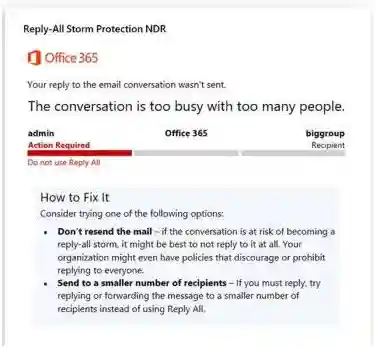
What is Email Storm “Reply-all”?
Reply all email storm is also known as reply apocalypse; it is a sudden spike of reply to all messages on an email distribution list usually happens due to controversial or misdirected messages.

In simple language when hundreds or thousands of users start replying to an email thread after someone forgot to BCC everyone or if the distributor’s list was misconfigured.
Email storms can disrupt business continuity and in some situations, it can throttle the rest of the organization’s email for some time.
History of Email Storm Cases
The first reply all email storms were noticed on the 14th of October 1997 by Microsoft, employees notice that they wear on the as-yet-unknown email distribution list known as Bedlam DL3. According to Wikipedia this Bedlam DL3 distribution list contained approximately a quarter of the company employees, 13,000 email addresses. Microsoft employee estimates that 15 million emails were sent using 195 GB of traffic and it took 2 days to clean it up.
But this is not the end; a government employee from the state of Utah sent a mail to inviting his colleagues on holiday trip but accidentally the mail was sent to every government employee in the entire state of Utah.

Afterward, Microsoft again succumbs by reply-all email storms on 24 January 2019. Git-Hub notification triggered an email from thousands of Microsoft employees which was another case of email storms.
Prevent Emails Storm
Therefore, to block “all replies” email threads Microsoft rolling out this feature. So once the feature gets triggered exchange online will block reply all email storm in the email thread for the next 4 hours, that help servers to work on prioritizing actual emails and shut down Microsoft email reply-all storm feature.
According to Microsoft, it would also continue working on the feature going forward promising to add control for exchange admin so they can set detection limits for reply all email storm. Because right now reply-all protection features will capable to block all email threads with more than 5,000 recipients that have generated more than 10 reply-all sequences within the last 60 minutes.
The feature also includes replying to all strong reports and real-time notification to alert administrators open ongoing emails from so that they can keep an eye on the email service status for possible slowdowns or crashes.
Microsoft Exchange team said we already notice that the first version of the Microsoft email reply-all storm is successfully working and reduce the impact of the reply-all storms within Microsoft.
Final Words
Reply all email storm is a very a dangerous situation for any organization because we know that it creates high traffic on a server that leads to server slowdown or crash. So, after encountering this situation in 1997 Microsoft now comes with the new protection feature in Office 365 that able to prevent old Microsoft email reply-all storm situations.

