Microsoft Ended its Easy Fix Service & Blocks Hotfix Services for Windows
Microsoft provided easy fix and Hotfix services for Windows. Easy Fix service was available to diagnose and fix issues related to Microsoft products or any other third party software that can affect the products of Microsoft. It also gives the advice to optimize the device. On the other hand, the Hotfix service was available to resolve the array problem in the organization. But, last month Microsoft ended easy fix service and this month it is going to block Hotfix service for Windows. In the upcoming section, we will discuss this news in details.
What is the Microsoft Easy Fix Service?
Generally, Easy fix solutions are found in the knowledge-based article or other Microsoft supported contents. It is capable to decrease the energy consumption by the computer system, which is very essential for laptop users. For this purpose, it uses a function that identifies the settings which disrupt the autonomy of the system. Those settings can be screen luminosity level, different supply options, etc.
Microsoft Ends Easy Fix Service for Windows
To deal with software issues automatically, users need to download the Microsoft easy fix solution. For this, when they click on Download button, they notice Easy Fix services are no longer supported or available for download. According to a Microsoft support blog, Microsoft ended Easy fix solution on 2nd October 2018.
Once you stick in this situation, you can try to go back to the previous page to resolve the issue. If you do not find “Let me fix it myself” steps, then it is recommended to run a Windows Troubleshooter. The resolving process is different for each version of the Windows operating system.
For Windows 10:
- Go to the Start menu and choose Settings or the gear icon.
- Then, select the Update & Security option and then choose Troubleshoot.
- Now, look in the list for the troubleshooter that deals with the type of problem.
For Windows 8.1:
- Go to the Start menu and choose Settings or the gear icon.
- After that, search for the troubleshooting option and select it.
- Now, look in the list for the troubleshooter that deals with the type of problem
For Windows 7:
- At first, go to Start button >> Control Panel.
- Now, choose the Troubleshooting option.
- Finally, find the troubleshooter from the list that addresses the issue.
What is the Microsoft Hotfix Service?
Microsoft releases the updates in software with the help of Hotfixes, Windows updates, and Service updates. Normal users only familiar with the Windows updates and Service Updates, Hotfixes have been seen mostly by the system administrators when they got an issue with their systems. Because hotfixes are very specific and need prior testing before installing on the PC. But, now Microsoft is going to make an official announcement regarding hotfixes retirement.
Microsoft Blocks Hotfix Service for Windows
Hotfix services were last released on 12th August 2014 for Windows 8/8.1 and listed in the Microsoft Update Catalog. Usually, end-users don’t use hotfix services; it is used by PC administrator across the world. Now, when system administrators or users try to download the hotfix solutions, they got a message that saying “The hotfix is no longer available”. The complete message is shown below:
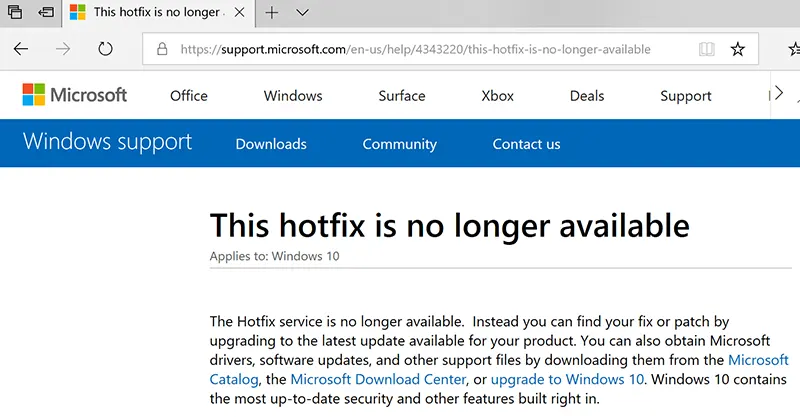
Summing Up
After reading this blog, you have got an idea about Microsoft Easy fix services and hotfix solutions. However, last month, Microsoft killed its Easy Fix service for Windows and going to stop its Hotfix services for Windows in this month.

