Microsoft to Shutdown Extended Support for Windows 7 & Office 2010
For those users who are using Windows 7 and Office 2010, there is a bad news! The reason is Microsoft officially going to shut down the extended support for both these products in the coming 2020 year. Yes, you read it right. It means no security patches will release further for Windows 7 and Office 365. This news will definitely be shocking for Windows 7 and Office 2010 users.
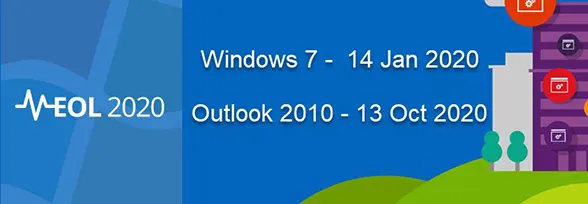
We all know that Microsoft Windows 7 was the most used operating system and most of us still using it. However, ‘Set it and forget it’ rule is not applicable to Microsoft products. So, it is a high time for the transition into a modern operating system and Office suite. Otherwise, using any software product after the end of support will be a great risk for your data security.
When Does Extended Support for Windows 7 and Office 2010 end?
Like other OS, Windows 7 will reach the last stage of its product cycle. Besides this, Office 365 application also moves forward to its end of life cycle. According to Microsoft lifecycle policy, these products will not be able to receive any updates or technical support after the end of extended support for Windows 7 and Office 2010.
The major focus of the end of extended support is to appreciate and implement new technologies and innovations. This will make the users updated.
The official deadline for both the product is stated below:
| Product Name | Date of End of Extend Support |
|---|---|
| Windows 7 Operating System | 14 Jan, 2020 |
| Microsoft Office 2010 Application | 13 Oct, 2020 |
Below, we are going to discuss the downside of using Windows 7 and Office 2010 after the end of lifespan.
Is Windows 7 & MS Office 2010 Safe to Use After Extended Support Ends?
To be fair, Microsoft has a well-defined product lifecycle. This cycle is followed by every single software product. In the first five years, the product undergoes mainstream support where it gets security patches, new features etc. After that, there is a period of extended support. Its timeframe is about 5 years. But during this span, the new feature will not be added to the operating system.
Organizations and users who will be using Windows 7 and Office 2010 after the end of support faced enormous danger. Because once the product cycle ends, there will be no release of patches for security threats. Ultimately, it will result in cyber attacks. According to a report, 51 % of German companies have already faced the cyber attacks. It is a warning for enterprises that the Windows 7 is outdated now and upgrade yourself.
What Windows 7 & Office 2010 Users Should Do?
It is the most important question that what are the different alternatives for MS Windows 7 and Office 2010 program. Honestly speaking, Windows 7 is based on outdated security architecture. Thus, it is better to move on the OS that has strong security measures like Windows 8, Windows 10.
Basically, users have two options for the operating system. However, it is suggested to migrate from Windows 7 to Windows 10. Because, Microsoft already ends the mainstream support of Windows 8 on 9 January, 2018. And extended support will end on 10 January, 2023. Hence, it is better to move to an operating system that currently has a greater life span.
For Office 2010, users can go for the Microsoft Office 2013 and 2016 application. Apart from this, there is another option i.e. Office 365 suite. It is a cloud-based technology powered by Microsoft. In O365, users will get all the Office programs along with added services online. These data can be easily accessed from anywhere in the world. It just simply needed a good internet connection.
Bringing It All Together
Microsoft starts planning to retire technical support or security updates for Windows 7 OS and Office 2010 desktop program. It is officially announced that support life-cycle for both the product ended on 2020. Although, the early warning is a good reminder for the users. Therefore, it is strongly recommended to upgrade the system with new technologies and operating system. Otherwise, users will risk their data by using an outdated OS.

