How to Make Bootable USB Drive For Windows XP or Windows 7
There are ample of reasons which tends the user to make a bootable USB drive. At times virus attacks on the system corrupt whole operating system and all the data stored in the system as well. Also some errors like Bootmgr missing or NTLDR missing calls for reinstalling the operating system.
When you want to create a backup of your system, you are prompted to create a backup in DVD’s. But the popularity of USB drives makes it a preferable option to take backup of operating system in USB drive. The reasons owing to its popularity are its compactness, small size, large storage capacity, etc. Also the new compact laptops do not have disk drives. Therefore the only option left is USB drives.
In this blog we will give a detailed description on how to make bootable USB drive for Windows XP or Windows 7.
Procedure To Make Bootable USB Drive For Windows 7
- The first step of the procedure is to download a Windows 7 ISO file or image file. ISO file is a virtual copy of Windows Installation DVD and can be downloaded from the official website of Microsoft without the product key.
- Once the Windows ISO file gets downloaded, copy it to a USB drive by performing following steps:’
- Download Windows USB/DVD Download tool from Microsoft website.
- Click on Browse and select the downloaded ISO files.
- Select Next.
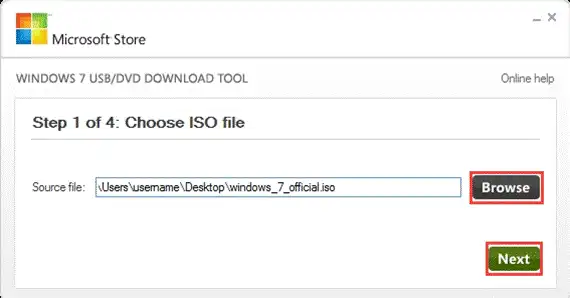
iv. The page asks to save the file to a USB device or to a DVD. Select USB device.
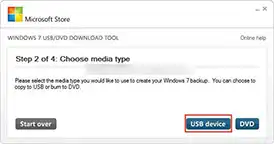
v. Connect a USB drive minimum of 4 GB to the system. Make sure you have copied all your data in the pen drive as all of it will get deleted during the installation process.
vi. From the drop down menu, select your pen drive and click on Begin Copying.
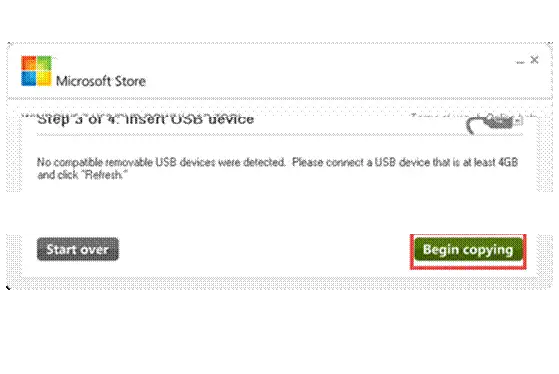 vii. The files will be copied to the USB device.
vii. The files will be copied to the USB device.
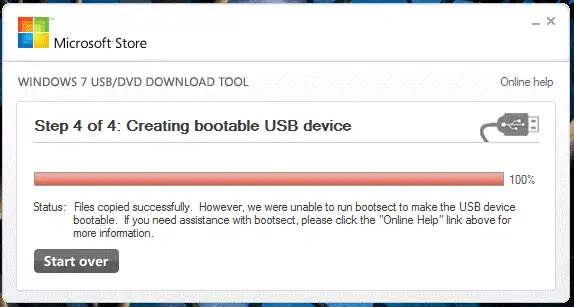
viii. Once the process is completed, you will have a bootable USB drive for Windows 7.
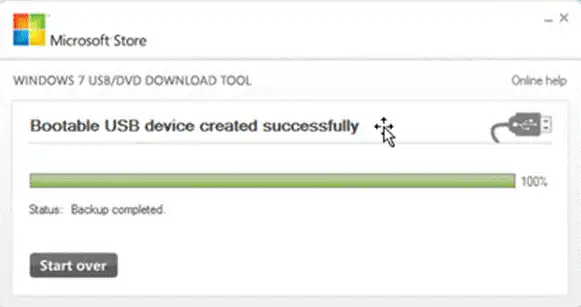
Procedure To Make Bootable USB Drive For Windows XP
i. The first step is to download Windows XP SP3 ISO from Microsoft Download center. For downloading select the Language and click on Download button.
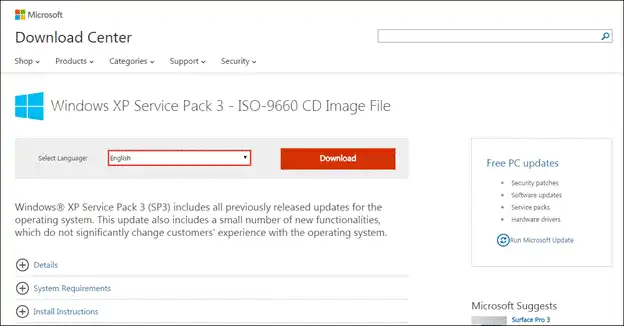
ii. Next step is to download a free application ISOtoUSB for copying the image to the USB drive.

iii. Install ISO to USB on your system and open it.
iv. Click on Browse option and select the downloaded ISO files.
v. Attach a USB drive to your machine of at least 3 GB free space.
vi. In ISO to USB select Pen Drive option from drop down menu.
vii. Enable the Bootable checkbox.
viii. Select Burn.
ix. Once the process is completed, you will have a bootable USB drive for Windows XP.
Booting And Installation
Since now you have a bootable USB drive for Windows XP and Windows 7, you can boot the USB drive and install Windows Operating System.

