What makes “Android O” | Android Oreo Features: A Face in the Crowd?
The age of Android Nougat is over now. Google has officially revealed the next edition of Android, which is the super sweet Oreo. Android 8.0 Oreo is not just for the developers who are looking to advance their apps. Numerous of enhancements might look relatively minor. However, it will collectively go long way to help Android to do more, act smarter and last longer. Read on to know Android Oreo Features with what special functionalities Android O has arrived for Nexus 5X, Nexus Player, Nexus 6P, & Pixel Phones.

Google’s Contribution in this Android’s 8.0 Update
This is the matter of fact that what makes Android 8.0 Oreo, spread like a wildfire. This update is the joint effort towards innovation for better user’s experience. Here is the complete list of Android Oreo Features, which Android Oreo is contributing to you for latest for Nexus 5X, Nexus Player, Nexus 6P, & Pixel Phones
Picture-In-Picture Mode
Android 8.0 Oreo has given a native framework of picture-in-picture for video applications. This one of unique Android Oreo Features makes easy for them by permitting users to continue watching the complete footage in the small window at the time of navigating elsewhere. The video is tiny on the average smartphone but is better than stopping or starting it all the time when you want to do something else on screen.
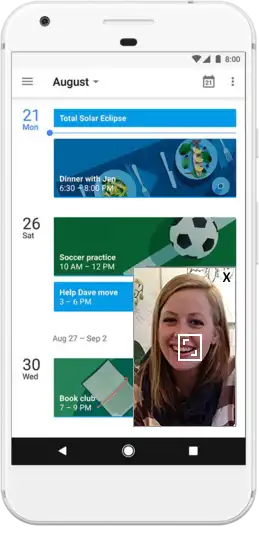
Adaptive Icon
Developers of Android O has provides a new feature that allows users the multiple shape icon option, which will automatically shift on home screen theme. Android 8.0 Oreo hopes to retain your home screen properly grid, unified as well as uniform by allowing creators to pack in various options.

Notification Controls
Special thanks to the latest Android Oreo Features known as notification channels. Now, you will be able to customize various categories of notifications from applications. It makes easy as to block the useless notifications. It is handy by filtering the notifications from various conversations in messaging applications. Oreo allows the change of background color of the notifications. Moreover, you can show more content in collapsed form. Even some notifications can be turn silent. Now the notification dot will appear just above the application, which you need to check in. It is the similar feature as it is in iPhone.
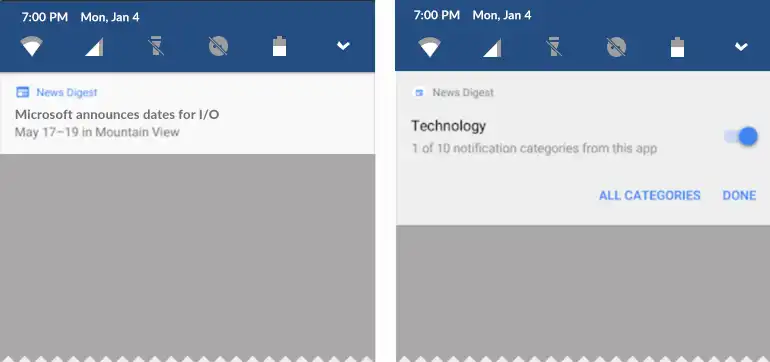
Improved Battery Life
In Android Marshmallow and Nougat has a Google’s Doze mode that helps to save the battery life by keeping the phone in low power state when it is not in use. However, Android Oreo potentials to do it more to save applications from battery wastage. Android O simply limits what the applications can do at the time they are idling in background of your phone. It means cutting off broadcasts, location updates, background services, etc. The runtime of Android is twice faster in some benchmark tests.

Sound Quality is Improved
The headphone port becomes less standard as numerous of users are pushed towards Bluetooth cans and earbuds. However, Android O hopes to ease the transition with enchantments of audio quality in Oreo. It will improve the sound quality of all your wireless cans. Approximate of 250 bugs fixes to Android O so far.
Autofill Support is Better
It may sound boring but it is actually the most helpful from all other Android Oreo Features. As Google is executing new Autofill APIs, which permit users to choose passwords as well as data saving applications to act like its preferred autofill application. It is important because most of the users utilize password management applications to safeguard their information. Now, Google will implement seamless.
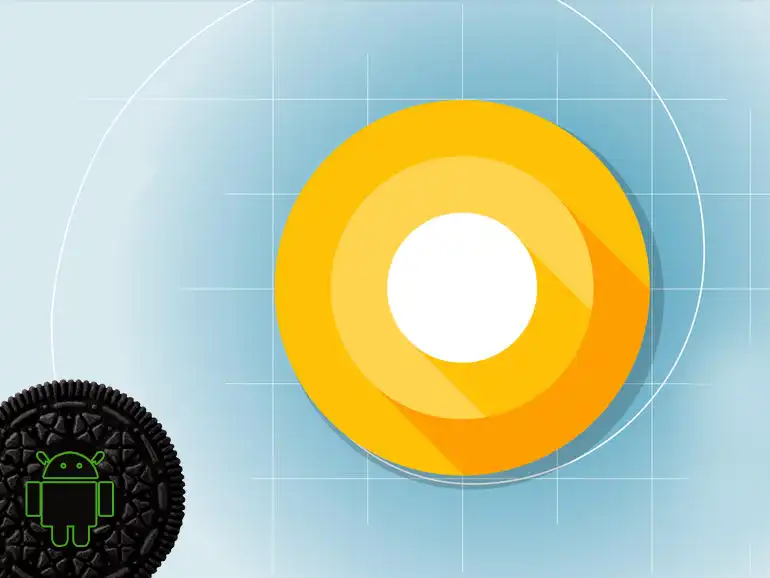
In Summation
Get ready for more. Feel free to share with us if you know more about Android O (Oreo). Be ready to go crazy, go techie, go new, and go O.

