Google Rolled Out its Latest Android 9 Pie Features Update
Along with other products and updates, Google has announced the mind-blowing Android P (Pie) features. The company officially revealed the astonishing Android 9 OS to boost the performance of your smartphones or tablets. The advance Android P OS comes up with several features, which will go a long way and help Android performer as faster, smarter, and last longer.

Android 9 Pie – 9 Best Features
Android Pie in the series of improvements designed to streamline and moves your eyes away from bright glow every so often. Check it out the Android 9 Pie’s latest, interesting, and amazing features.
- Better Overview
Android P ushers is an array of navigational modifications, with or even without gesture control. It makes much simpler to flip between your active applications that are lining up so that you can simply slide between them. Moreover, the search bar is below that allows getting you from the screen to just about anywhere in the breeze.
Even if you have pixel phone then, you can simply copy and share anything from application from overview- it can be photos, text, etc. Now, no more jumping in and out of applications for these simple requirements. Even the smart text selection also works that helps you to read context from selected text then, recommends next actions.
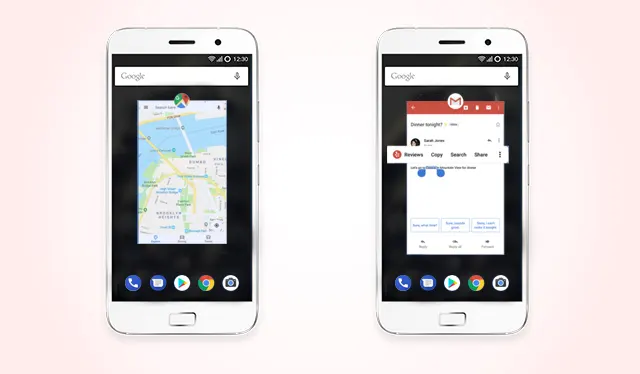
- Tap to Gestures
With the Android P, you can simply check the navigational bar completely, choosing instead for a small pill-shaped nub at bottom of the screen. One can simply tap it to go from Home screen to anywhere, just hold down for Google Assistant, swipe for overview screen and get around with comfort.
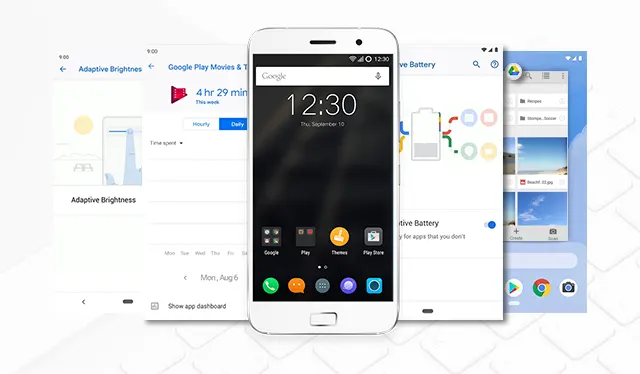
- Smarter Battery Usage
Android 9 has mainly put a focus on battery life improvement with new Adaptive Battery feature. Basically, it utilizes machine learning to figure out which application is used more and when. After that, it tailors out the battery usage accordingly. The battery is arranged towards applications as well as services, which you utilize most often, while others get not as much of priority.
Along with this, battery savers mode comes up with new options such as disabling always-on displays, background restrictions, etc.
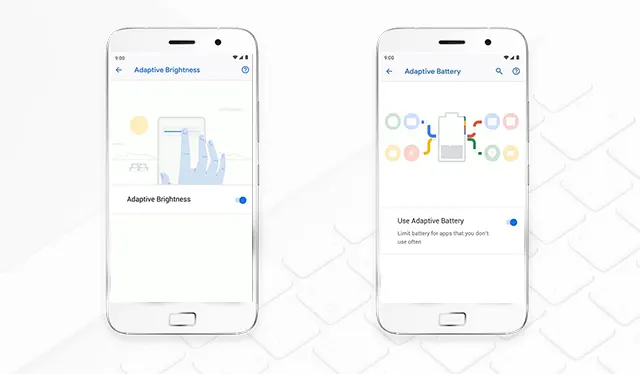
- Better Notification Management
Android Pie comes with a series of small tweaks, which mark for the better day-to-day experience. Just as you when you reply for any message from an alert then, you get to see the trio of smart replies, which saves time.
It is simple to accomplish your notifications after that, shut them quickly. Just press and hold on one for the quick option to stop alerts utterly. The new “Manage notifications” button provides the speedy usage to settings as well.
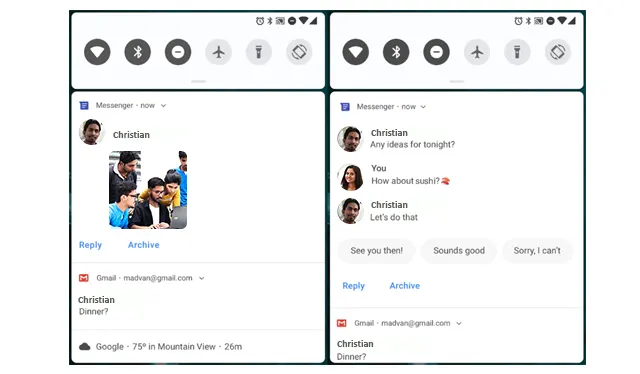
- Adaptive Brightness
The latest Android P feature is not the just simple light sensor but another machine learning ability, which tracks brightness level. Then, it simply adjusts accordingly. If you move into the different setting for work then, Android 9 will save you from hassle manual tweaks.
- App Actions
Android 9 is significantly more predictive, which is true with new Application Actions. As it has a quick think that what will be your next move and pop-ups options to save your few taps. Like as if you access some messages with contact then, it will toss up an option.

- Supports Native Notch
If your Android smartphone does not have any notch then, it may seem specifically important. The new feature of Android Pie adds up a feature for the native cut-outs support. It helps the phone for more consistent UI experience-mainly for notifications.
- App Slice
Android P features that sound quite pleasant as Slices. It will put in-applications actions right into your searching results. Just like App Actions, it mainly aims to save your time in daily usage. With Slices, you will be able to simply tap on one of those options that can be on one more tap away from ride booking, rather than simply pulling up applications and going via whole procedure from scratch.
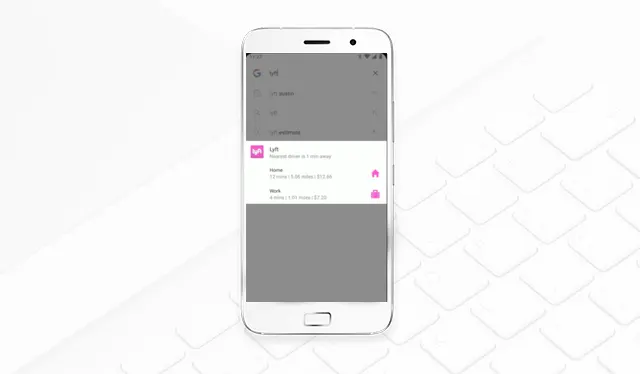
- Digital Wellbeing
It may be the most crucial part of the modern Android experience. It’s series of tools of tools that are designed to inform about how you are using your Smartphone. With Dashboard, you will get the daily accounting of how many minutes you spend on each application on your phone. Not only this but the number of notifications you are getting, unlocking your phone, etc.
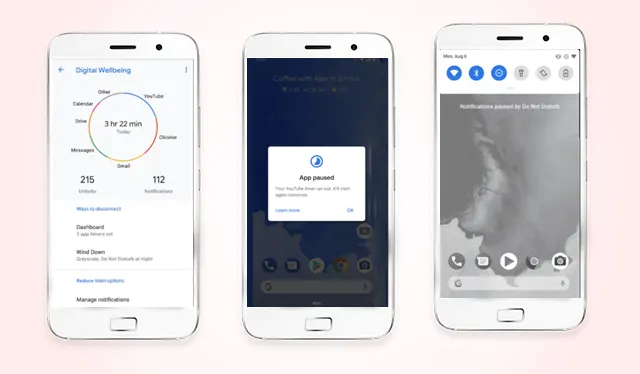
Ready for Android Pie?
If you have Pixel 2 XL, Pixel XL, Pixel 2, or even an original Pixel then, just go ahead use Android Pie 9.0 full version on your phone. Various other devices on Android Pie beta will get the full version by end of autumn. Otherwise, you have to wait and see whether your Android phone’s manufacturer broadcasts plans for Pie upgrade.
In Summation
Google’s claim of creating Android a modular method is concerned but is incredible. We just hope for the best though we can get extra edges of using Android with ironic experience in the aspect of communication or interface.

