Know Command Prompt – Know All About
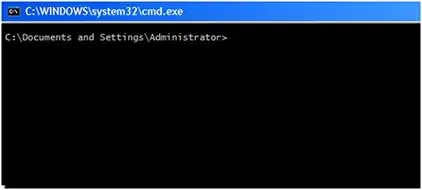
Windows Command Prompt
Command line interpreter or Windows Command Processor or Command Shell or cmd.exe application that is available in Windows operating systems is known as Windows Command Prompt. This program is to emulate different command line functionalists of MS-DOS. But it is not MS-DOS as most of the Windows users call the command prompt MS-DOS.
Why To Use?
- For executing commands entered by users
- Running batch files
- Functions at administrative levels
- Troubleshooting certain Windows concerns
From Where You Can Access Command Prompt?
- Command Prompt Shortcut within Start menu or Apps screen, it depends on Windows edition you are using
- Using cmd run command
How To Use It?
To get expected result from Command Prompt, you need to enter the valid command along with valuable parameters. The next action from command prompt will be executing the function for which the command is designed. A set of commands is over there but users can use all on most Windows editions.
Windows Editions with Command Prompt
For all Windows NT system you will get Command Prompt. List of Windows OS editions where you can Command Prompt:
- Windows 8
- Windows 7
- Windows XP
- Windows Vista
- Windows 2000
- Windows Server 2010
- Windows Server 2003
- Windows Server 2008
An ameliorated command line interpreter named as Windows PowerShell will be the best alternative of Command Prompt in future as it holds the operations in a more frequent manner. Windows PowerShell is available with various Windows OS nowadays.
Note: For Windows 95 & 98, you can use command.com as command line interpreter and for MS-DOS; command.com plays the role of user interface.

