How to Secure a New Computer?
Secure Your New Computer for Safe Data Storage and Internet Surfing!
If you get a new computer as Christmas gift then it will turn to be a very Happy Christmas in all sense for sure! Because a computer can be the best companion to your rest of life, you be a student, entrepreneur, professional, or just a layman. Before you login and start surfing internet it is advised to safeguard your computer, because prevention is better than cure.

New Computers are Clean and Clear – Is It?
Yes, a brand new computer is most of the time clean and clear and it is considered as malware free, but in rare cases it also happens that the new computer you bought may be pre-infected by malware. There are steps to detect whether the computer is infected out of the box by a malware, but it is the rarest case as said that a computer can be pre-infected. When you got a new computer and you start running it within a network connection, make sure it is equipped with suitable applications and security settings for a secure and trouble free internet surfing as well as data storage.
Install OS Updates for Enhanced Performance and Security: – If you get a Window OS, then open the OS update checker for Windows Update and in case of MAC OS go for the option as software updates. The updates installed and followed time to time will ensure that your computer work genuine in terms of perform nce rate and security concerns.
Must Install Antivirus Software for Virus Free Net Surfing: – As part of the software suit purchase, new computers may come with pre-installed antivirus application, but it is always advised to check its capability by trying to connect net and download the latest antimalware definition files- if it fails for the process, then it is clear that the Antivirus setup is not updated and will fail to scan latest computer threats. So always make sure a strong antivirus application is been installed in the new computer purchased.
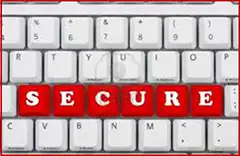
Get Firewall and Antivirus Installation to Safeguard Computer
Get Latest Version of Browser and Install Update Checker– In case of browser installation make sure you go for the latest version of browser itself and also update the most used applications like Adobe and the Flash players which are provided with rich updates in frequent intervals.
Configure the OS Settings and Firewall Settings: – While configuring the OS and its settings it will be seen that the system is provided by firewall protection by default. But it is suggested to go for a third party firewall installation. Because relying on a default setup and thinking your computer is protected is like going for a toss to confirm the result. Periodic update and firewall checking is very mandatory to safeguard your PC from any kind of external or internal threats to happen.

Backup Data to Safe Remote Location
Plan Your Backup for Disaster Recovery and Business Continuity: – Even though it seems like everything is on place and your computer is safe to work and store data, it is always advised to get a proper data backup plan- because disaster comes without invitation. As it is already said Prevention is better than cure- a backup is a good preventive method, in case if anything wrong happened with the computer stored data. Cloud based backup, remote backup or any other multi-pronged backup strategy is considered as a step of a wise computer user.
Performing the aforesaid steps and taking proper disaster recovery plans through backup or other methods can give guarantee of data security and safe internet browsing, it can also happens that all the plans can go in vain and when you try to access your data from your computer, it will show an error message indicating the inaccessibility of data selected. What to do next? – Read it here!!
Still If You Lost Your Data- Then What Is Next??

Rescue Solutions for Email Data Recovery, Hard Drive Data Recovery etc
Data in any computer system is prone to corruption- so itself above all the security measures taken, it is seen that the data from any stored location or platform can get corrupted. Corruption happens because of multiple reasons may be virus attack, may be system error or it can also be a natural disaster or human error. So SysTools® is here with some of the most efficient software solutions that can run easily on any Windows OS giving the promise of complete data recovery into the healthy format. Applications from the pioneers in data recovery and cloud computing domain offers recovery of hard drive data, backup data and also recover data files from multiple email platforms. Have a visit to the resource store of SysTools® Software to get a glance of what is there to help you save your data! Download and install the most suitable software applications to safeguard your files that you save in your brand new computer and surf safe! And Oh yes—you got the new PC, so


