How to Remove Xdata Ransomware and Prevent Data from Sudden Encryption?
| Name | Xdata |
|---|---|
| Type | Ransom-ware |
| Danger Level | High |
| Distribution | Low |
| Symptoms | Very mild symptoms before ransom notification crop up. |
| Distribution Method | Fake ads or system requests, spam emails, contagious web pages, etc. |
| Data Recovery Tool | Currently Unavailable |
What is Xdata?
Xdata Ransomware, discovered by a malware researcher S!R! Has posed a great havoc in Ukraine and other places. This virus has left no stone unturned in creating menace. It has even managed to surpass WannaCry’s extent with its high-level malicious effects. For a fact, it is said that Xdata has trapped more than 90% of people from Ukraine but, this does not assure that people in other nations will remain unaffected by it. It can attack anywhere anytime with its full intensity. Therefore, in this article, we have come up with the idea to share some solutions on Xdata Ransomware removal for the ease of users.
How Xdata Ransomware Infiltrates a System?
This virus inflicts the user machine and further encrypts various data via asymmetric cryptography. In this process, file names are appended with “.~xdata~” extension. For instance, an image file called “technical.jpg” will be appended as “technical.jpg.~xdata~” After wards, Xdata makes a text file as “HOW_CAN_I_DECRYPT_MY_FILES.txt”. This file is then kept in every folder consisting encrypted files. This text file has a message, which is used for informing victims of virus. Now, in order to decrypt encrypted Xdata files, victims get persuaded to contact producers of Xdata through email addresses that are mentioned in the text message. Victims of encryption then get further instructions on how to remove Xdata Ransomware. After this, public (encryption) and private (decryption) keys are produced. To restore Xdata files, decryption is impossible without its private key.
How Xdata Deepens its Roots by Asking for Ransom?
Now, for the encrypted files, cyber criminals maintain its decryption key on a remote server. To receive the keys, people are asked to pay a hefty amount of ransom so that they can remove Xdata ransomware. Its cost is presently not known but generally, it varies between $500 to $1500 Bitcoins. No matter what, but one should never try to pay the ransom or contact these developers by any means. As research has shown that after payments are done, cyber criminals usually, ignore the struggling victims. There are high chances that even after payments are made, no positive outcomes will be yielded. One loses the money as well as becomes a supporting member in cyber crime maligned businesses.
Here is an image showing the message that urges users to pay ransom for decryption so as to remove Xdata ransomware.
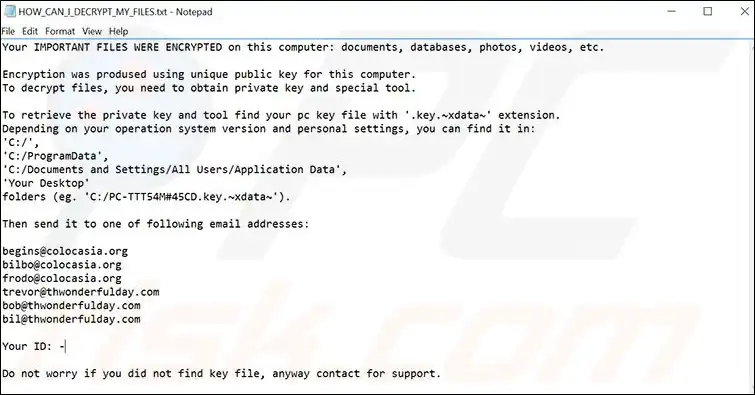
Here is another image of data files encrypted by Xdata virus.
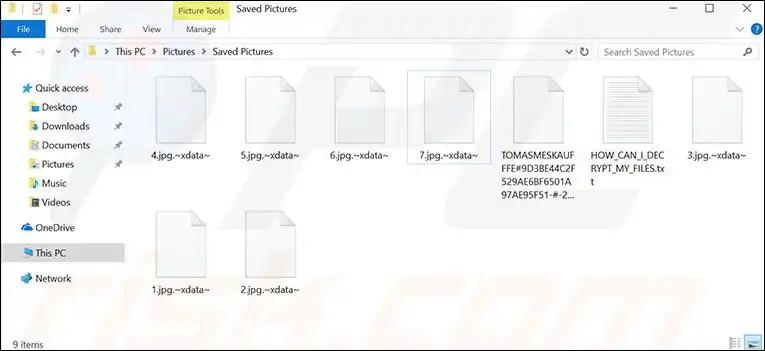
What are Illegal Methods to Distribute Ransomware?
To proliferate the number of victims and systems that are getting affected, virus developers make use of several methods. Their foremost technique to spread the virus is by attacking users with spam emails. The other methods include emails that report of undelivered packages, other crucial documents, current invoices, which may be unreal and may have a latent terribly pathetic virus. Hence, when users open such files then, they invite Xdata or other ransomwares that badly affect the user’s system. In addition to this, the virus may be spread through an infected host such as msdcom.exe, msdns.exe, mssecsvc.exe, etc. In order to lower the infection risks, it is essential to properly install security applications so that one can easily remove Xdata ransomware. If a user is having such applications already and it has isolated any of these detections like Trojan.Heur.TP.E72C6B, Gen:Trojan.Heur.TP.eqW@baZ37zo or Ransom_XDATA.A then, just know that Xdata virus has made a dread attempt to infect the system.
How to Remove Xdata Ransomware Manually?
Before beginning please note that manual solution to remove Xdata virus needs deletion of maligned items in Registry, that is important to entire machine and users are not allowed to make mistakes here. Manual methods are a bit complex and only expert-level system users can rely on it.
STEP 1: End Maligned Process to Remove Xdata Ransomware:
a) Press Ctrl + Shift + Esc to open Windows Task Manager.
b) Figure out the process run by Xdata Virus and click End Process.
NOTE: If user fails to identify Processes started by Xdata Ransomware then, skip this step and proceed towards the next.
STEP 2: Uninstall Undesired Programs Linked with Xdata:
For this open Control Panel Window and perform the following for different Windows users.
For Windows 10:
Right-click Windows Start button > Control Panel from pop-up menu.
For Windows 8:
Press Windows + I to open Settings Charm Bar > Control Panel option.
For Windows 7 / Vista / XP:
a) Start Menu > Control Panel > Programs > Uninstall a Program
b) In Programs and Features > Click Installed On option to see latest programs.
c) Scroll down and uninstall XData Ransomware programs and other doubtful ones.
STEP 3: Delete Malicious Registry Files of Xdata:
a) Press Windows + R to open Run Window > Type Regedit > Press Enter key.
b) Figure out and delete maligned Registry files of Xdata ransomware as written below:
NOTE: It is not necessary that you will find all the below-mentioned files because Xdata virus keeps changing file names and their paths.
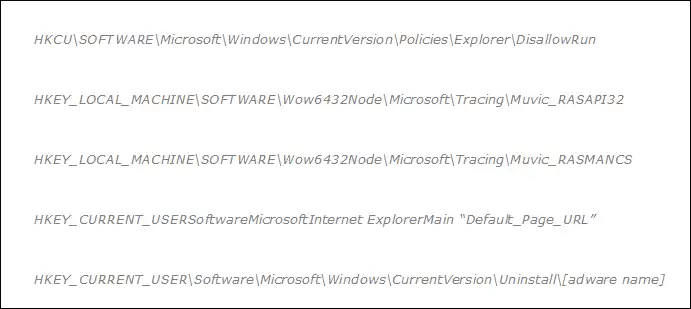
Alternate Solution:
Users can even rely on Microsoft Safety Scanner, which is a free utility for the users that allows on-demand virus scanning and eliminate Xdata virus threats from infected system.
What are Preventive Security Measures to Remove Xdata Ransomware?
- Enable as well as properly configure Firewall.
- Download and maintain Anti-malware software.
- Secure the current web browser of user system.
- Check for software updates from time to time.
- Just try Disabling Macros in Office documents.
- Make use of strong and complicated passwords.
- Avoid opening suspicious attachments or links.
- Never forget to take backup of all files and data.
Few Closing Thoughts
As the name ransomware appears before the users, they encounter a vibe of fear. These days many a virus have created menace and disturbance among users. One of which is Xdata Ransomware. It is an alarming malware which needs immediate action. For this reason, we have come up with some of the most reliable methods to remove Xdata malware completely.

