Change Background Image and Other Effects on Hover with CSS in a Web Page
One way to change background image on hover is by making use of CSS language. Therefore, to know as how to do the same in a web (HTML) page, it is first necessary to get acquainted with Cascading Style Sheet Language, popularly known as CSS.
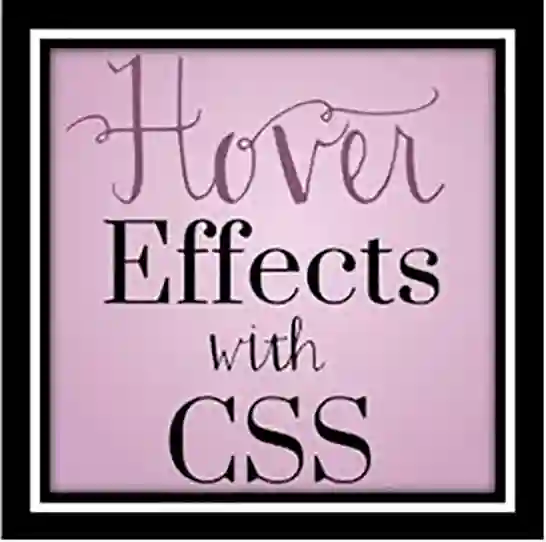
Also, Hover has its own very importance as certain area (having text or image) on a web page gets highlighted as soon as cursor is taken there and hence forms one of the chief components to give unique and stylish designs to web pages. ‘Changing background image on Hover’ is one of the reasons that website developers and designers must acknowledge the way to perform it and this can be brought into practicality with the use of CSS. Though the process to change background image on hover, with CSS can only be performed by already-website designers and who have some general knowledge of .css language, let’s have a glance as to what is CSS and how it can be used to create different hover effects.
Recognize Cascading Style Sheet (CSS)
It is a style sheet language used to describe the appearance and formatting of a document written in markup language. It is used to give unique styles to web pages written in various languages such as HTML, XHTML and any kind of XML document including plain XML, XUL and also SVG. It forms the keystone specification of the web pages for the portrayal of their presentation. It has .css as the file name extension. It has hands-on in providing vivid effects and making web pages a bit more stylish and effective.
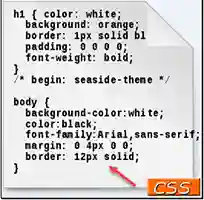
Moreover, its syntax is quite simple and utilizes a number of English keywords to denote the names of various style properties and has several variations such as CSS 1, 2, 2.1, 3 and 4.
Simple Method to Change Background Image on Hover Using CSS
Create a new .css file or use inline css for the process
1) In the very first step, define anchor values a {…}
- Display: block;
- Select height and width according to image that you want to show on background
2) Now set hover event of Anchor a: hover {…}
- Browse exact location of image that you want to show on background effect
- Provide other effects if you want like: border, border color and background position etc.
a {
display: block;
height: 40px;
width: 180px;
}
a:hover {
background-image: url(../img/wlm_buy.gif);
border:dotted
}
Different Hover Effects That CSS Can Produce
Many effects can be produced on hover with the use of CSS. Some of them are explained below:
- Image Swap – Here,the original image gets swapped with another image. On mouse hover one div containing image is replaced by another image in the background. However, specific CSS coding has to be done for that.
Example Shown – Suppose an image as shown below is displayed on a web page. With particular CSS coding this image gets swapped with another on mouse over.

On taking the mouse over the above image, it gets replaced by another image as shown in the figure below.

- Image Link Change – Here, the link of image changes on mouse hover i.e. the link of the image gets replaced with another link having different image on use of unique source coding in CSS.
Example Shown – Suppose an image link as shown below is displayed on an HTML page. With specific CSS source coding the image link gets replaced by another image link.

On taking the mouse over the above image link, it gets replaced by another image link as shown below.

3. Background Color Change of Div – The background color of a Div can be altered on hover with CSS coding as shown in the example.
Example Shown – A div is shown in the figure below. A specific CSS source coding can be used to change div background color on hover.

On moving mouse over the Div, the background color is changed to white color from red as shown in the image below.
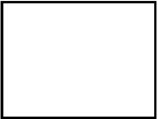
Final Lines for Effects Caused on Hover with CSS
The blog shows the different hover effects that can be created using Cascading Style Sheet language on a web (HTML) page. However, the source codes have not been revealed. Three different styles have been shown in the blog including the way to change background image on hover with CSS. The other two are image swap and image link swap. Therefore, it can be concluded that with the use of CSS, be it any version different hover effects can be generated on a web page. These effects make the pages attractive as well as they create ease for the navigators.

