Stalkers Ogling At Your Facebook Profile? How Will You Escape?
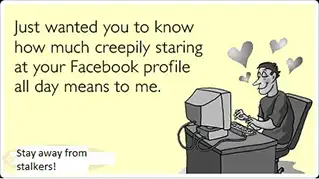
How To Hide Facebook Profile From Search Engines
“Who can look up your Timeline by name?” This security option was provided by Facebook long ago. But due to some reasons Facebook has removed this “Privacy Setting option” and thus anyone who haven’t blocked by you can search you by your name and see your profile partially.

This was done after sending a notification to the users who had hidden themselves till now, that they will be searchable now onwards.

Notification sent to users
Even though the option of “Who can look up your Timeline by name?” was secured at some extent but it never gave you complete security as your profile was still searchable by strangers or shall I say “Stalkers”. It might seem that using these options you will be able to completely hide your profile, but this is not true. There were lots of ways to navigate to your profile, like finding your name in a friend’s friend list, clicking your name on a photo you’re tagged in.
Facebook has an option to keep a specific person from finding your profile or viewing any of your post or photo or any content and that option is to block them. But come on! Stalkers have their own brains and many of them find you by signing up for a fake profile with a new name? Then they could search and find you.
Then how will you overcome this situation? Well Facebook has given you another gateway to tackle this situation.
Just Follow The Following Easy Steps to Hide your Facebook Profile
1. First of all log-in to your Facebook Profile.

Facebook Log-in
2. Now go to the Right extreme corner and click on the “Account Tab”.
Account Tab
3. You will get list of options here select the “Privacy Settings”.
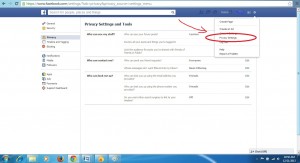
Privacy Settings
4. You will get to see three options. Go to third option available again you will see three options.

Privacy Settings and Tools
5. Here you will get option “Do you want other search engines to link to your timeline?” if it is “On” go to the tab “Edit” associated with it. And un-tick the option “Let other engines link to your timeline”. Always take care of the fact that this option should be un-tick and it should display “Off” mode.
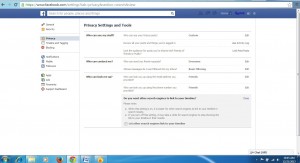
Who can look up to me?
Now your Facebook Profile will be removed from Search Engines in few days. And your profile will be stalker-free.

