Take a Ride of New Chat Service “Hangouts” in G-mail!
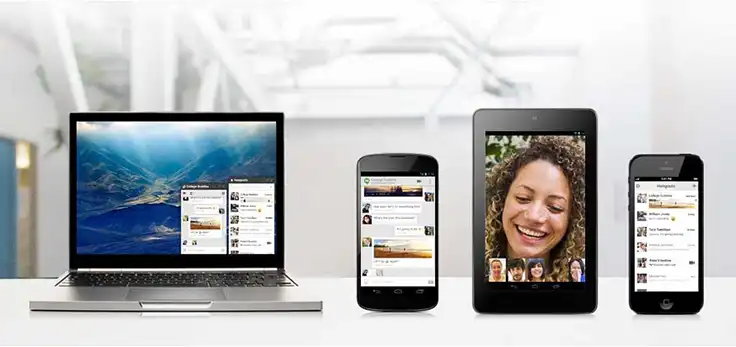
Hangouts!!!
Hangouts is an application which lets you send messages, photos, emoji, and make video calls with your friends and families. Hangouts is available in Gmail, Google+, on your iOS or Android device, and as a Chrome extension. And hence you can use the service in your tablet, laptop, desktop, iPhone, android phone, etc.
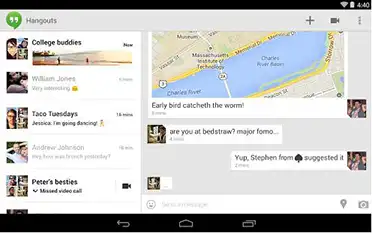
Note: Google announced that the Hangouts communication platform will be discontinued in June 2022. This decision is part of Google’s continuous efforts to streamline messaging services and give consumers with more focused and packed with features communication options.
Hangouts in G-mail!
You can experience a complete new look for chat in G-mail, by switching from the current version of chat to Hangouts. Simply click “Try it out” next to your chat list to switch to Hangouts and give your chat an instant facelift. Through Hangouts you’ll be able to see the profile photos in the order of your most recent conversations. With Hangouts, you’ll also be able to quickly send messages, have face-to-face video calls with up to ten people at once, and share photos. You can start a conversation with just one friend or even a whole group. These amazing new features will grab your attention from previous monotonous look of chat to upgraded Hangouts!
Hangouts has more than 800 emoji to choose from, so you can make your messages come more alive and interactive by finding the perfect one to fit your mood.
You can also show your friends what you’ve been up to by taking and sharing new photos or sending photos saved on your device.
Video calls from Hangouts lets you have face-to-face conversations with up to 10 people making you feel like you are sitting altogether. Sending invite to specific friends or people from Google+ circles is much easier and if someone is unavailable, Hangouts will send a missed call notification and the person can call you back.
Watch YouTube clips together, chat with your friends’ circled, doodle with your kids when you’re away from home, or video chat with your loved ones so stay in touch even if not together.
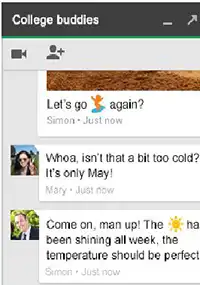
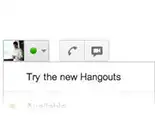
How to Enable Hangouts in G-mail?
Follow the below steps to enable Hangouts application in G-mail.
- Click your profile photo at the top of your Chat list.
- Click “Try the new Hangouts” option.
- Gmail will refresh, and you’ll be able to start using Hangouts within few time.
Turn off Hangouts and start using the old chat
- In Hangouts in Gmail, click on your name.
- Select the option”Revert to old Chat”.
- Gmail will refresh and you can start using Google Chat again.

