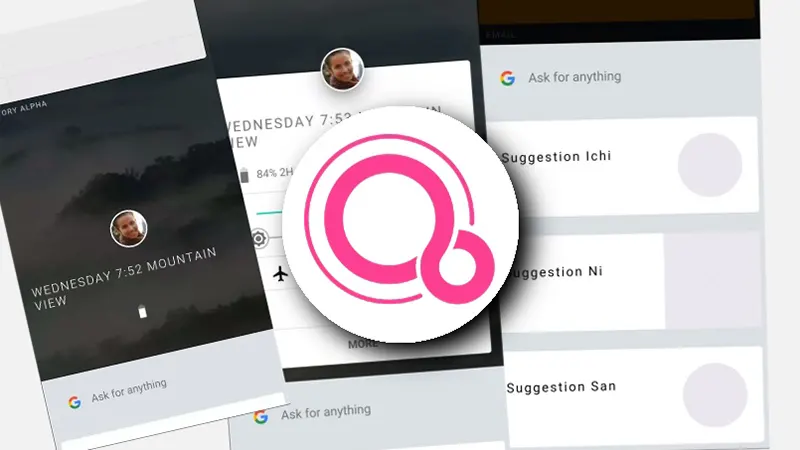What is Google’s Fuchsia OS & its Advantage over Android | Chrome OS
Google has two well-known operating systems like Android and Chrome OS in the market. Although the company never leave a successful product alone in a marketplace, though, it is also developing a new operating system known as “Fuchsia” It also helps in evolving pile of code. In May 2017, Fuchsia was updated with a system UI and running at the top of Android, where it has functioned like an application. The UI provided a neat multiple window environment, but usually, it was just a set of placeholder graphics. In this blog, we are going to discuss more information about what is Google Fuchsia OS and Google’s Fuchsia features.

Quick Glance on What is Google Fuchsia Operating System
Unlike Android OS and Google Chrome OS, Fuchsia is not based on Linux, a new kernel developed by Google. With the help of Fuchsia, Google will not only dumped the Linux kernel, but also GPL; the OS can be licensed under the BSD 3 clause, Apache 2.0, and MIT. Dumping Linux will come as a shock, but Android ecosystem might seem no desire to keep up with its upstream Linux release. However, the Google Pixel that is still stuck in Linux Kernel 3.18, was first released at the end of year 2014.

Advanced Features of Google Fuchsia OS
Fuchsia Graphical Interface
The first thing you notice that when you log in then, Material Design is available in a big way. Google Fuchsia Operating System can use its own special renderer, Escher specializes in the shadow. Your notifications, Windows, buttons, dialog boxes, and create a more cleanly layered, providing a depth to your view. Further, Fuchsia currently offers two different layouts i.e., the mobile-centric design called Armadillo, and traditional desktops known as Capybara. Armadillo will drop the App Drawer and a shortcut model for a combined view of all Recent applications, Quick Settings, and Google Feed too. Capybara is still work in progress, using a taskbar that contains only time, a placeholder for quick settings, and something similar to the start button.
Google Fuchsia OS is Cross-device OS
In today’s world, many people do not have only one device, but multiple like Phone, desktop, laptop, tablet, and much more. Based on the current status of OS, Google appears to be working to make Google Fuchsia Operating System run in unison.Basically, the problem with this is to maintain progress and context. Once you signed in with Google Account, your applications can save automatically across the devices. Google illustrates Ledger as a distributed storage system for Fuchsia and everything will be stored in the cloud.
Fuchsia seems to be Assistant
Google Fuchsia OS is mainly designed to accommodate the Google Assistant. Moreover, everything will be shown on screen, everything that you have done and anything you can do is more visible to the Google Assistant or take a look at the current Fuchsia documents. Assistant on any Android smartphone may inspect your screen for useful information when you hold the home button, but Google Fuchsia OS provides even deeper access. In the Fuchsia, you can keep your browser and easily see the review of restaurant, even you can open the calendar to check the current date, and so on.
Advantages of Google Fuchsia OS Over Android/ Chrome OS
As everyone knows, Android and Chrome both operating systems are based on Linux, which contains a solid foundation. One problem with Android is that before Treble, a patch to the latest Linux kernel was reliant on device OEMs (original equipment manufacturer) putting in the hard work, which few did. As of now, after Treble, some of these OEMs are reluctant to include it in their devices. The Android users can potentially vulnerable to exploit that has already been patched the upstream.
Google Fuchsia Operating System avoids all these pitfalls by using a custom kernel, Zircon, which is designed to be more consistently upgradeable. To make this possible, few applications are isolated from a direct kernel access. This will give an extra layer of security and prevents those applications from being incompatible after system upgrade, an issue that has plagued the Android before.
Final Words
After understanding the various technical aspects, we have discussed the entire information to let the users understand what is Google Fuchsia OS and its features in a detailed manner. Further, we have covered three major difference between Fuchsia, Google Chrome and Android devices in a proper manner.