What You See, Search Images- Know All About Google Lens Updates
In real life, we cannot able to judge a book by its cover. But with help, if AR-based Google Lens you can. See the future in web surfing and searching through Google Lens updates.
It is not that far when type and search becomes a history because the future of search is not typing. Instead of it, you can use your phone camera to get information about any object around you.
Yes, it seems like a magic spell but it is true. Basically, Google Lens is a kick startup by Google that is based on AR (Augmented Reality) and Machine Learning technologies. That uses your smartphone camera to detect an object around you and offer various actions such as information, translation, shopping, and many others.
If we say in simple language, then what you see, it searches for you. Google Lens was announced back in the year 2017 and it was the exclusive feature in Google Pixel. After its popularity, Google launches this app on the Play Store and nowadays it has come to the majority of Android devices.
What is Google Lens and How its Work?
As we said above it is an AR, AI, and Machine Learning-based technology that is also known as an image recognition system. That recognize object around you and provide information about it.
To use it you just have to launch the Google Lens app on your phone and point your phone camera at anything such as a flower. And in a few seconds, Google Lens updates gives all the information about the object you are pointing at. It will not only tell what the object is, but it will also give you suggestions based on the object like nearby flowers store, kinds of flowers, and many others.
Google Lens is capable to recognize restaurants, clubs, stores, cafes, too. And provide a suggestion within a pop-up window including with reviews and address.
Know More About: Google Lens Updates
There is some set of work that Google Lens do very effectively and some of them are mentioned below. Explore the featutres and functions in new Google Lens updates:
Scan and Translate the Text
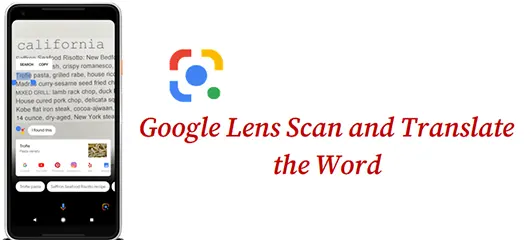
With the help of updated Google Lens, you can easily translate and text to your suitable language in real-time. Also, you can directly add events to your calendar, or make a call. To do this you just have to point your phone at text and with the help of Google Translator plugging it will translate the text like magic.
Shopping
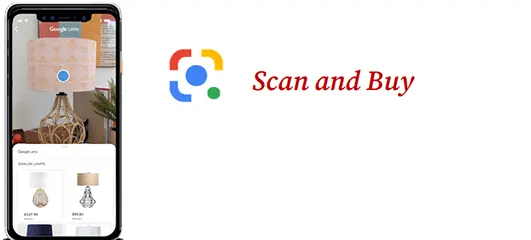
Sometimes you see an outfit that caught your eye or a recliner that is fit for your living room. But you are not sure where you will find that same product. Here this application works a lot for you simply pick up your phone and point out the product. The updated Google Lens quickly search the same product on the available site or give you the suggestion about all the nearby store where you find that product.
Explorer Around You

new updates in Google Lens also works as a tour guide for you. Just launch Google Lens and capture an image of a landmark. It will tell you all about the landmark such as history, rating, hours of operation, and more.
Complete Homework
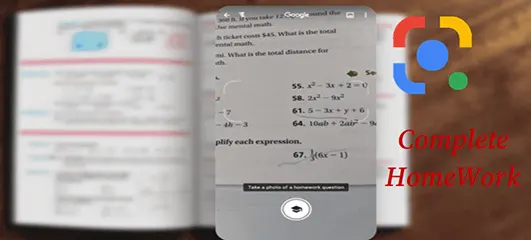
The amazing power of step-by-step question-solving quality is the best feature offered by Google Lens updates. If you stuck on a problem? No need to worry just scan the problem with the help of Google Lens and get an explainer’s video, and steps-by-step results from the web. Google Lens can easily solve any questions from any subject such as math, history, chemistry, physics, biology, and more.
Copy Text from Documents
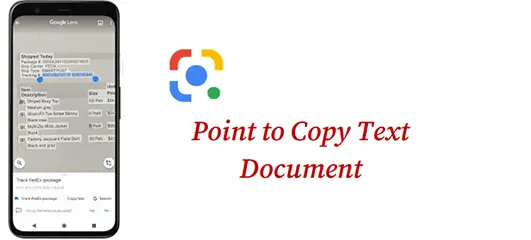
In Google I/O 2018 Google Lens added an AR feature to scan the documents. So instead of capturing a photo, you can point your camera at the text and you can immediately copy that text to your phone clipboard. You can also search for the text or if the text in another language then you can simply translate it.
Find Your Best Food

Sometimes you are not sure about the dish you have ordered in the restaurant. Just point your lens at the restaurant menu and you will able to read all the reviews added by the user about the food with photos.
Tap to Read for You
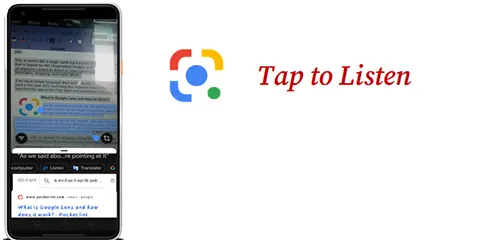
The best part about Google Lens updates is that it can read a text document on your behalf. Just point out your phone camera on the text and it gives you an option to Listen. Tap on the Listen option and the Google Assistance plugging will read the text for you. It supports multiple languages and scripts.
Time to Wrap Up
Well, the future of internet search or getting information about anything looks very exciting. Because we know that technology getting better and better over the period. Likewise, Google Lens that totally change the way of internet search. Hence, here in this blog, we tried to cover all about the Google Lens updates and it’s a feature so try it and if you found any other cool features of Google Lens, then tell us about it.

