Google Chrome 65 For Windows OS – Everything You Need to Know
Google has released a brand new frame of its web browser named Chrome to the stable channels, Chrome 65. It was made accessible first to Windows, Linux, and Mac machines, and then it was updated to the version for Android devices. Now, at this moment, Chrome 65 is made available on all the four platforms. This new version of Google Chrome has come up with the much-improved security to the Chrome. Moreover, some new features are added to Google Chrome 65 for Windows OS from the developer’s point of view.
Prominent Features of Chrome 65 (Windows)
If we take security as the prime concern, Chrome offers 45 security fixes. Many of them are the consequences of profitable bug chasing by security researchers. Other features offered by Google Chrome 65 for Windows 10, 8.1, 8 or 7 are:
CSS Paint API
- This feature is really very helpful in generating an image programmatically for CSS attributes like border-image or background-image.
- In place of attaching an email, a user can use the advanced paint function to design an image, similar to the canvas element.
- For instance, rather than inserting extraneous DOM elements to generate the ripple factor on a primary styled button, a user can go with the option of paint API.
- It is also an effective method of polyfilling the CSS features which are not adaptive in the browser yet.
Server Timing API
This property of Chrome 65 for Windows OS allows the web server to grant performance timing information with the help of HTTP readers. Surely, a user is making use of navigation and resource timing APIs to trace the efficiency of the website for users. Till now, no easy way for the server has been there to declare its performance timing.
The brand new server timing API permits your server to circulate timing information to the search engine, providing you an improved picture of the overall performance.
One can trace as many metrics as required: start-up time, database read times or anything which is essential to the users, by adding the Server-Timing header to your response:
‘Server-Timing’: ‘su=42;”Start-up”,db-read=142;”Database Read“‘
Web Authentication API
Google has added this feature to Chrome 65 for Windows 7, 8, 8.1, 10 which permits the construction and use of attested, strong, cryptographic enabled credentials by web apps for the requirement of strongly authenticating end users.
Display Contents
The recent CSS feature display: contents feature is very smooth and efficient enabled in Google Chrome 65 for Windows 10 64-bit. When it is added to the container, any progeny will occupy its place in DOM, and it necessarily disappears. Let us assume, a user has two divs, one in the interior of another. Out of them, outer div has a gray background color, a red color border, and the width is set to 200 pixels. Similarly, inner div has a light blue colored background with blue border. By default, the inner div is present in the outer div.
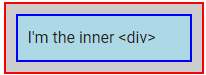
Adding display: contents to the div present in exterior side make it disappear and its properties are not applied to inner div anymore. The diameter of inner div is now 100%.
Some Additional Features
The above-mentioned properties are mainly for developers but, there are some other features too that are provided in Chrome 65 for Windows 7 32-bit:
- The CSS color 4 spec is similar to specifying HSL and HSLA, RGB and RGBA coordinates for color property.
- There is an advanced feature policy that equips the user to manage synchronous XHRs with the help of HTTP header or allow attribute of the iframe.
Upgrade to Google Chrome 65
If any user is already using Chrome, it can be upgraded to the latest version using Chrome update. To do this, a user has to follow these steps:
- Go to the three dots on the top right-hand side corner.
- Select the option of help followed by about Google Chrome
- From the new screen, select the option of updating Google Chrome. If the newer version will be there, it will begin upgrading the browser
- Then, you are up to date with the Chrome 365 offline installer
- Once the installation procedure is done, the web browser will direct you to relaunch it
- After relaunching it, it will display that you are having the latest version of Chrome
The Final Words
Google has recently introduced Google Chrome 65 for Windows 10, 8.1, 8, 7. It offers distinct features for the developers. Not only this but, it also has some additional features for other people. The Google Chrome can be upgraded by downloading online. It can also be upgraded offline to the latest version available.

