Gmail Mic Drop on Send Button – Powered By Google
As an April’s present Google introduces the world again with a fantastic feature named Gmail Mic Drop. The feature is included in your Gmail as a kind of “Not Interested” label. Thus no extra effort is required because it is auto embedded in your Gmail account & moreover is not paid.
Well lets better define the phrase “Not interested”
Apart from its technical namespace, Gmail Mic Drop is a funny way of saying “Not interested” to someone.
Well Google added some sarcasm here!! Sometimes when you don’t want to hear anymore from that person and you better start to ignore him without bursting on him, yeah I can understand that & now Google’s too (Giggles).
Luckily! Here what Google had done is, created an “e-Ignorance” kind of feature for those users which are continuously being a crack of mind and you don’t want them anymore in your mailbox.
This is what the Mic Drop Send Button is developed for.
What is Gmail Mic Drop?
Google is working on Google MIc Drop feature for long before. The requirement for this feature is generated from a survey carried by Google as how people react to those senders which seriously blow out user sometimes.
Firstly, it was released for a group of people and the response was awesome. They shared responses are like: –
- “It’s amazing when you don’t have to worry about any of the replies from the annoying ones.”
- “It is funny to stop someone who is so irritating all the time just by replying with Send + Mic Drop button and be free about the reply because he can’t reply you at all. (fun) “
Trials goes well and hence they generalized the feature and now on the day of 1st April, it is inside your Gmail account.
Gmail Mic Drop Features
It is nothing but a feature of expressing your least interest in some chat conversations.
- It includes an extra option of Send (with an image of mic).
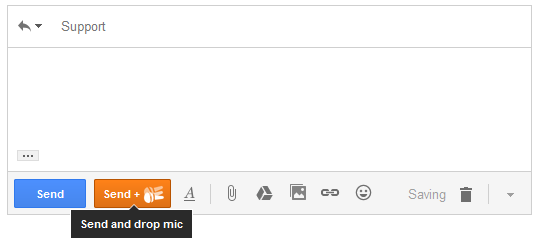
- Well you can see the Orange Send Button and tool tip attached with it displaying “Send and Drop mic”.
- The Option will send an GIF image to the receiver if you click on this Orange Send + drop mic option.
Hence these amazing feature makes you completely detached from the annoying conversation and you can no longer have to deal with it afterward.
Working of Mic Drop
The most common thing to make Mic Drop work is “Click on the Orange Button”, well just kidding. Let me explain you How and where to use Gmail Mic Drop.
Where it is required
- Not for every conversation you can use Mic Drop when you are losing interest. It is restricted to be used only in casuals and informal conversations.
- In any Work conversation you cannot just Drop everything and quit.
Hence use of Mic Drop feature smartly and only where it is needed.
How Gmail Mic Drop Works
- When you want to quit that conversation with a last reply then click on the Send + mic drop button.
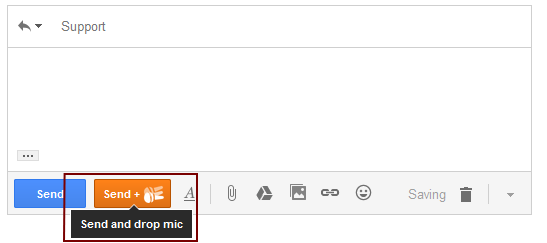
- After clicking on the button a GIF image will be shown on your message box.
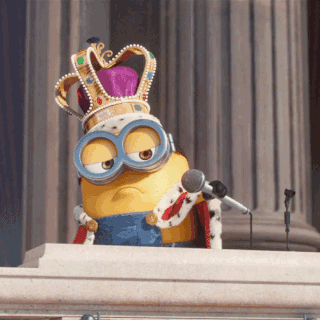
- Within a few seconds the GIF image as an embedded message will be auto send to the receiver and after that you are free from his side of replies. Enjoy the peace 🙂
- Hence this is what the whole scene look like: –
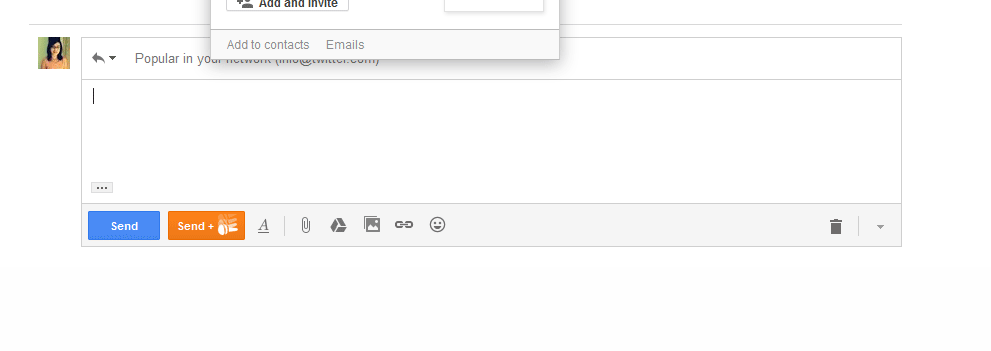
The Upshot – Mic Drop from Gmail
Hence the Mic Drop featuring a very innovative idea of blocking with sarcasm to an offensive contact.
Use it as informal or much casual way of ignoring but to use it in corporate chat conversations or formal groups (Work) is really a bad idea.
So Now Go on and have your Gmail Mic Drop ready to be used against any kind of chaos if spawned in your mailbox.
Note:-
Well Its all Folks !! Google did a great Fool surprise today. (Giggles) The feature only last for few hours of 1st April 2016 morning. Google removes the feature from Gmail after the Mic Drop Prank is over.

