Several Ways to Improve Gmail Data Protection
In the modern era, Gmail is one of the largest and most popular email clients across the world. With all types of information exchange between users, privacy and protection are of utmost importance. Further, the company consists of security measures in place to ensure that data is secure and your crucial data cannot be accessed illegally. But, if a data breach does occur your Google account gets infected with malware. Thus, in the upcoming section, we will discuss several ways to increase Gmail data protection and keep personal information safe.
Understanding Gmail Privacy
- The Importance
Gmail is one of the most popular email services, with millions of users worldwide. As a result, it is critical to prioritize Gmail privacy in order to protect important information and ensure online security. Privacy breaches can result in identity theft, illegal access to personal information, and other serious consequences. Users may protect their Gmail accounts and keep their emails and personal information private by learning and implementing effective privacy safeguards. - Common Privacy Concerns for Gmail
Gmail is one of the most popular email services, but it does not come without privacy problems. Users frequently worry about the security of their personal information and the possibility of unauthorized access to their emails. While Google has introduced a number of security safeguards, it is crucial to be aware of the most frequent privacy risks related with Gmail.
Common Reasons for Gmail Data Protection
Let’s take a look at why you should secure your Gmail data and how you can do so.
- Mailbox Files were accidentally deleted
Users are very likely to have mistakenly deleted information or mailboxes in order to free up storage. After destruction, the data transfers to the bin or trash and remains there for a few days, but what happens if consumers remember the missing data after it has been permanently destroyed? - If the Smartphone Is Hacked
Users typically nominate many email accounts and get used to using identities across multiple devices. It’s always nice to have access to your email, but what happens if your smartphone is hacked and all of your information is exposed to cybercriminals? - In the Case of Phishing or Attacks
The most current fears include phishing and hacking, ransomware, and cyberattacks. A suspicious permission button is all that is required to launch the hacker gateway via a third-party program. A person or application can now use sensitive information and steal or destroy it forever.
Different Ways to Improve Gmail Data Protection
There are following ways that will help to secure Gmail account from hackers. Some of them are listed below:
-
Use Strong Password
You should make a strong password when protecting your Gmail email account. There are a few tips that will help to create strong passwords and increase security. Follow the below tips:
a) Use a combination of symbols, letters, and numbers.
b) Use lowercase as well as uppercase letters randomly.
c) You must change the password at least once a month.
d) Do not use your personal information as a password.

-
Enable 2-Step Verification
When using a strong password, you can also apply the 2-step verification feature, also named as two-factor authentication, in Gmail account. With the help of this feature, when you sign into Google account using username and password, a verification code is sent to your phone through a text message you must enter. It will prevent individuals who guess a password from accessing your Gmail account unless they have a mobile device nearby.
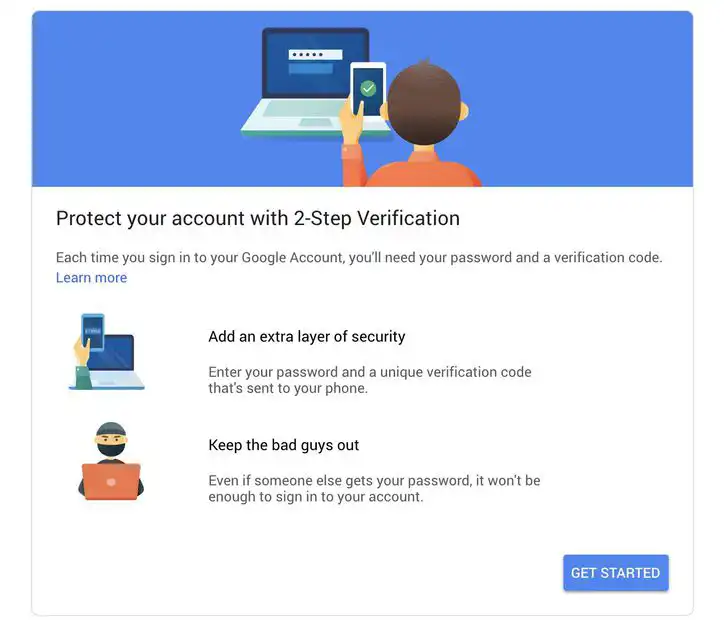
-
Complete Security Checklist
It is a simple task that Google keeps all information safe and secure. Within Gmail account, you can access the complete checklist to ensure Gmail account is secure. This checklist will help to verify security settings and check the recovery details, connected devices, and account permissions. While reviewing account permissions, you may view all websites, programs, and gadgets that are already linked to your Google account. It will only take a few minutes to complete and should be reviewed several times each year to verify that all settings are up to date.

-
Enable HTTPS Security on the Server
Gmail is the most powerful service provider, and it lets you sign in from any specific location and any device. Unfortunately, you can log in to an unencrypted network and your confidential data and privacy have become exposed. To ensure data between Gmail and web browser are encrypted, so you need to enable HTTPS security. For this, you have to click Settings and then, choose the General tab. After that, go to Browser connection and ensure there is a checkbox next to Always use HTTPS.
-
Regularly Update the Web Browser
Updating your browser is a critical situation to protect Gmail data online. When your web browser is out of date, you have become vulnerable to threats like spyware and virus attacks. Hackers can easily access crucial information and steal personal or financial information too. You should regularly update the browser and run the manual checks to protect everything on your system is up-to-date. These updates are usually designed to patch security vulnerabilities, thus it is imperative that you update all browsers you use.
-
Use the Safe Browsing Feature
It is an easy way to identify a suspicious and malicious link sent via email. When get turned on, this feature will warn end users against suspicious links or unauthenticated senders. If you choose suspicious links, you will get a warning message- to confirm that you want to proceed with a link – which provides another protection to your email account and data.
-
Google Regularly Check Device Activity
In the Gmail account, you can easily access a list of all the devices that have already accessed your account in the last 28 days. With a daily log review, you can easily view who has opened your Google account. You can check which device you do not recognize, any access to your account from a particular location you have never been to, a certain time or date when you cannot access your account or browser that you have never used. Through this Gmail feature, you can simply deny specific device access to Gmail account.
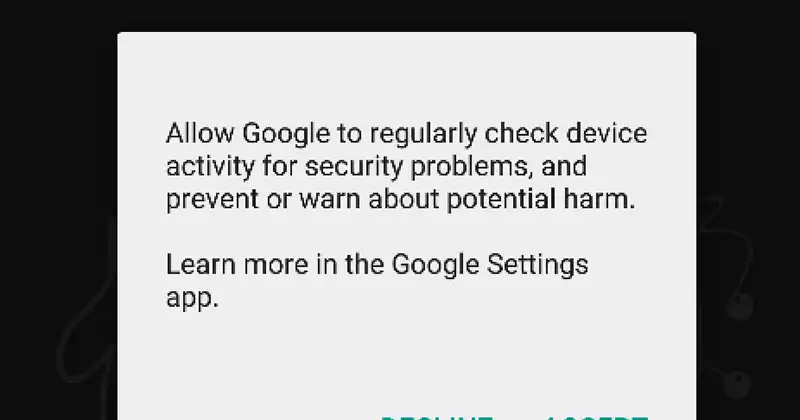
When Google has provided numerous Gmail data protection measures to keep your data safe, it is completely up to you how long you use these features. If you are aware of security features, you can prevent unwanted threats from accessing personal or confidential data and can also get rid of data loss protection from Gmail.
Read More: Save Email from Gmail
Final Thoughts
As we all know, Gmail offers a security feature, which allows stopping spam and phishing emails from reaching the inbox. However, the work of data privacy and data protection in Gmail is never done, at this time people want to secure their Gmail account. Thus, in the above section, we have discussed several ways for Gmail data protection. So, you should go through the above blog carefully to keep sensitive data safe and secure.
Gmail Security Tips – FAQs
Q1. Is Gmail email secure and reliable?
Ans. Gmail is a secure email service that offers industry-leading spam filtering. However, as with any email service, it is critical to utilize all available security features.
Q2.How can I check the security of my Google account?
Ans. To check the security of your Google account, go to the Security Checkup page. This will allow you to analyze recent logins and improve the security of your Google settings.
Q3. Where is the security component in Gmail?
Ans. In Gmail, click on your profile image in the upper right corner, then choose Manage your Google Account. To access your account’s security settings, scroll to the Security tab on the left side.
Q4. How do I adjust Gmail’s security settings?
Ans. Go to your Google account’s Security page. Here, you may change settings such as linked devices, two-step authentication, recovery choices, third-party app access, and other security measures.
Q5. What is the best security for Gmail data protection?
Ans. Gmail security is achieved by enabling two-factor authentication, being aware of which third-party apps have access to your data, and using strong, unique passwords. Monitoring security alerts and being aware of phishing emails improves account security.

