Fix Error 404
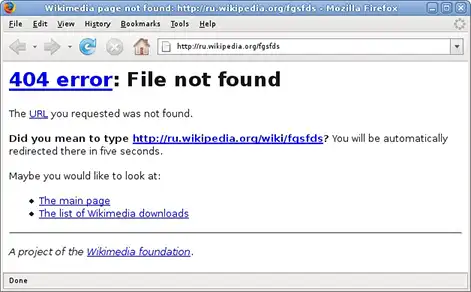
Error 404 In Mozilla Firefox
HTTP status code that reflects that the page you have requested to reach on the particular website is not available at the server now is titled as Error 404.
Whether this error gets explored by Mozilla Firefox or Google Chrome, it does not mean anyway because it will halt your work.
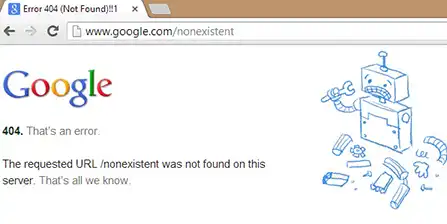
Error 404 In Google Chrome
To explore error 404 every website has its own way. Actually the message that will explore error 404 to you is settled by the admin of website. Some examples that display how you may see error 404 are given beneath:
- “404 Error”
- “Error 404“
- “The requested URL [URL] was not found on this server.”
- “HTTP 404”
- “Error 404 Not Found”
- “404 File or Directory Not Found”
No matter which browser you are using, you can get error 404 at any browser as well as within any OS.
Error 404 Not Found –At Different Platforms
- In Internet Explorer, when you are searching for a specific page and internet connection is not able to find that then, HTTP 404 Internal Server Error will be shown
- Oftentimes internal links of Microsoft Office applications receive the error 404 as the site reports inability to get the requested item within the MS Office suite
- In reference to Windows update when error 404 stands at your door then, it will be in the form of ‘WU_E_PT_HTTP_STATUS_NOT_FOUND’ or ‘0x80244019’
Reasons Behind The Error
- Manual error
- Wrong URL
- Page is not available
- Website moved the page to other location
- MIME type restriction issues
Ways To Fix Error 404
- Refresh the page using F5 key
- Check whether the URL is right
- Moving up within single directory level, say you are searching a page www.web2.com/1/2/3.html and found the 404 error, try now with one level move up like www.web2.com/1/2.html and if you are still now found the page you are looking for then, try it with moving up one more level
In this way, you will be sure that page is still there or not
- Always search for requested page at well-known search engine like Google
- Always keep the bookmarks in updated mode
- Keep the cache history clear
- If above step does not work then, move on with cookies deletion
- Changing DNS servers might work
- Try to deal with the error using ‘my Public DNS Servers List’ if the error came across to you due to government filters
- If all above mentioned suggestions do not work, ask the website about the page removal
- Get the website contact details from WHOIS search
- If the above does not work, you can contact to owner of websites from their social networking profile.

