Facebook Messenger SMS Feature
Facebook has become one of the most famous platforms nowadays. Billions of people use it and stay connected to one another with this social networking means. One of the reasons for its popularity is time-to-time up-gradation in technology. It provides users many new and advanced features that are incredible. Every user of Facebook knows about the service of Messenger, which is an app on mobile devices to communicate via chats. Recently, one new feature is integrated in this messenger app i.e., SMS facility. Now, question arises that what is SMS in messenger all about. For the resolution this curiosity, in the following write-up, we will learn more all about this amazing feature.
Point to Remember: There is a difference between Facebook and Messenger that Facebook Android app enables users to operate News Feed, Notifications, friend requests, etc. On the other hand, Facebook Messenger SMS Feature is a messaging Feature of Facebook where users can perform private messaging with friends and create groups for messaging.
Get SMS Messages in Messenger
Yes, this is not a rumor, but true that from now onwards Facebook renders people to use SMS in Messenger for all the Android users. This new feature, which is added to Messenger, provides the facility to users to communicate with their friends, family, relatives, etc. in an easy manner. However, it is not mandatory to use this facility. Users have the choice to that whether they want to send/receive texts and SMS in Messenger or not. With this, users will not have to use different applications on phone for the communication via SMS.

How to Enable SMS in Messenger of Facebook
By following these steps, you can easily enable text messages in Facebook Messenger:
- Open Messenger and then tap on Menu icon of the application

- Tap on Make Messenger your SMS app option to continue
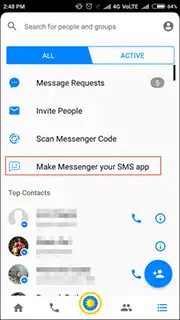
- Touch on OK button to permit the Messenger to access your phone contacts

- At last, tap on Yes to give confirmation of the changing SMS application of your Android phone
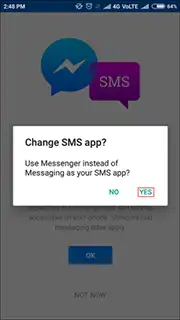
- Finally, Messenger customized as SMS application of the smartphone where users can chat with friends and send SMS from phone both at one platform.
Disable SMS in Facebook Messenger
Follow these steps to turn off Facebook Messenger SMS Feature:
- Launch Messenger app and then tab on user icon, which is located on very right-hand side of the phone screen

- Scroll down the screen and look for SMS option. Tap on it
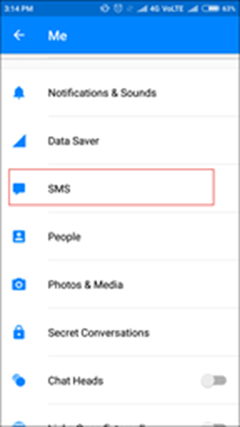
- Disable the feature of SMS in Messenger option to turnoff it in your phone
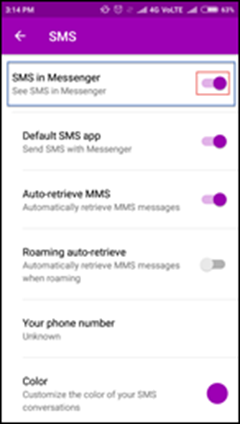
- Now, a pop-up window will appear to confirm that are you sure that you want to disable this feature; if yes then, click on Turn Off SMS option and continue
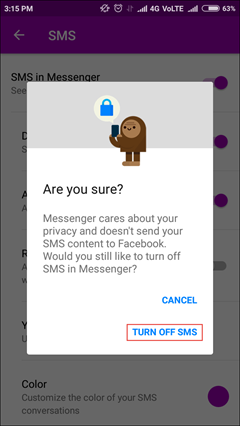
- At last, you have to Choose any of the available apps of Android phone as your default SMS app
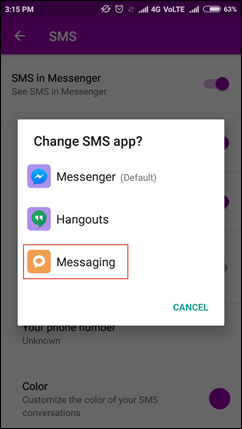
Some More Interesting Facts about Facebook Messenger SMS Feature
In today’s date, anyone can view and respond to the SMS conversations in Messenger. Another interesting thing that users must be aware from is that SMS conversation will be appeared in purple color and Messenger conversations will be in blue. SMS in Messenger supports all the standard text, videos, audios, and images. Apart from all of these, it also supports rich content like emojis, location sharing, and stickers. Users can access the Messenger to send GIFs, video calls, voice calls, etc.
Important Note:
- This new feature is only available for Android users. However, the recipient of any platform can receive the message that is sent as SMS.
- One more thing that a user must know is that SMS Service in Messenger does not upload or save conversations on the Facebook server. Non- SMS messages that are sent or received on Messenger will use data. At the time of disabling this Facebook Messenger SMS Feature, users can easily switch to a different application as the primary SMS app via device settings.
Conclusion
After understanding the popularity of Facebook Messenger, we have learned about a new feature that is added to Messenger. In the above article, we have tried to clear out all the queries that a user might have regarding this new service of Facebook Messenger SMS Feature.

