Yahoo to MBOX: Know What Sparked Off the Demand
Yahoo has existed way before many of its competitors that have excelled today. The web based newsgroup, mailing service was launched in the year 1995 for the first time, and since then there was no looking back. This was in a time when Google did not exist and all that we had was Yahoo. Now users prefer to create Yahoo backup (preferably, Yahoo to MBOX transfer) just in case the service shuts down someday. This is because; there was a time when users were all about Yahoo, until better services of the same kind were introduced. Now that we have plenty of options in hand, Yahoo is tragically abandoned which resulted in its acquisition by Verizon. Even though this changed nothing, but users from different geographical regions complained account inaccessibility. This was an irregular pattern and the issue was not encountered by all Yahoo account holders, but a few. However, the elevation in the ratio soon started creating havoc. The behavior resulted in stirring up the demand of switching from Yahoo to a better alternative. The following blog gives a glimpse of the respective scenario with details about the most searched alternatives by users for Yahoo.
Yahoo to MBOX Switch: Scenarios Accountable
Yahoo has undergone many downtimes in the recent past. These downtimes and technical glitches have been responsible primarily for the inconvenience caused to account holders. As a result, making a switch to a much capable client was decided upon by users instead of dealing with the issue at hand.
Here is the list of a few statements that erupted on Twitter during the downtime, giving a glimpse at how bad the situation was:
-
- Yahoo Mail failed to load during the downtime without users having any hint of it.

-
- Others had the impression of being locked out from their account.
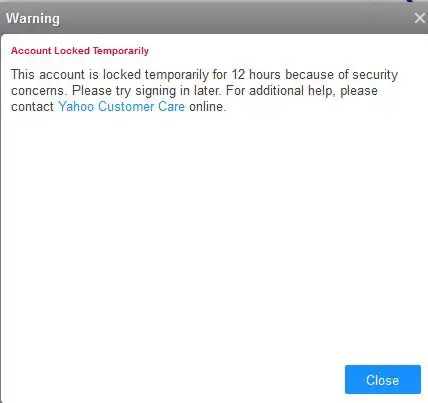
-
- Many users like Spencer faced a downtime so bad, they could not believe it.
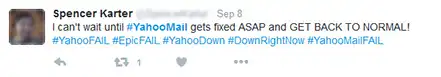
-
- Most were adversely affected by the downtime, which continued for them for over a week.

-
- 12 hours of inaccessibility of the account was encountered by some.
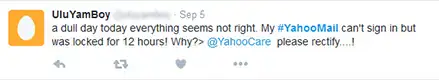
-
- Yahoo care was constantly tagged in posts by users locked out of their paid accounts.
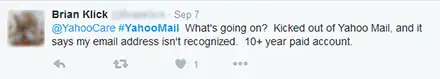
Consequence of Circumstance: Yahoo to MBOX
The situation at hand was not as bad as it soon turned out to be, with users being locked out of their accounts for 12 hours, a week and even a month. This worsened the situation making users LOOK OUT for alternatives and scaring them enough to even, CREATE alternatives.
1. Quest for Alternatives: In a situation of account lock down, users preferred going for email services other than Yahoo as an alternative. Yahoo being a webmail client has issues of dependency over internet connectivity. Therefore, a mass shift towards desktop-based email clients was discovered as a result.
Emergence of the demand for Yahoo to MBOX transfer was encountered in a higher ratio, comparatively. This was a result of the flexibility MBOX files and corresponding platforms came with.
-
-
- MBOX or mailbox files are plain text files that represent a collection of messages for a respective mail folder of the origin client (inbox.mbox, draft.mbox, and so).
- The files are platform independent and are readable across multiple platforms (Mac, Windows, and Linux).
-
Moreover, the platforms that generate and support MBOX files are equally proficient. The best example for the same is Mozilla Thunderbird, which is a cross-platform application.
Result: As a result, those who had Mac Machines chose to go for Yahoo to Apple Mail transition. Meanwhile, Linux and Windows users preferred adding Yahoo to Thunderbird according to the suitability and compatibility.
NOTE: Flexibility of MBOX files is so much so that, these files don’t rely on any application and are readable even on simple text editors (Notepad). Also, MBOX is the file format which is supported by multiple email clients, so it is preferred to export to MBOX.
2. Creation of Alternatives: As far as creating alternatives is concerned, users look out for options that help them download. Yahoo Mail being an online service dependent upon internet faced challenges with this transfer process.
In this case, users were not particularly looking out for alternatives and abandoning their Yahoo account. They were looking for something that fulfills the pointed out requirements:
-
-
- Create a copy of online data of Yahoo account so that it is locally available
- Generate a copy that is independent of any specific platform/application
-
Simply, an alternative was demanded that could be looked up to, just in case there is a crisis due to unavailability of server/data on it.
Therefore, creation of local copies for the data was demanded in MBOX type files. This was a result of the flexibility that the file comes with and versatility too.
Challenge: However, the possibility of accomplishing any of the two solutions seemed difficult owing to the lack of medium available for carrying them out. Thus, the prime challenge was not what should be done, but how should it be done.
Yahoo Mail to MBOX: Know How
In order to make Yahoo data available invariably, the messages must be transferred in a format that is locally available & accessible without application dependency. Therefore, the use of Yahoo account data download tool is suggested to download Yahoo to MBOX to fulfill both the requirements. The software is capable of downloading and saving emails and conversations from multiple Yahoo accounts to MBOX format (and multiple others too). These MBOX files can further be used on the desired application and Operating System as per the user requirement or be used as an archive.
The Final Word for Yahoo to MBOX Transfer
The concept of alternatives has existed just to remain safe from crisis or data loss conditions. Alternatives are nothing but a replica of a platform or its data (in terms of IT) that comes into use when the original one unavailable. Therefore, during the ongoing crisis with Yahoo, caused due to repeated and long server downtime such alternatives were looked out for. Approaches were either made for switching from Yahoo to Thunderbird/Apple Mail or save data from Yahoo to MBOX. Users in the first condition demanded to leave Yahoo completely and switch to another client. Meanwhile, the second scenario demand maintaining data on both ends, i.e. on the web and locally too. Yahoo came to the perfect rescue in both scenarios by offering data download in MBOX type file usable in any manner as desired by the user.

