Solutions To Resolve Exchange Server Error 501 JET_errLogFileCorrupt
When the Exchange server users try to mount the data into Exchange Database then sometimes they become unable to mount the data due to the Exchange Server Error 501. This error mainly occurs due to the corrupt log files and it generates the error message “error 501 JET_errLogFileCorrupt”. There are two approaches available to solve the error 501. One is a manual method and other is automated solution. Therefore, in this post, we are going to discuss the cause of the error 501 JET_errLogFileCorrupt and the solutions to fix unexpected exchange mailbox server error 501.
Causes Of The Exchange Server Error 501
Corruption in Exchange log files are the main reason behind the error 501 JET_errLogFileCorrupt. This error usually arises because of lost, damaged log files, or corruption in the header of log files. Due to exchange server error 501, the users become unable to mount the data into the Exchange database file.
How To Check Log file is Corrupted?
The corruption in log file is the main reason behind the Server error 501. Therefore, follow the below-mentioned steps to confirm that the log file is corrupted or not:
- Open command prompt window on your screen
- Now, run the Eseutil tool by typing the command: use eseutil/ml Enn
- If the message “operation terminates with the error 501 JET_errLogFileCorrupt, (log file is corrupt)” displays on the
- screen then it means the log file is corrupted or damaged.
Users Queries Related To Exchange Server Error 501
Query 1: When I was trying to mount the data into my Exchange database then I received an error message “error 501 JET_errLogFileCorrupt” on my computer screen. This error prevents me from mounting the data the into database. I don’t know anything about this error and I have no idea that how I can resolve it. Is there anyone who can help me to fix exchange error 501? Please help me and thanks in advance.”
Query 2: When I run the Eseutil command use eseutil/ml Enn in the command prompt window then I received a message “operation terminates with the error 501 JET_errLogFileCorrupt, (log file is corrupt)”, which means the log file is corrupted. Now, I want to repair corrupted or damaged log file. I have tried the solution that I knew, but I failed to recover corrupted log files. Please share your view to solving my problem.”
Methods To Solve The Error 501 JET_errLogFileCorrupt
In this section, we are going to discuss the manual and automated solutions to resolve the error 501.
Manual Methods To Fix Exchange Server Error 501:
Manually, you can resolve the error 501 from the backup of the damaged or corrupted log file. To fix this manually, you have to remove the corrupted or damaged log file from Exchange database and then restore it, from the backup. After that, you have to run an eseutil.exe program to regenerate log file. Follow the below-mentioned steps to fix the error 501 JET_errLogFileCorrupt manually:
Find A Backup Copy Of Log File: Firstly, you have to find the backup copy of the damaged log files from backup in the working condition. If you do not have the backup copy of the corrupted log files then you can recover the corrupt file using hard drive recovery by Use utility or by using any third-party utility.
Delete the Corrupted Log File: If you have a backup copy of corrupted log files than discard that damaged log files from Exchange server database.
Restore Deleted Log File: After removing the corrupted log files from the Exchange database, restore that deleted Exchange log files from the backup. When you restore log file from the backup then a temporary file restore.env is created, which stores all log files and helps you to vanish “error 501 JET_errLogFileCorrupt”.
Run Eseutil Command: Now, run the below-mentioned Eseutil command to regenerate log files:
Eseutil/cc” path of the restore.end”
The above-mentioned command will repair the damaged or corrupted log file and will delete the temporary file ‘restore.env’.
These Manual methods will help you fix “error 501 JET_errLogFileCorrupt” easily.
Limitation Of Manual Method
There are some limitations with the manual solution to fix Exchange server error 501. Some of them are listed below:
- The manual method is very complex and difficult to perform.
- It is time-consuming and lengthy.
- Hard drive recovery by Use utility is not an easy task.
Use Automated Wizard to Repair Corrupt Transaction Log File
There are users who are new to the Microsoft Exchange Server environment and for them it is difficult to understand the manual solution to repair the corrupted transaction log file. So, to avoid the technicality and complexity of the manual method users can use the SysTools Exchange Log Analyzer tool used by many IT professionals, Exchange, and novice users to repair the corrupt Exchange log file in a simplified manner without using any command. It provides Quick and Advance scan mode option to repair the corrupt Exchange log file.
It is necessary to have an Exchange database file to analyze and open the Exchange log files. Also, it analyzes the Microsoft Exchange Server log files along with all the data items. Users can easily scan and load the dismounted Exchange Server transaction log file. It provides an option to restore the permanently deleted emails from the edb.log file in a hassle freeway without any hindrance.
In addition to this, it maintains the on-disk hierarchy and offers advanced filter options like – multiple naming convention. This advanced utility provides multiple export options such as: PDF, EML, MSG and HTML file format.
Working Steps to Repair Corrupt Exchange Log File
1. Download the automated software and lunch it in your local system
2. Then, select the add file button to load the Exchange log file
Note: Make sure that the log files are present in the same path as the EDB file
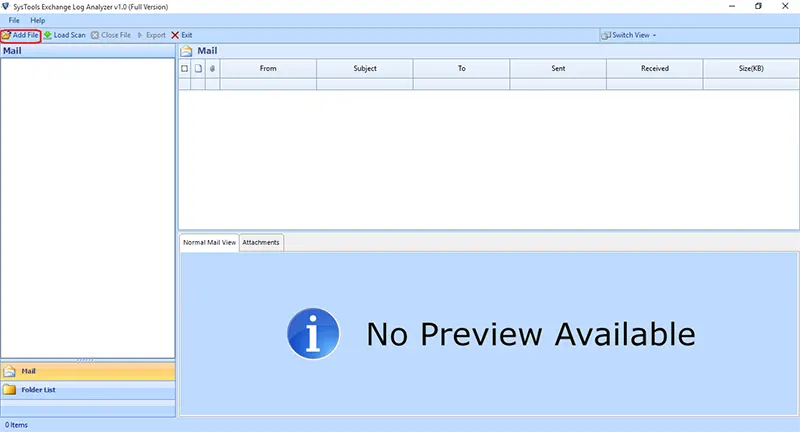
3. Select the advance scan mode >> Click on the add button
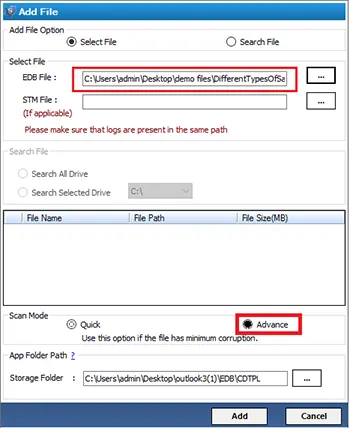
4. Preview the repaired Exchange log file >> Click on the export button
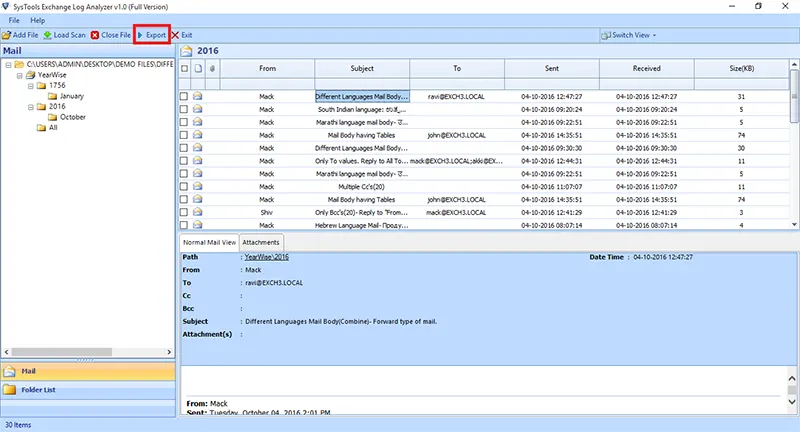
5. Select the Exchange log file export it to the desired export option
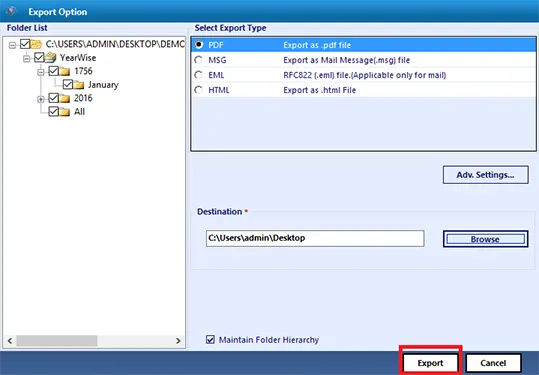
Conclusion
Exchange Server error 501 mainly occurs due to corrupted log files, which enable the users to mount the data into the Exchange database. Manually, the error 501 JET_errLogFileCorrupt can be removed by running the Eseutil command and if users want to avoid the technicality and complexity of the manual method then it is suggested to use advance solution mentioned above which easily repair the corrupt Exchange log file. The manual solution to fix error 501 JET_errLogFileCorrupt is complex and time-consuming. Therefore, it is recommended to take help from the solution described in the above section.

