How To Use/Open Elevated Command Prompt? – Explained
Elevated Command Prompt means command prompt with admin rights. The requirement of elevated command prompt came across due to inaccessibility of some commands within command prompt. Simply if you do have admin rights to use command prompt then, you can run certain commands.
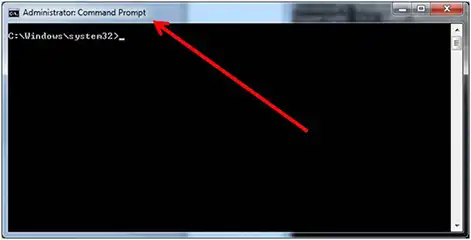
Elevated Command Prompt
You will get an idea that you have requirement to open the Command Prompt with administrative rights by an error pop-up. When such error encountered by the user then, user will surely come up to the decision for opening the Elevated Command Prompt.
Example: Say you are trying to execute sfc command within Command Prompt without having admin rights. Within few seconds you found an error displaying “You must be an administrator running a console session in order to use the sfc utility”. The error says to be you with administrative privileges for using this command successfully.
No matter with which text you will get a message by command prompt to open it using admin privileges because, opening and using Elevated Command Prompt is too easy.
Opening Command Prompt With Admin Rights
For most editions of MS Windows, the process of opening Elevated Command Prompt will be:
Command Prompt Shortcut -> Run As Administrator
The way to reach at elevated command prompt may differ for different editions of Windows (Windows 7, Windows 8, Windows XP etc) but not too typical.
In the simple way, we can say that a little change into the procedure to open Command Prompt with administrative privileges will not annoy you because, using elevated Command Prompt it not a complicated matter. Moreover, there are few commands those are not executable on Command Prompt otherwise using simple Command Prompt is okay.

