Discover How To Open DAT File And Read It
It is likely to happen that we find an email sent to us with a DAT attachment. Or while randomly searching your computer you come across a DAT file. You try to open it but it is not opening and you don’t even know the program from which it has originated. This is because there are a very little people of people who are aware of what DAT file actually is. In this blog post we will give you information about DAT files and the techniques by which you can open them.
What Are DAT Files?
The files which contain arbitrary data stored within them and are accompanied with a .DAT extension are referred as DAT files. In other words, DAT file are difficult to read upon because it does not belong to a specific program or application. The data residing in these files is hard to discover unless the file is opened. In fact, it is possible to access the data if the originating source of the DAT file is unknown to the user. Now the obvious question is how to open DAT file? The query is answered in the next section of the blog.
Know How To Open DAT File?
In order to open your DAT files, we have lined up some useful ways by which you can do so.
1) Double Click
The easiest way to open a DAT file is to double-click on it. If the DAT file does not open, then it means the program which created the DAT file is not present in your system.
2) With Notepad
You can also try to open DAT file in Notepad. Notepad opens every kind of document and also pictures and video, but they will be displayed in a text form. When you will open the file, it will be difficult for you to figure out what is written because most of it is gibberish. But at the beginning and at the end of file, you might find something useful. For example, I opened a DAT file in Notepad and if you can see the first line indicates SQLite format. This implies that this is a DAT file created by SQLite server.
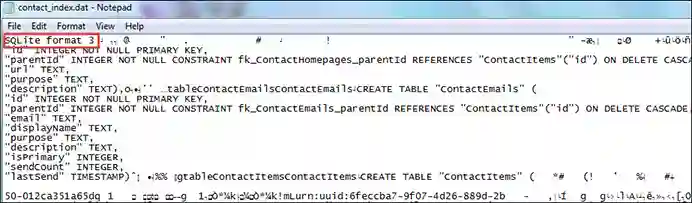
3) With Hex Editor
If the above method fails, then you can try this. If the DAT file you have does not possess a file extension, then you can open it in a Hex editor. You can download any Hex editor for free. When a DAT file is opened in a Hex editor, you can view the Hex structure of the file. This is the method by which you will definitely have a chance of finding out the original extension of the DAT file.
For example, if the DAT file used in above example is opened in Hex Editor, following information is revealed.
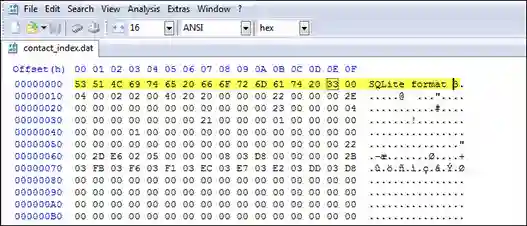
4) Change File Extension
If the DAT file was sent to you via email, then one thing which you can try is asking the sender to tell you the program to which the DAT file belongs. If they tell that the file they sent was a picture or a word document, them there is a probability that the file extension changed during the process of email routing.
The method you can try in this case is changing the file extension of the file. Select My Computer and then click Organize and select Folder and Search options. In this select View and browse for the Hide Extensions For Known File Types option. Uncheck this option. Now you will be able to see the extension and can easily change the extension of the file.
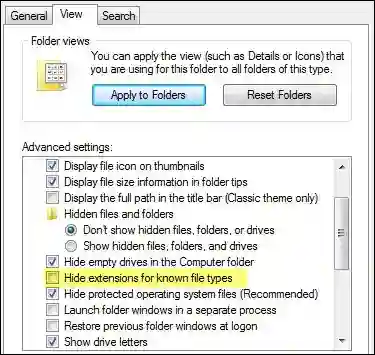
5) Brute Force Attack
If all the above methods fail to help you out, then you can try Brute force attack. Double click on the DAT file and try to open it with as many programs as you can. Windows is smart enough to analyze the structure of the file and will display the most probable program that will support the DAT file.

Conclusion
We hope that by now you would have successfully been able to open your DAT file and that also with a little bit extra knowledge about DAT files.

