Discover Business Contact Manager In Outlook
The business contact manager for Outlook is a free add in for Microsoft Office that is specially designed to meet the needs of some small business owners to solve customer relationship needs. It is also known as Customer Relationship Management tool used to improve customer service, sales, and marketing efforts, create reports, charts and gives fresh insights into business.
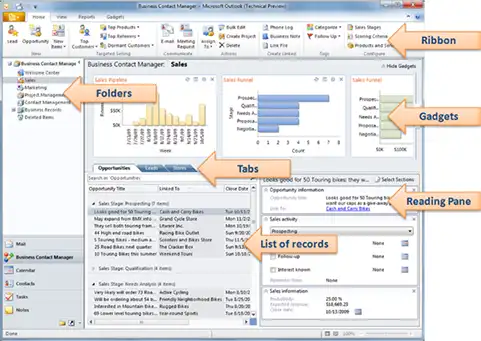
Normally Outlook is used as a central place for storing information, both personal as well as business. Business contact manager feature in Outlook comes free SQL database that can holds up to storage capacity of 10GB. It is also responsible for management of communication between different types of clients by keeping the track of emails, documents and phone calls.
The first release of Business contact manager was introduced by Microsoft in year 2003, but now 2013 is also available which is actually built-in with more tools when compared to older versions.

- The latest version of tool provides you to connect your contact records with the account records.
- Customizable business forms are another great feature which helps you to modify your forms and let you dictate how your data is organized.
- Another great attribute this tool provides is synchronization. Business Contact Manager lets you view and edit your business contacts from Outlook, SharePoint, or Windows Live Contacts, while keeping record of any changes made to a contact.
Moreover, Business Contact Manager also helps you to keep yourself on the top of sales cycle of your organisation. For example, you can set up your own rules for how a business lead should be pursued and the system will prioritize them so that user can focus on the most important task first. The relationship of Customers and products can be arranged according to own requirements i.e. top customers with top selling products. BCM can also be connected to Microsoft Excel which is also counted as another benefit, which can be used for anyone who tries to connect data with contact list in Excel.

In addition to sales, marketing also becomes easy for small business owners with the help of Business Contact Manager. Within the entire business system, you will be able to create and track different marketing activities like customer phone records, mails, and campaigns. Moreover, BCM also provides tools by which, you can distinguish between your active and inactive customers and focus on marketing with those interested clients who are interested in in your offering. While the marketing process is in process the BCM also tracks the results of your marketing campaign so the whole progress report of marketing can be monitored.
How to download Business contact manager?
BCM is freely downloadable from Microsoft’s download center.

