Start Using Boomerang for G-mail on Android!
Boomerang is a G-mail plug-in provided to send e-mail according to your choice of time, give follow-up reminders, and notify you if they don’t hear back within a specific time. This will definitely enhance your networking and client relations. Plus, you get the added benefit of being sneaky because you can schedule an email to be sent at a later decided time. In the past you had to install an extension for Chrome or Firefox to use the same service.
How This Boomerang Save Your Time?
You might have experienced that while emailing someone else new message pops in. Since you are there, you tend to reply to it immediately. And then, that person too replies immediately. Then you reply immediately. And this continues and becomes like a chat conversation via email and sucks up much of your time. Now if you use boomerang, in this situation you need to just schedule your reply to be sent a little later or you can also specify the time. This makes sure that the other person doesn’t know you are available and you never end up doing unnecessary chit-chat long email conversation. There are lots of other creative ways to use Boomerang to change the way you email. Customize it to your own style and avail its benefits.
Boomerang for Android!
Now this Boomerang service for G-mail is also available on Android, this app lets you use same features as you do on your Smartphone or Tablet.
One big reason for using the app alongside the desktop version is that you don’t have to wait until you’re at your desk to schedule an e-mail or a reminder about an e-mail.
You can install the Boomerang app from Google app store and once it is installed follow the steps to test rid the app in your Android.
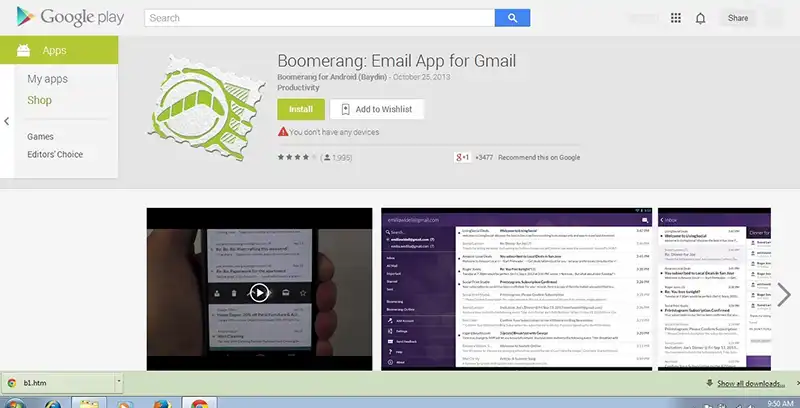
When you open the app, you’ll be greeted with the option to “Sign in” using a Google account. When you sign-in, a slideshow will load highlighting the features of the Boomerang app.
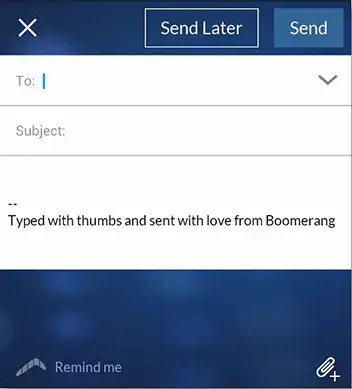
Sign-in
Write a message or select one you want to work with in case you want to know features specifically related to Boomerang. You will be able to see an option of “Send Later” at the top of app, using this option you can decide when to send it.

You can use the Boomerang option to alert you if no response is received within a specific amount of time. This also gives you much other option as shown in the picture.

The Settings menu for the app is specifically small, and lets you adjust actions for left and right swiping. Actions to choose from include “archive”, “delete”, and other message actions like the Boomerang option itself.
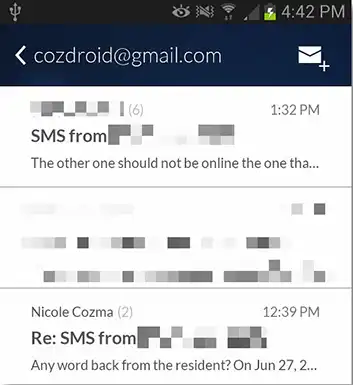
Two new labels are created in your G-mail account, one is for “Boomerang” and one for “Boomerang-Outbox”, and both are usedto track your messages with the Boomerang service. Also, the style of the inbox is very different-looking from the stock G-mail app. Sender names, subject lines, and excerpts from messages are displayed in what Google would call “comfortable” space.
Boomerang also offers some stylish Wunderlist-style themes, choose which suits your persona and enjoy the look:
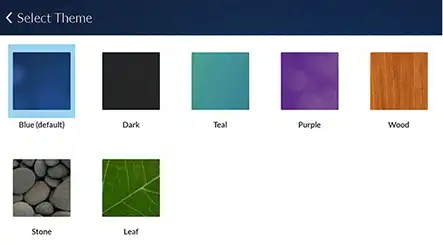
Themes for Boomerang

