Blue Death Screen Error And How To Fix It
The ‘Blue screen error’ also called as ‘blue screen of death error’, is one of the most common Windows errors that affect Computers. This error indicates that your PC has a very serious problem till the time it gets fixed the operating system will not run properly. There can be so many reasons behind the occurrence of this error and you need to fix all the problem that are causing the blue screen of error.

Here is a step by step guide to solve this error
Step 1: Check the safe mode
The first step to fix blue screen of death is to determine whether the problem is software of hardware related. And for checking this you need to check if the PC functions is safe or not. If the system works in safe mode without crashing it is clear that the blue screen of death is due to related to software which you can effectively fix with steps 2&3 below. If on the other hand in the safe mode if the blue screen appears again the probable cause of the error is hardware related, which can be fixed by a qualified technician only.
Step 2: Uninstall the culprit program
More often than it can be concluded that its the specific software that is causing the error. In order to solve this you need to uninstal the program such as games or any other recently installed program and restart the machine and check if the error appers again or not. There are many cases where the solution to solve the blue screen of death lies in the faulty of culprit program and hence the un-installation of such program fixes the problem. At other times though, it can be very hard to clearly pinpoint the culprit software. This is always characterized by many random blue screen errors. If this is the case, proceed into the next step.
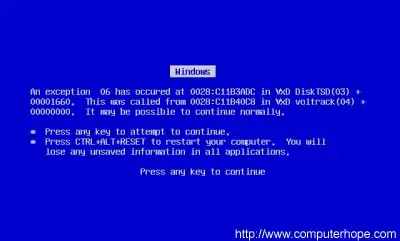
Step 3: Clean the registry
As mentioned above the blue screen errors are not fixed for which they appers they render your pc a useless machine. The main cause of these error may include a very important part of your PC known as the ‘registry’. The registry is a central part of a computer that stores a database of all settings of your operating system, and all information that the computer needs to function and run smoothly. This is an most important part of Windows operating systems.
If you are experiencing the blue screen errors inspite of several tries, it is a clear indication that your registry needs a fix and a quick one at that lest it crashes completely. This is best time when you need to invest in a good quality registry cleaner program. These programs are designed in such a way that they will automatically scan through the entire registry and fix any damaged entries on the registry that are causing the problems. A good registry cleaner will make your Windows system run a lot faster and become more reliable because the last thing you would want is to lose important information and data from your PC due to the screen of death.

