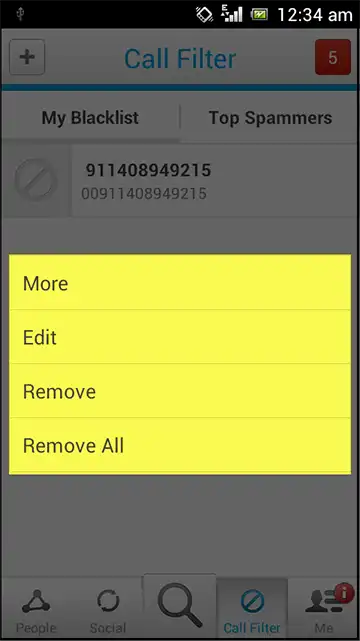Ward Off Unwanted Callers On Android
Callers are of two types; the one you would like to hang on to and the ones you would love to hang up on! This unwanted caller you have been trying to avoid could be a friend, foe, colleague, an ex, or just a random person playing around with your number. Sometimes you just have to take a step and rest of the things fall into place. Take the first step by referring this section based on how you can get rid of these callers on your Android smartphone.
First Method: Avoid Calls
- Firstly, go to call list and pick a number of your choice that you want to avoid using this method.
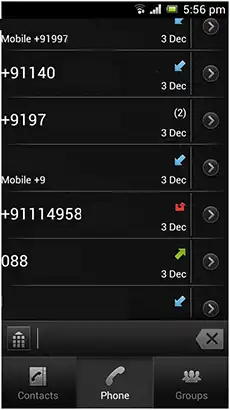
- Add the number to your contact list.
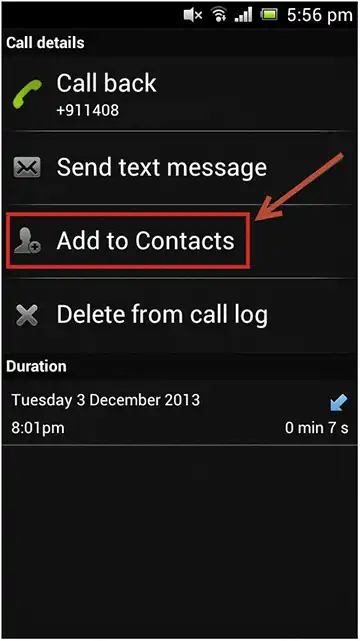
- Click on Phone Contact to save the number on your phonebook.
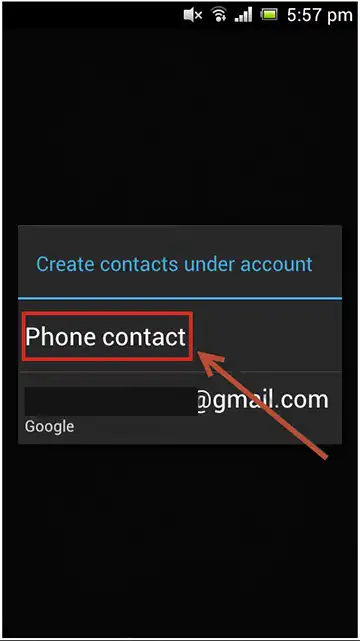
- Fill in the details of this caller if only you wish to. Giving in right details to this contact will help you easily recognize it later on.
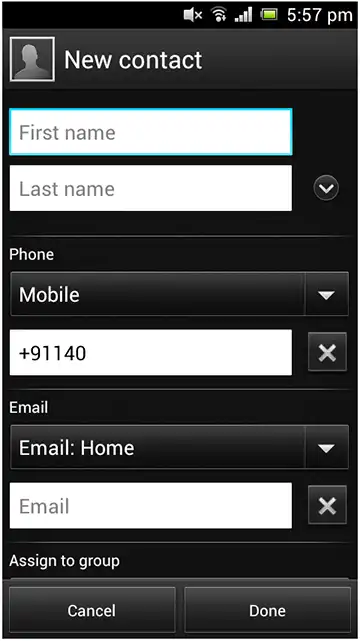
- Now scroll to the end, and you will see an option to “Send calls directly to voicemail”. Put a tick mark on the checkbox.
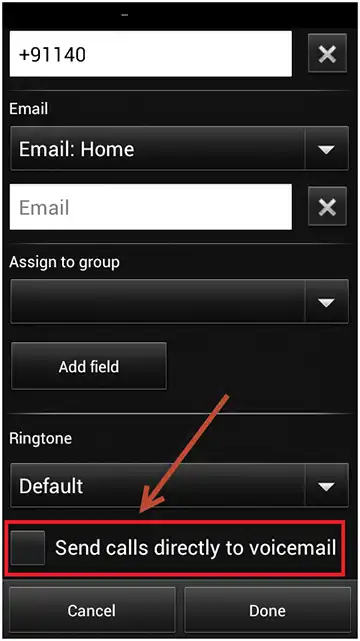
- Once you are done click on Done to implement changes. Selecting the voicemail action will directly send all the calls made from the respective number to yours giving you the freedom of avoiding them.
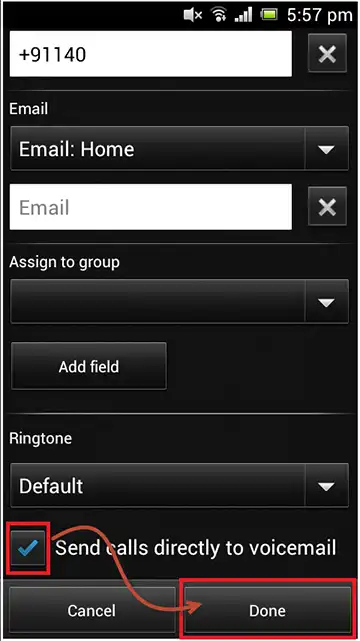
- At the end you will get a “Contact Saved” prompt as a victory that you have received over your troubles.
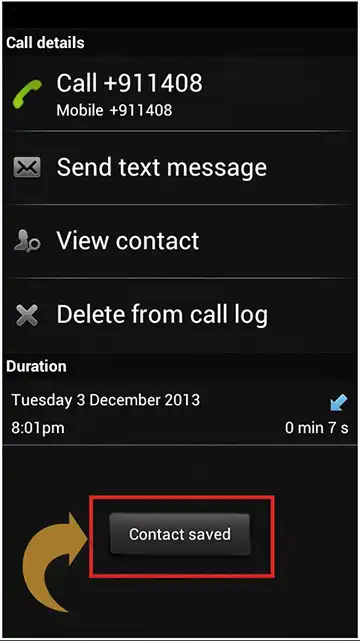
NOTE: This method works well unless you have a never ending hate list!! In that case following this process will only prove to be completely tiresome! Just for the sake of avoiding callers to adopt it. Save your phonebook from filling up with callers you were supposed to get rid of and not make a collection of instead.
Second Method: Get Truecaller
Truecaller is free of cost app for all types of Android devices. You can get it from Google PlayStore if you don’t have it already. Unwanted callers bring negativity, so be true to yourself and get rid of unneeded callers using Truecaller app.
- Go to Truecaller application. Click on it to open it.
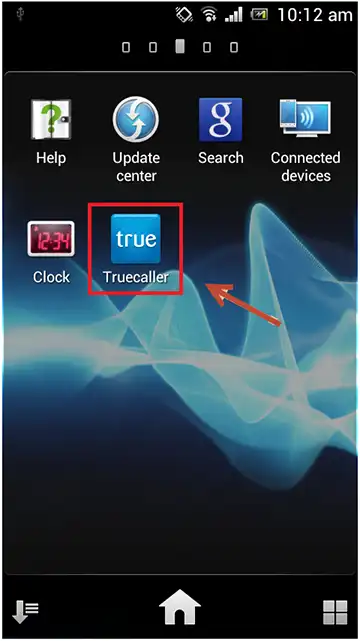
- You will find a number of tabs lined up in the bottom of your screen. Click on Call Filter tab.
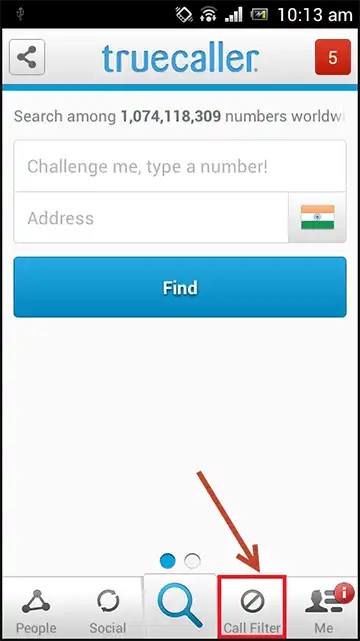
- Click on the “+” plus sign given on the top left corner of your screen to add numbers to your blacklist.
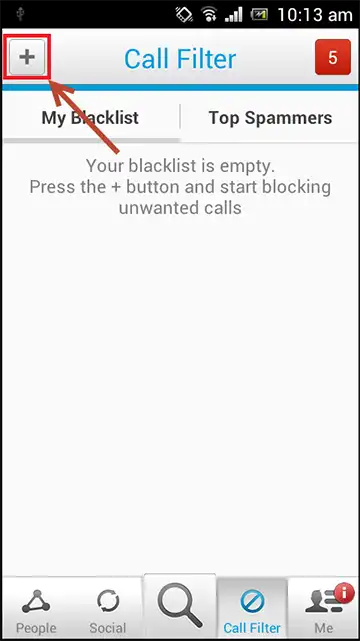
- You can now add numbers in two ways:
- Add the number manually if you remember this frequently bugging caller.
- Or, you could also go to your call log and select the number.
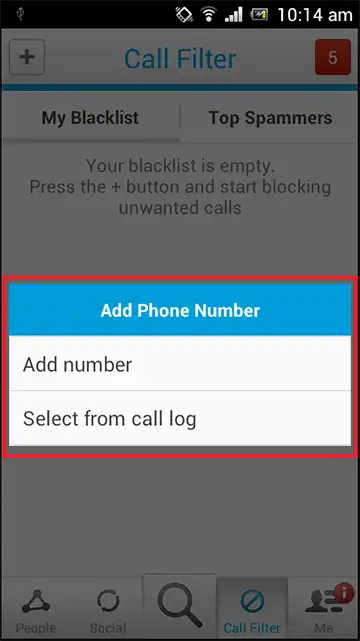
- When you click on Add Phone Number you will be asked to enter a valid number and name.
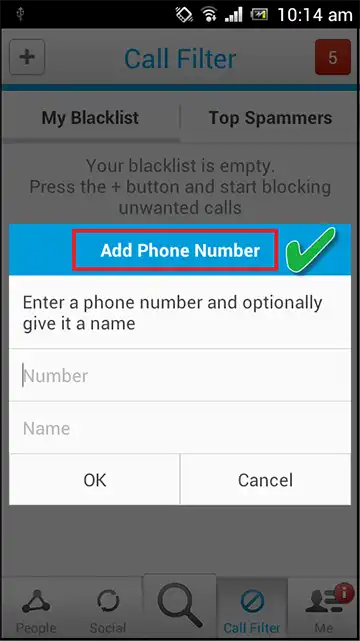
- On selecting Select from Call Log option your phone’s call log will get listed and you can choose accordingly.
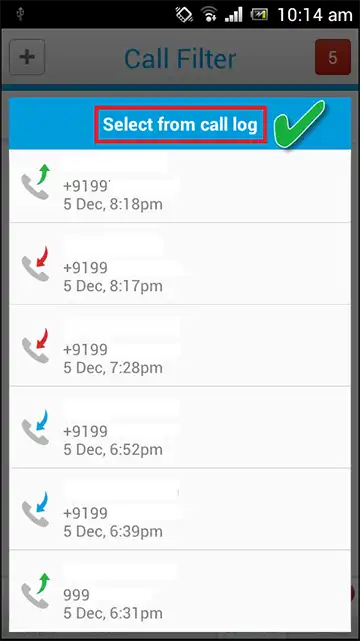
- Suppose if you go for Add Phone Number option; where you are supposed to provide the respective number you want to add in your blacklist with a name.
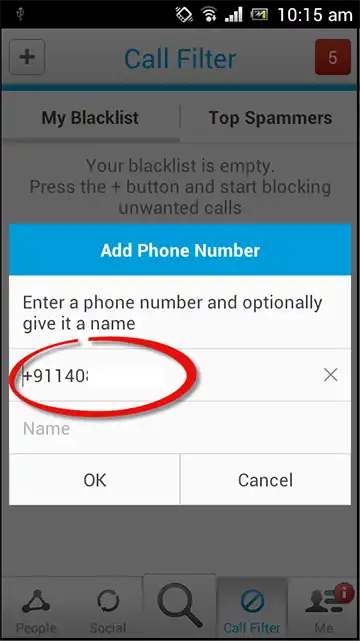
- Click on Ok to add this number.
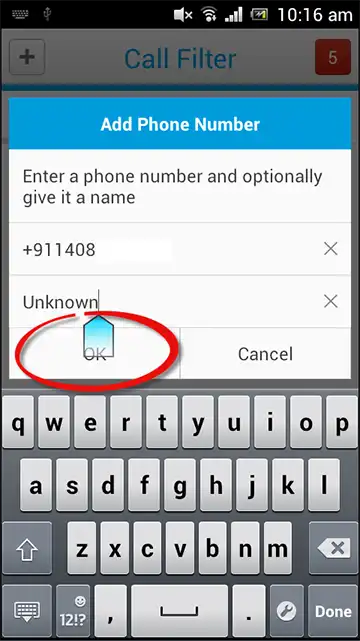
- The app will start loading and feeding this number under your blacklist in order to block calls from the respective number.
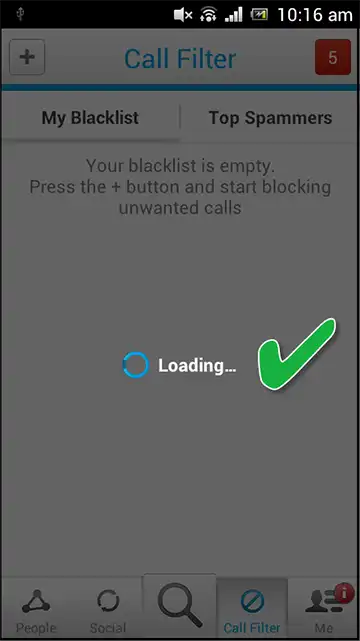
- Once you are done you will see the following screen with the number and name with a prompt stating “number added to Call Filter list”.
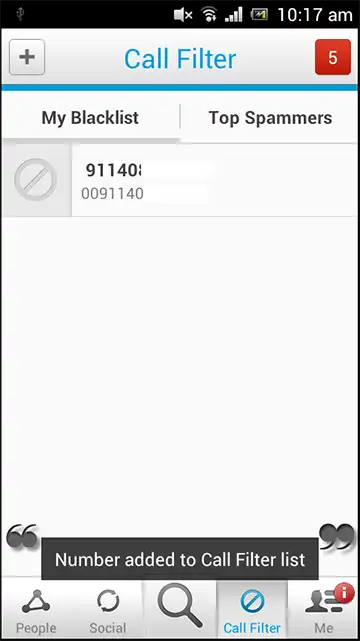
NOTE: Suppose you have added the wrong number mistakenly or an old number that not only exists then you can press and hold this number and a number of options will get listed where you can choose “remove” to remove the number from your blacklist.